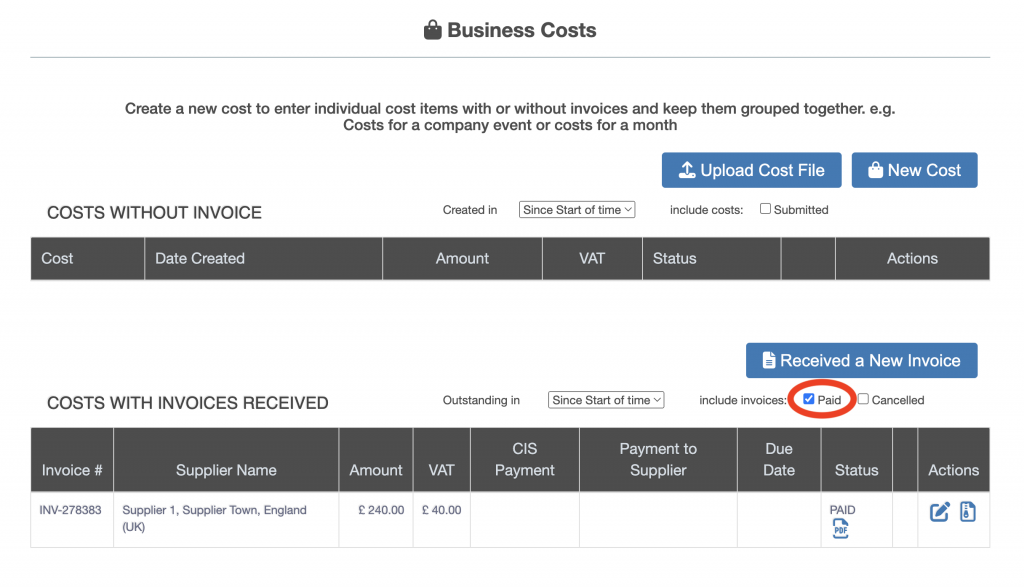Invoice Received User Guide – Pay Invoice Received
Once an invoice received has been entered providing the invoice have not been cancelled, the invoice received can be paid.
To mark an invoice as paid press the “Invoice Paid” icon (circled in red below).
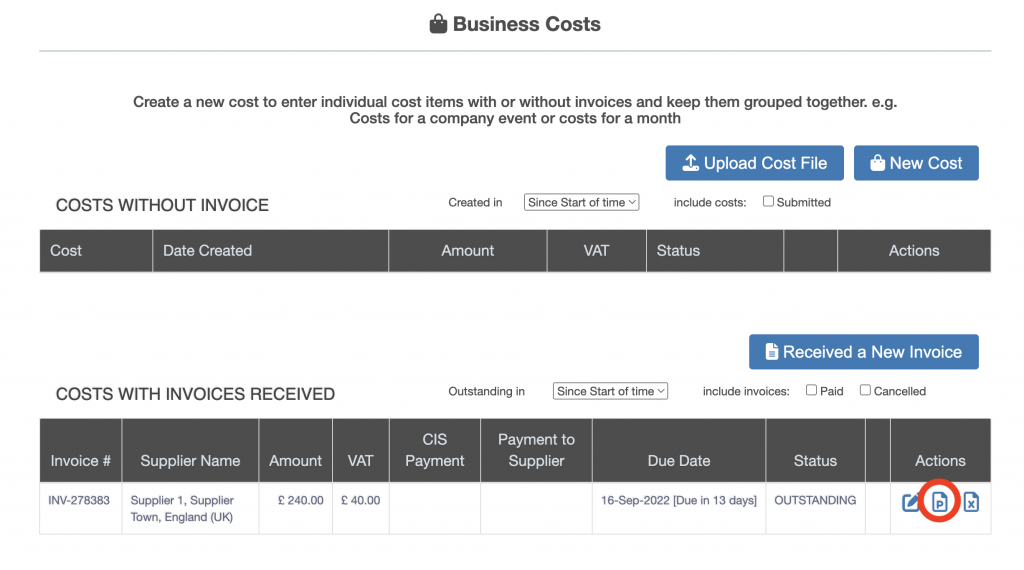
A confirmation request appears, select a date the invoice was paid and press the “Confirm” button to mark the invoice as paid, press the “Cancel” button to stop the invoice being marked as paid. See below.
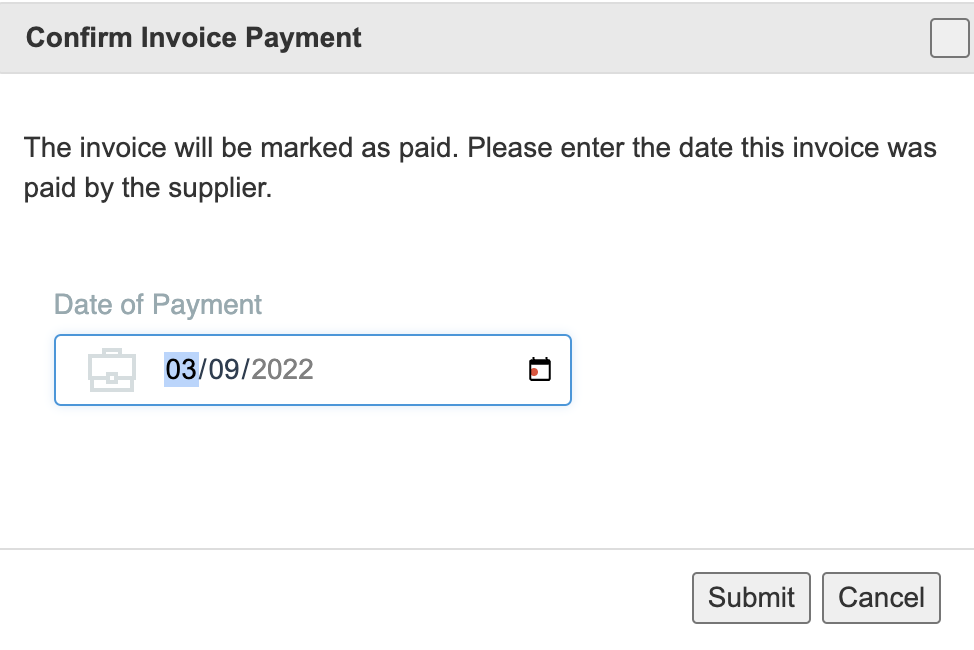
The invoice is marked as paid. To view a list of paid invoices received tick the “Paid” check box (circled in red below).