Reports User Guide
All reports are available under the reporting application.
Access Reports
On the left hand side of the screen is a menu item titled “Reports” (circled in red below).
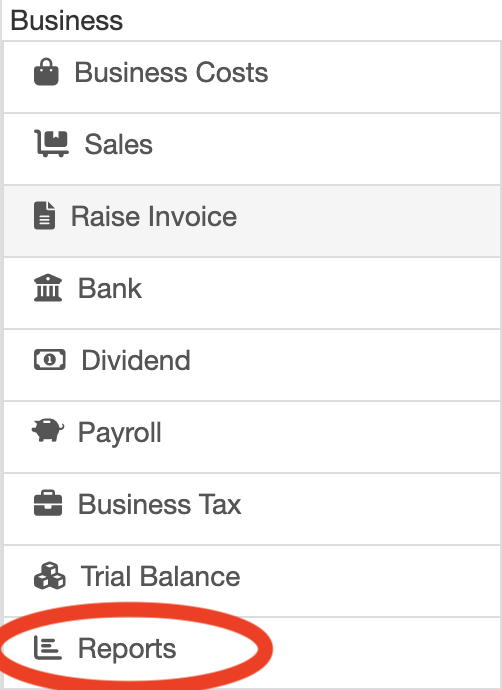
The reports application is loaded.
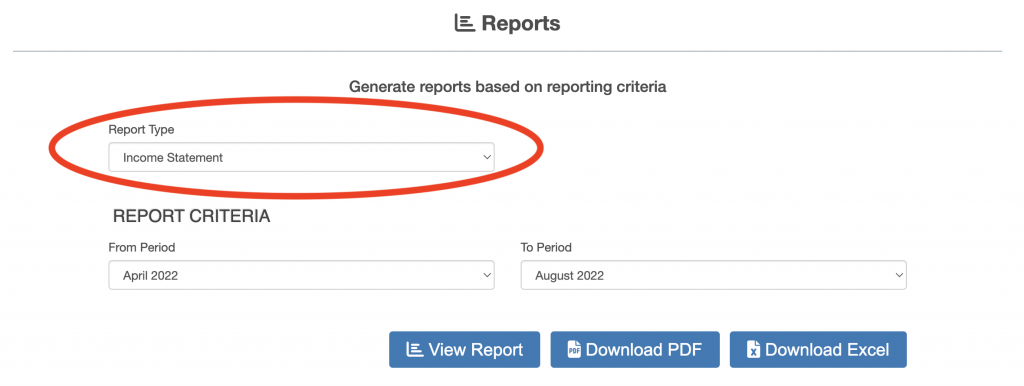
The “Report Type” drop down box contains the list of available reports. Select the report required.
Below the report selected the report criteria is displayed, depending on the report selected the report criteria changes.
Reports can be either viewed in the web browser, created as a PDF displayed and downloadable from the web browser or downloaded to Microsoft Excel.
- View Report, displays the report in the web browser.
- Download PDF, displays the report as a PDF in the web browser which can be downloaded.
- Download Excel, downloads the report to local computer as a Microsoft Excel document.

