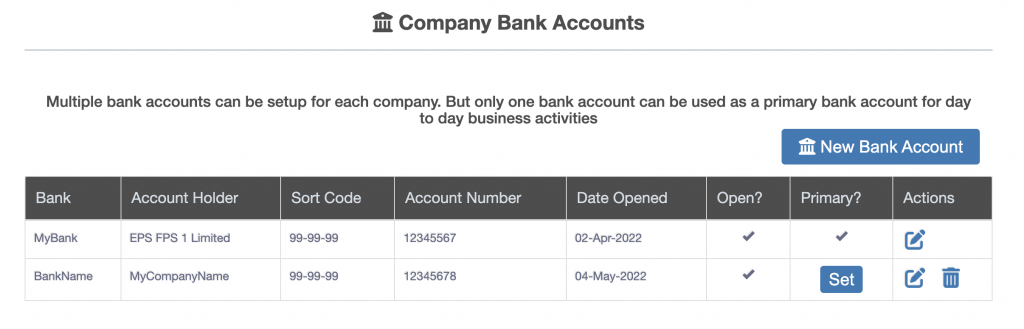Personalise – Bank Account Setup User Guide
Every business can setup as many bank accounts as required.
Accessing Business Bank Accounts
A new bank account is added by selecting the “Bank Account Setup” from the left hand menu under “Personalisation”.
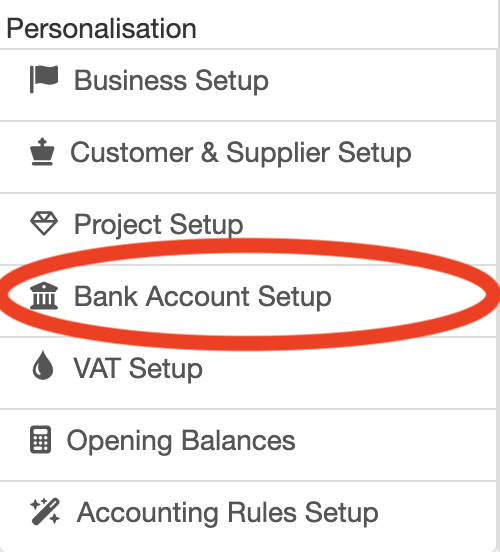
Once the “Bank Account Setup” menu item has been clicked, the “Company Bank Accounts” page is displayed (see below). This page shows all bank accounts setup for the business.
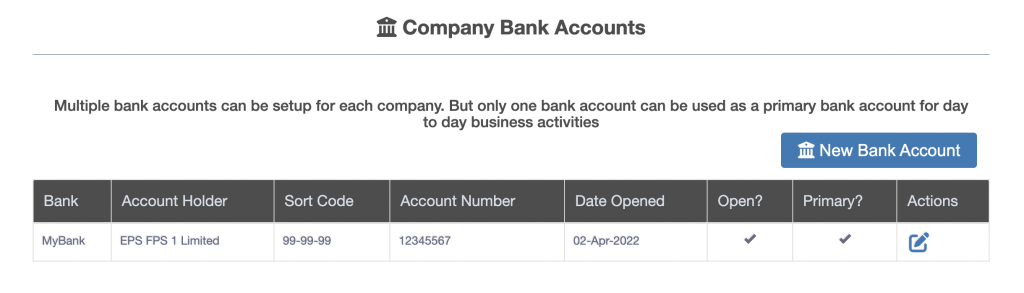
Adding a New Bank Account
To add a new bank account click the “New Bank Account” button (circled in red below).
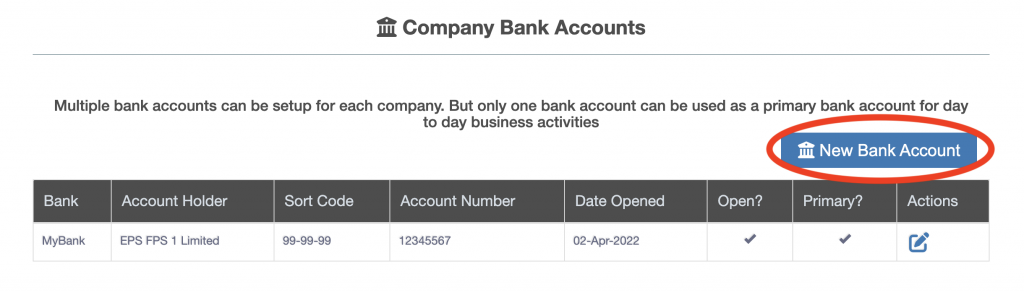
The bank account details screen appears, complete all details. Note: No transactions can be entered into the bank account before the account opening date (the bank account did not exist before the account opening date).
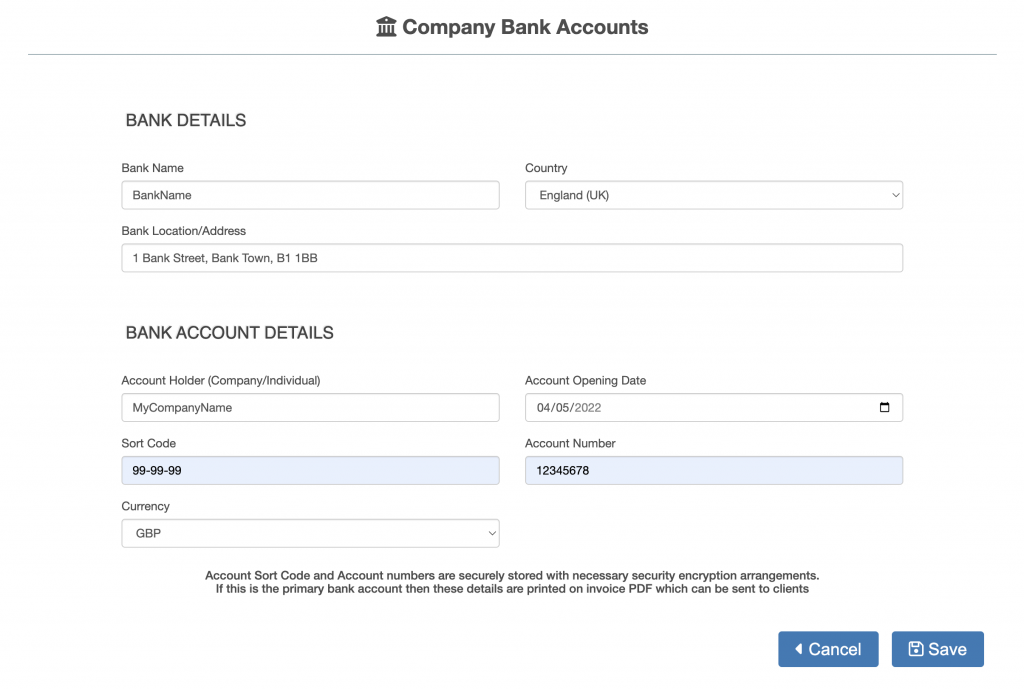
Once all details have been completed the “Save” button enables, press the “Save” button. The bank account is added to the business bank account listing.