Construction Industry Scheme (CIS) Setup User Guide
When a business is registered under the Construction Industry Scheme a contractor deducts money from a subcontractors payments sending the deduction to HM Revenue and Customs (HMRC).
The deductions sent to HMRC are an advance payment towards the subcontractor’s tax and national insurance.
Contractor’s must register to participate the Construction Industry Scheme (CIS).
Dependency, Business Needs to Register under Construction Industry Scheme (CIS)
If the business needs to register under CIS then this guide explains how to setup the business for CIS in ZotaBooks.
Step 1, Setup Business as a Contractor under the Construction Industry Scheme (CIS)
From the left hand menu select “Business Setup” under “Personalisation” (circled in red below).
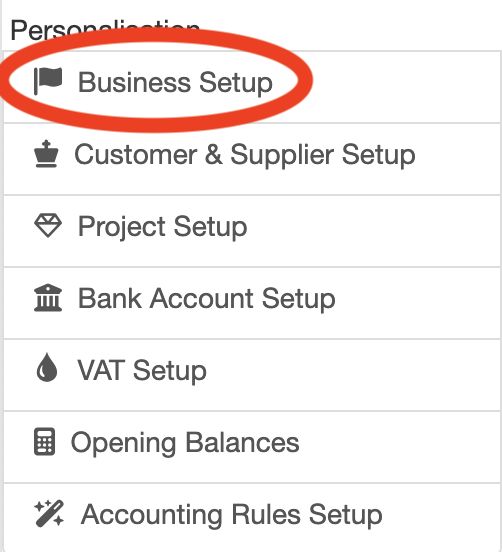
For the business which is required to register under the Construction Industry Scheme (CIS) press the “Edit Business” icon under actions (circled in red below).
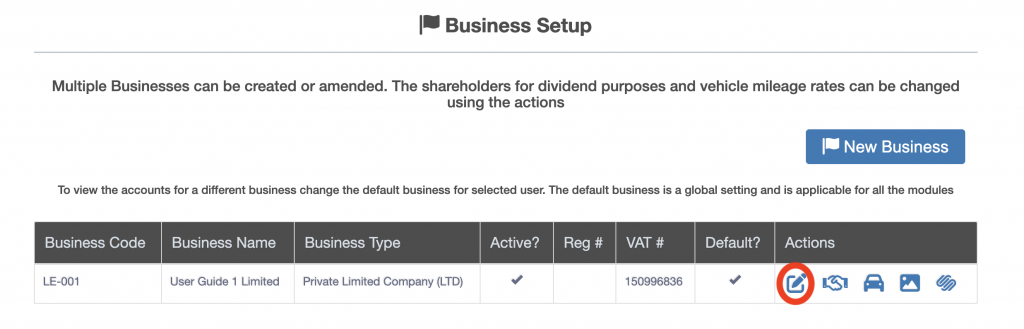
The “Business Setup” screen opens for the selected business, tick the “Company registered as a contractor with Construction Industry Scheme (CIS)” check box (outlined in red below). Press the “Save” button at the bottom of the screen.
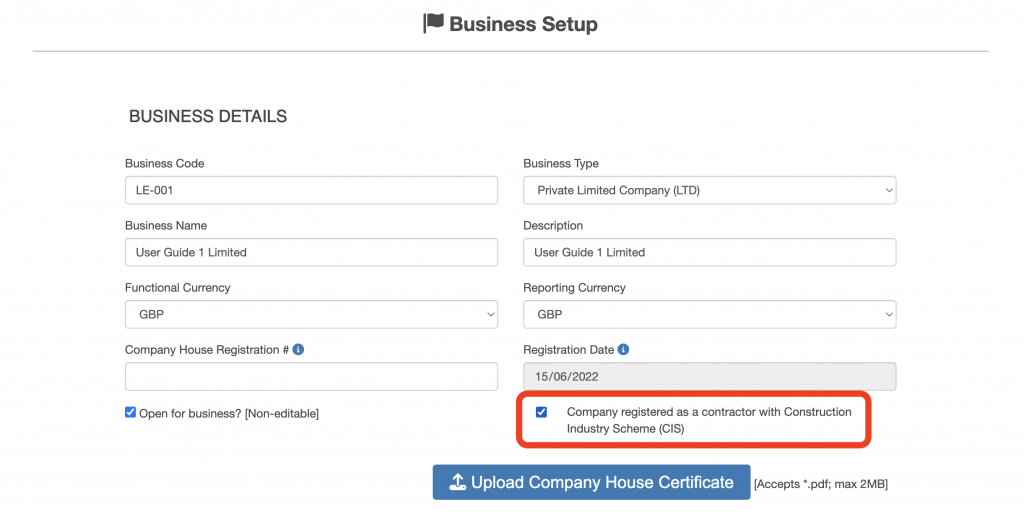
The list of businesses setup for the account is displayed (see below).
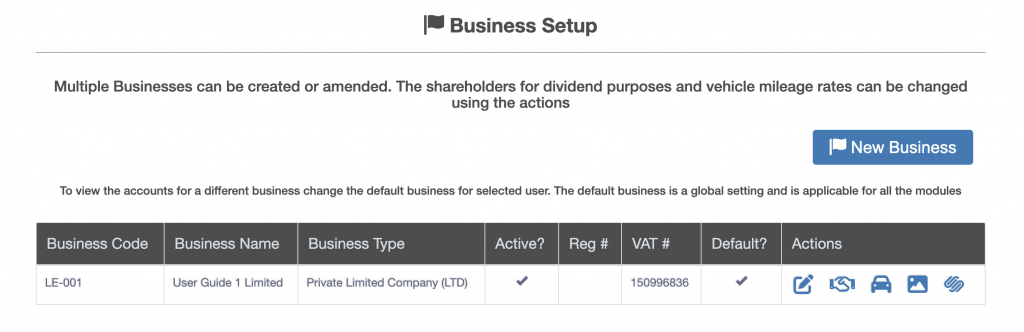
Step 2, Setup the Supplier as a subcontractor
From the left hand menu select “Customer & Supplier Setup” under “Personalisation”. The customer and supplier setup screen is displayed (see below).
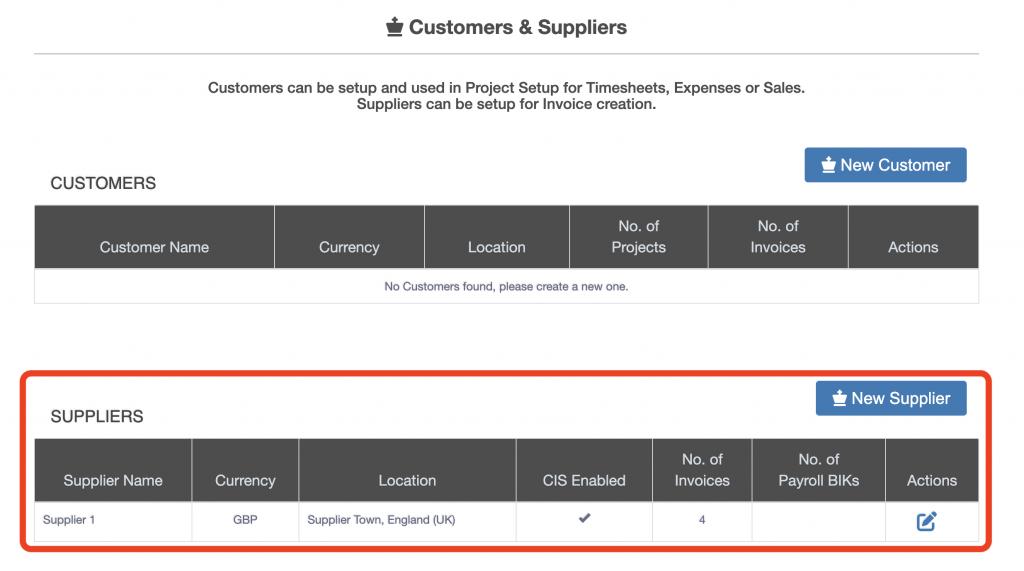
The bottom half of the screen shows the suppliers setup (outlined in red above).
Either a new supplier is required to be setup as a subcontractor or an existing supplier is required to be setup as a subcontractor.
- To add a new supplier follow the this link.
- To set an existing supplier up as a subcontractor select click the edit icon (notepad and pen) beside the relevant supplier under the Actions heading (outlined in red below).
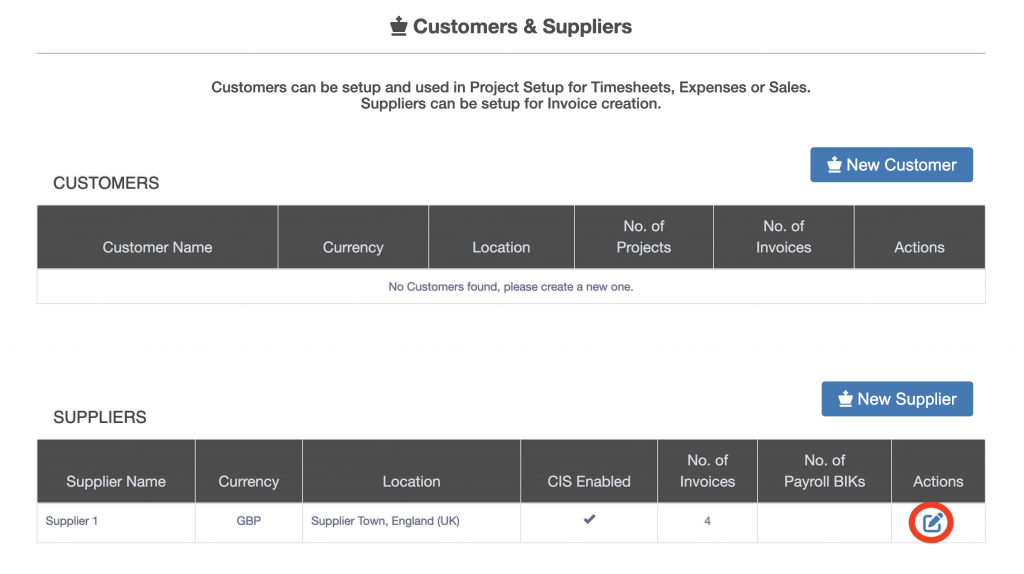
In the edit supplier screen tick the “Sub-Contractor is subject to Construction Industry Scheme (CIS)” check box (outlined in red below). This can be done when adding a new supplier or when editing an existing supplier.
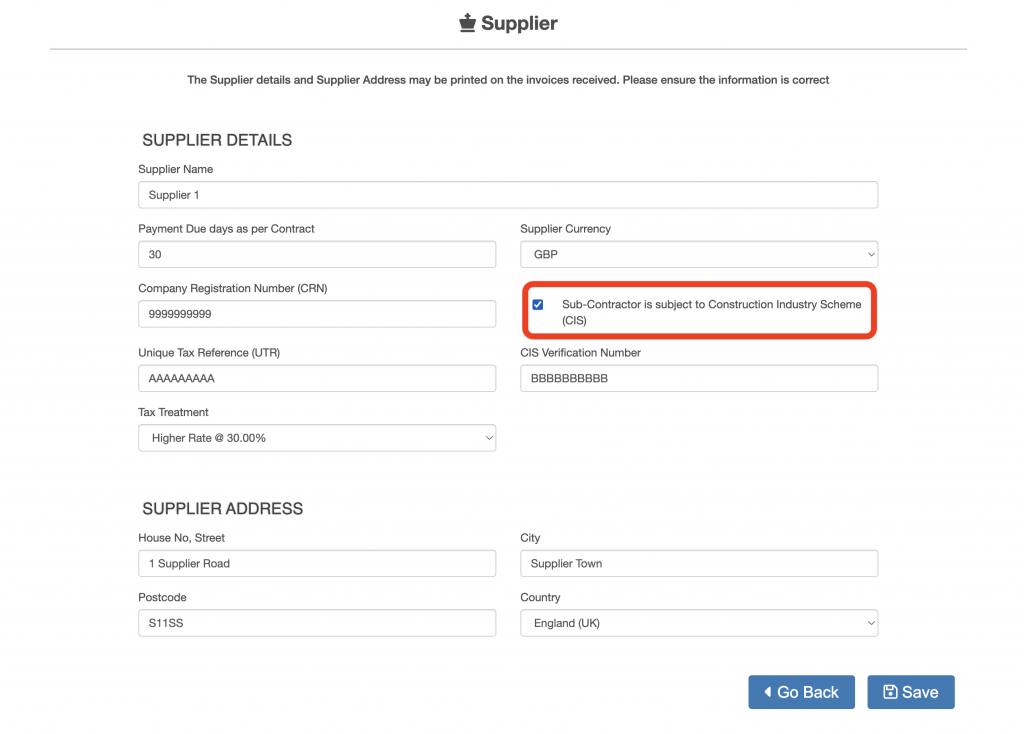
Enter details for:
- Unique Tax Reference (UTR), provided by the supplier.
- CIS Verification Number, provided by the supplier.
- Tax Treatment, click here to learn about how to select the appropriate tax treatment.
Press the “Save” button at the bottom of the screen to save the new supplier or changes to an existing supplier.
When entering an invoice received for the supplier who is a sub-contractor subject to Construction Industry Scheme (CIS) additional data is requested. Click here to learn how to enter an invoice received.

