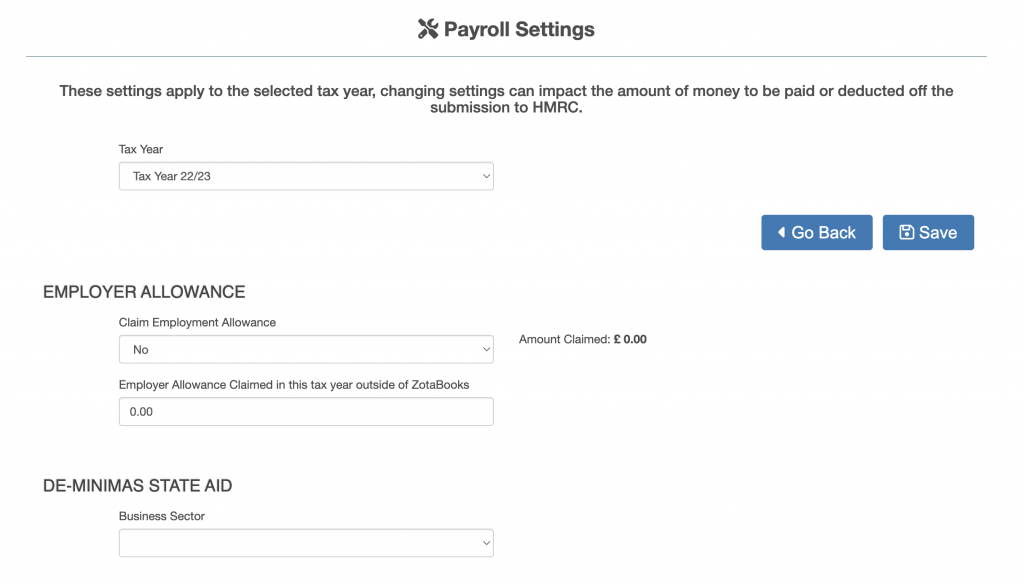Payroll User Guide – Before Monthly Payroll Run – Set Employer Allowance
From the left hand menu select “Payroll”. The “Payroll Runs” screen will appear. Press the “Payroll Settings” button.
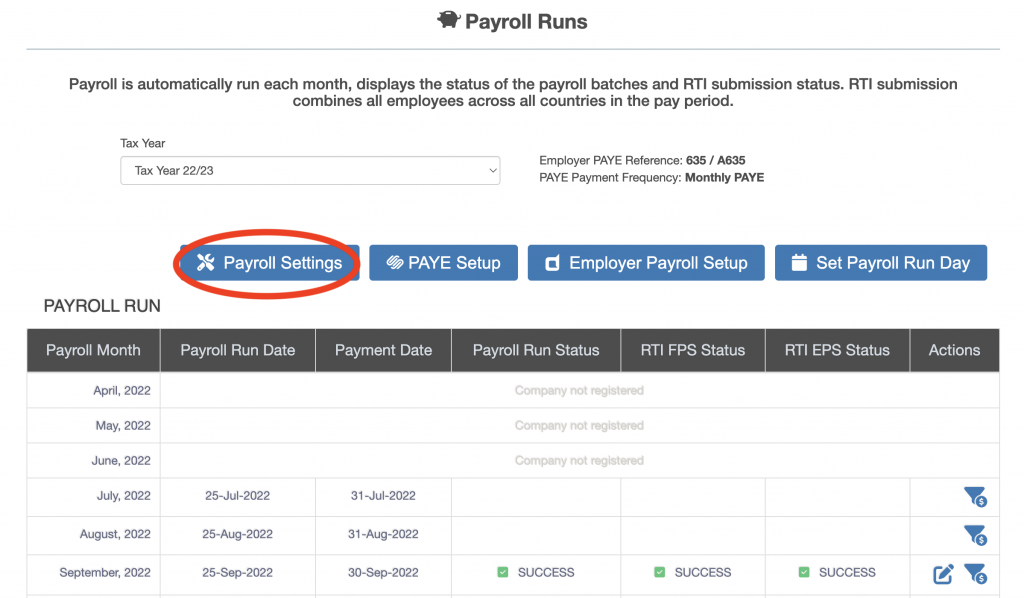
The “Payroll Settings” screen is displayed. Update the Employer Allowance and set the De-mininas state aid then press the “Save” button.