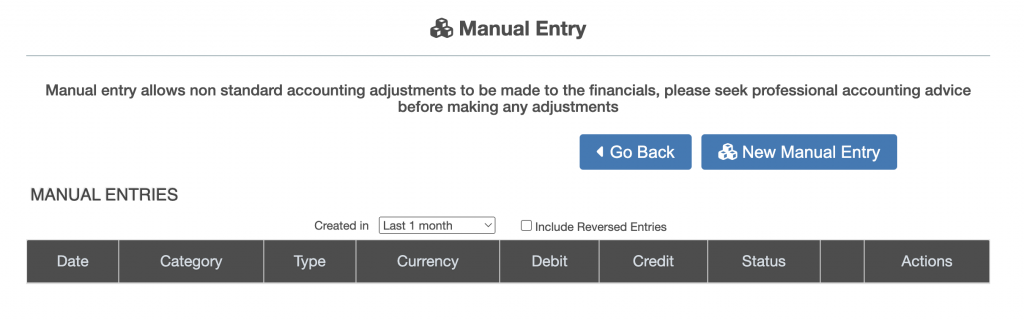Accounting Adjustments User Guide – View Entered Accounting Adjustments
From the left hand menu select “Trial Balance”. The “Trial Balance” screen is displayed. Press the “Accounting Adjustments” button (circled in red below).
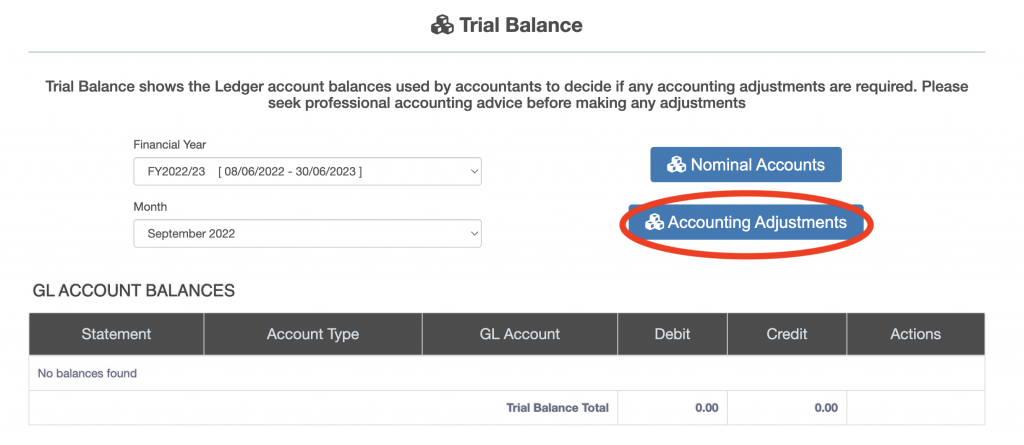
The “Manual Entry” screen is displayed. The list of accounting adjustments (manual entries) is displayed (see below).