Bank Reconciliation User Guide – How to Reconcile Bank Accounts
ZotaBooks has inbuilt functionality to make reconciliation of bank accounts easy, the statement lines entered from the bank statement are displayed next to the accounting transactions in the general ledger trial balance bank account.
From the left hand menu select “Bank”.
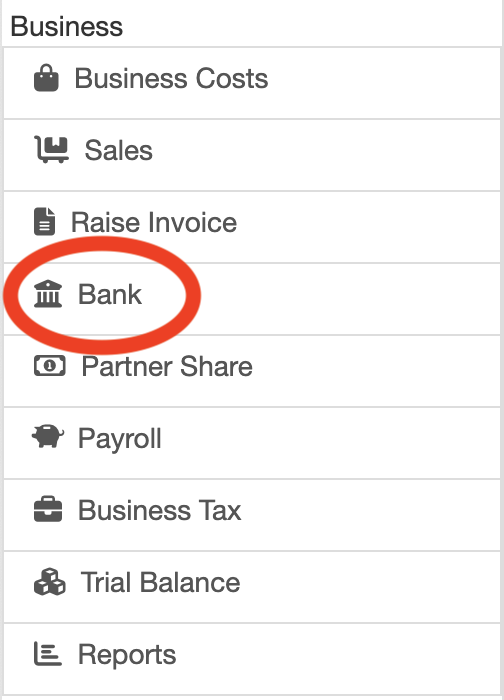
The “Bank” screen will be displayed. Press the “Reconciliation” button (outlined in red below).
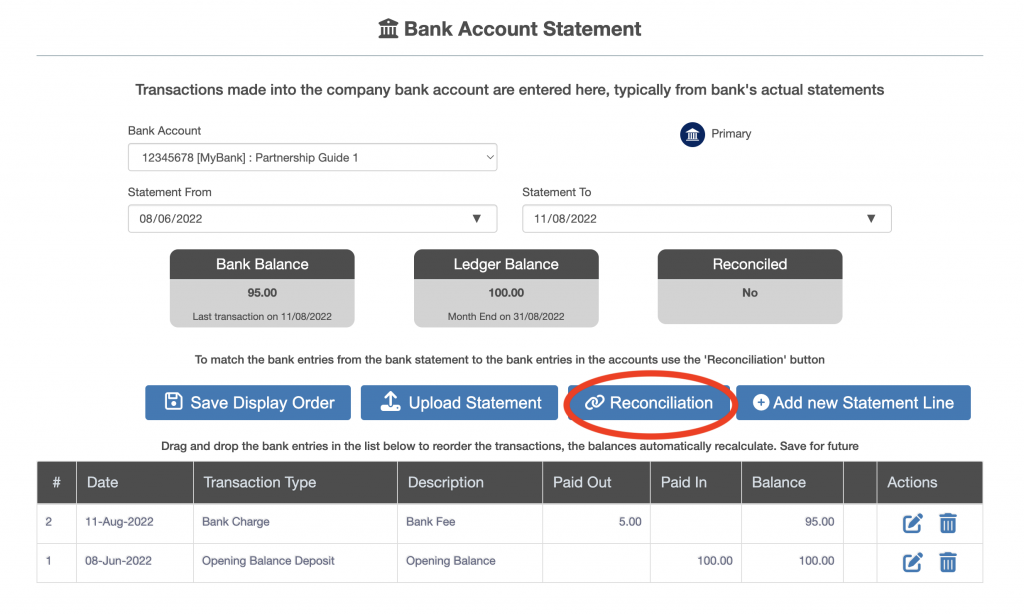
The “Bank Reconciliation” Screen is displayed. There are two sides to the top of the screen:
- The left hand side of the screen, contains the list of unreconciled transactions entered into the bank account from the bank statement.
- The right hand side of the screen, contains the list of unreconciled accounting transactions in the general ledger trial balance bank account.
The objective of the reconciliation is to match the items on the left hand side of the screen to those on the right hand side of the screen resulting in no unreconciled items being on the left hand side or right hand side of the screen.
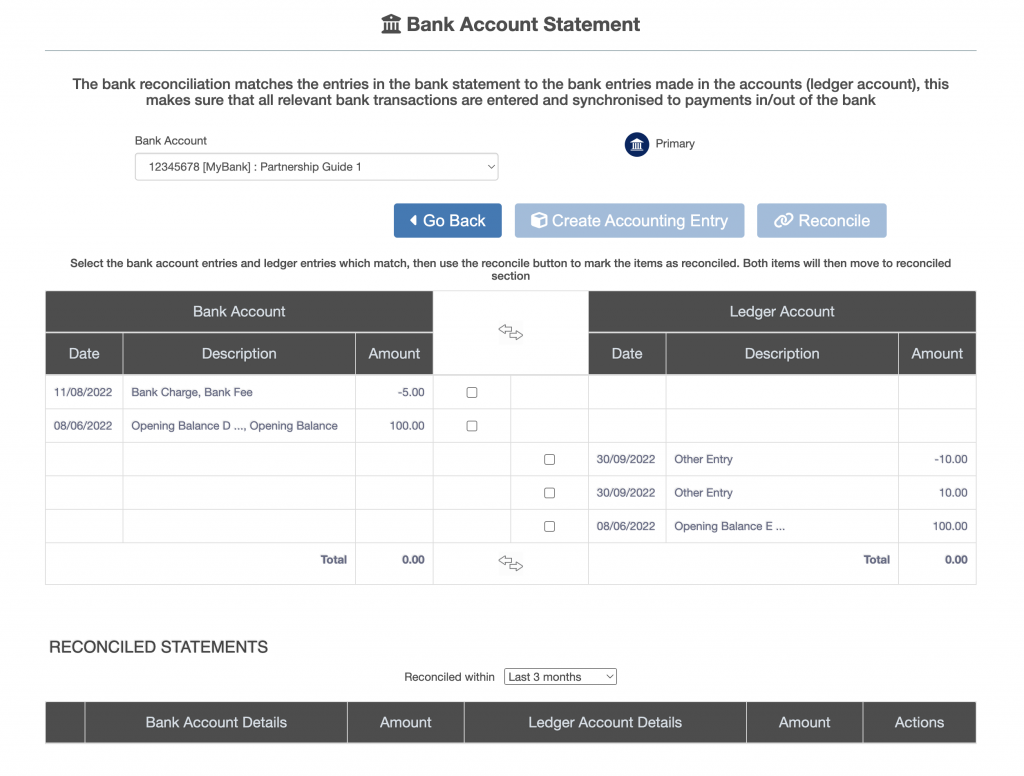
The bottom of the screen contains the reconciliation between the bank account and trial balance, showing which items match.

