Bank Transactions User Guide – Edit Existing Statement Line
From the left hand menu select “Bank”.
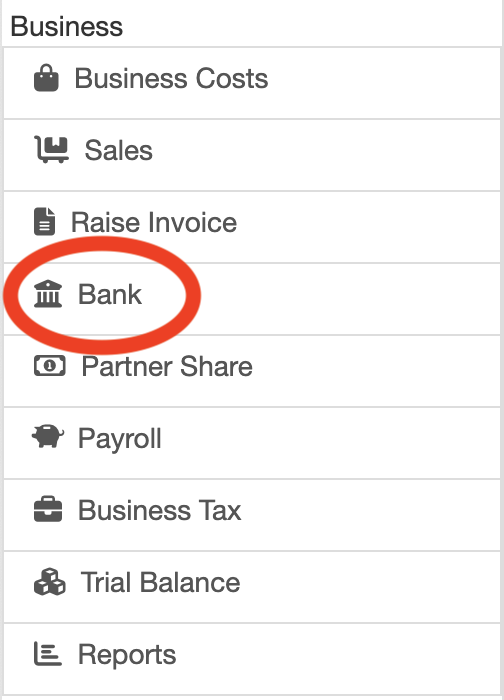
The “Bank” screen will be displayed. Each statement line can be edited by pressing the edit icon under the Actions heading against each line.
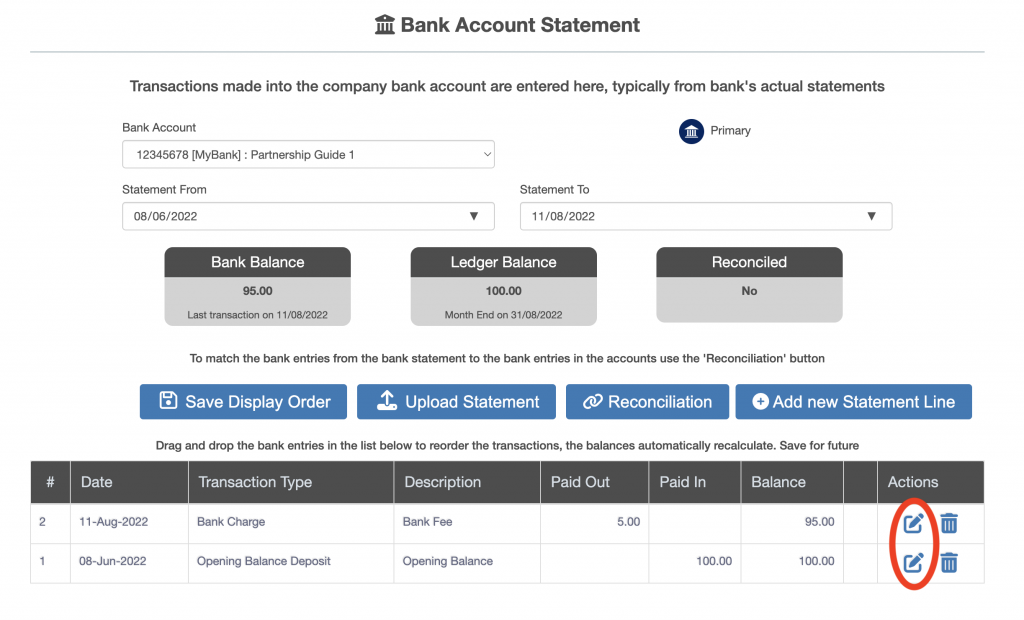
Press the edit icon for a statement line and the line becomes editable (see below).
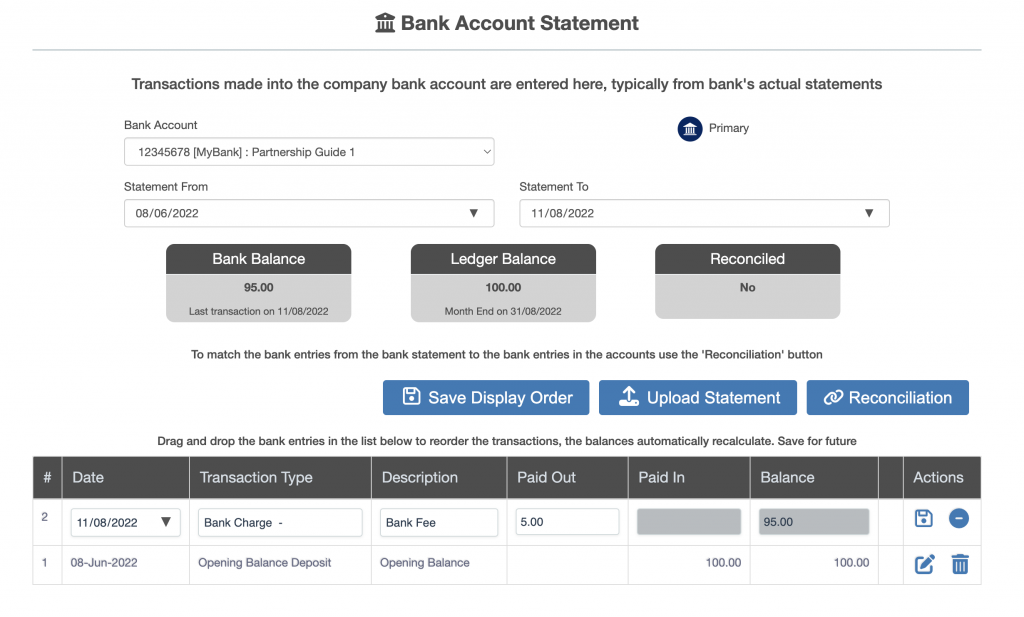
Make the required changes and press the save icon.

