Business Costs User Guides – Adding Costs to a Business Cost Claim
One or more cost entries can be added to a business cost claim.
Adding a Cost Entry to a Business Cost Claim
Once the icon is clicked the business cost claim opens, cost entries are added to the business cost claim.
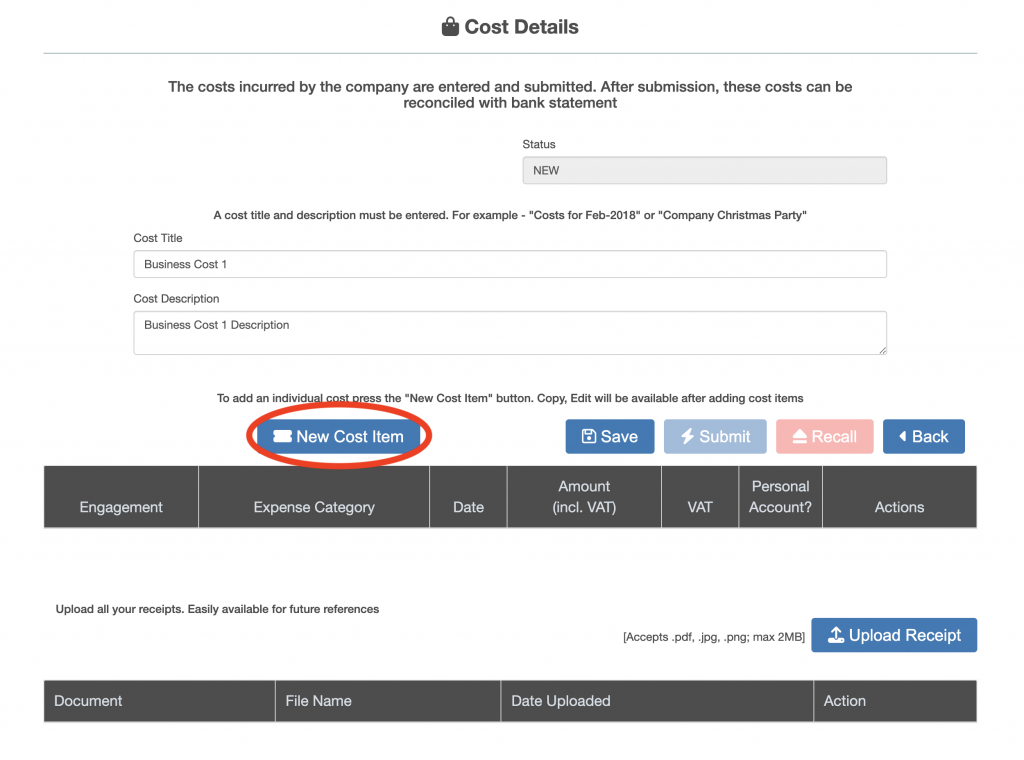
The cost entry for an item is displayed.
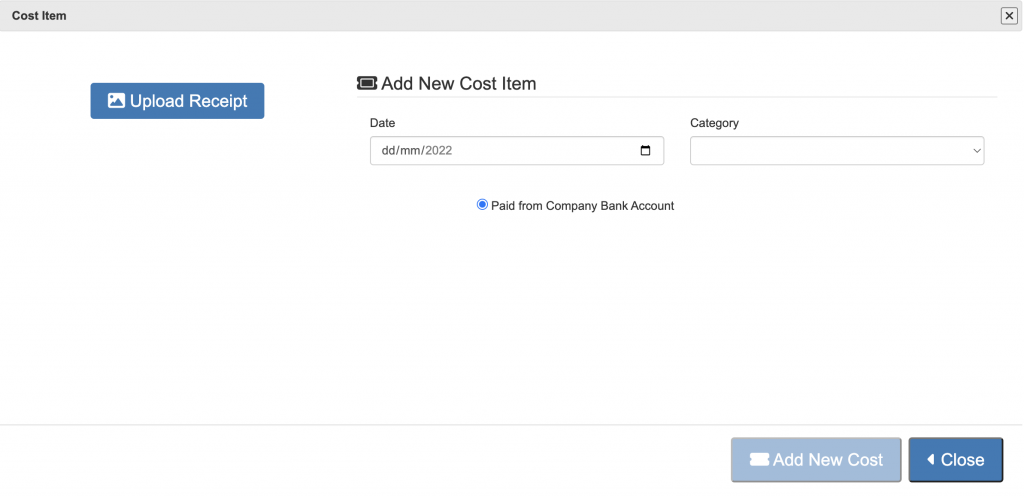
- Step 1, select a date from the drop down list, the date must be equal to or before today.
- Step 2, then select a category from the drop down list.
The category determines which additional information is to be collected and how the cost is treated for VAT.
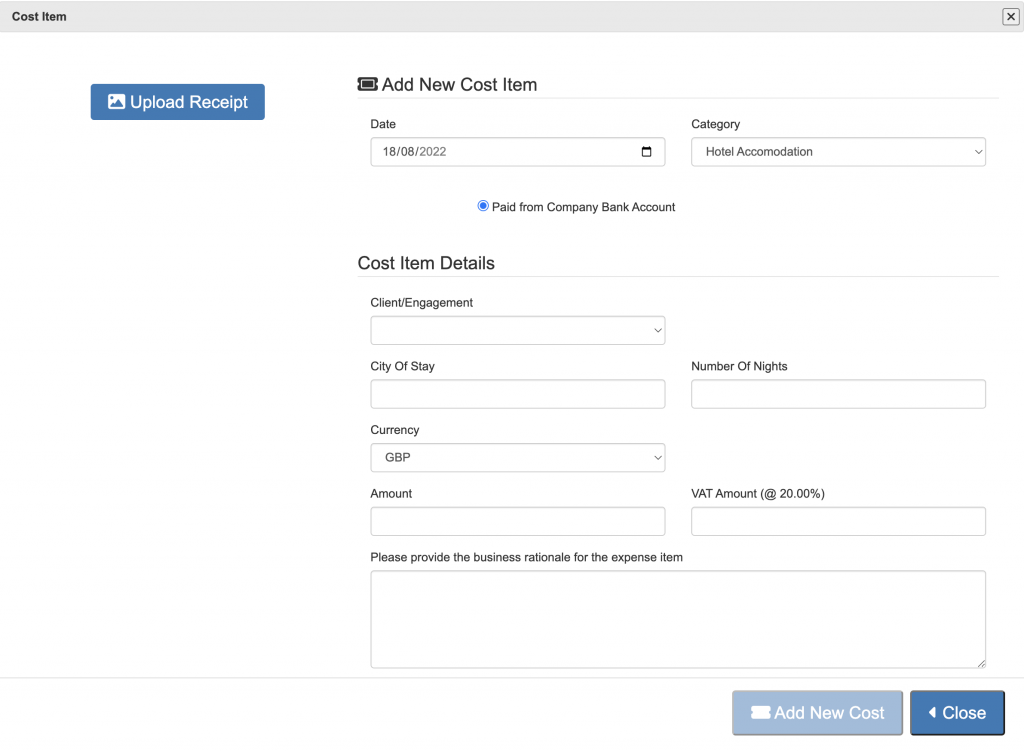
Complete the required information, the rationale is optional. To add an image of the receipt to the cost entry press the “Upload Receipt” button. A cost receipt can be added at a later date, and after submission of the business cost claim.
Once the cost entry is completed press the “Add New Cost” button.
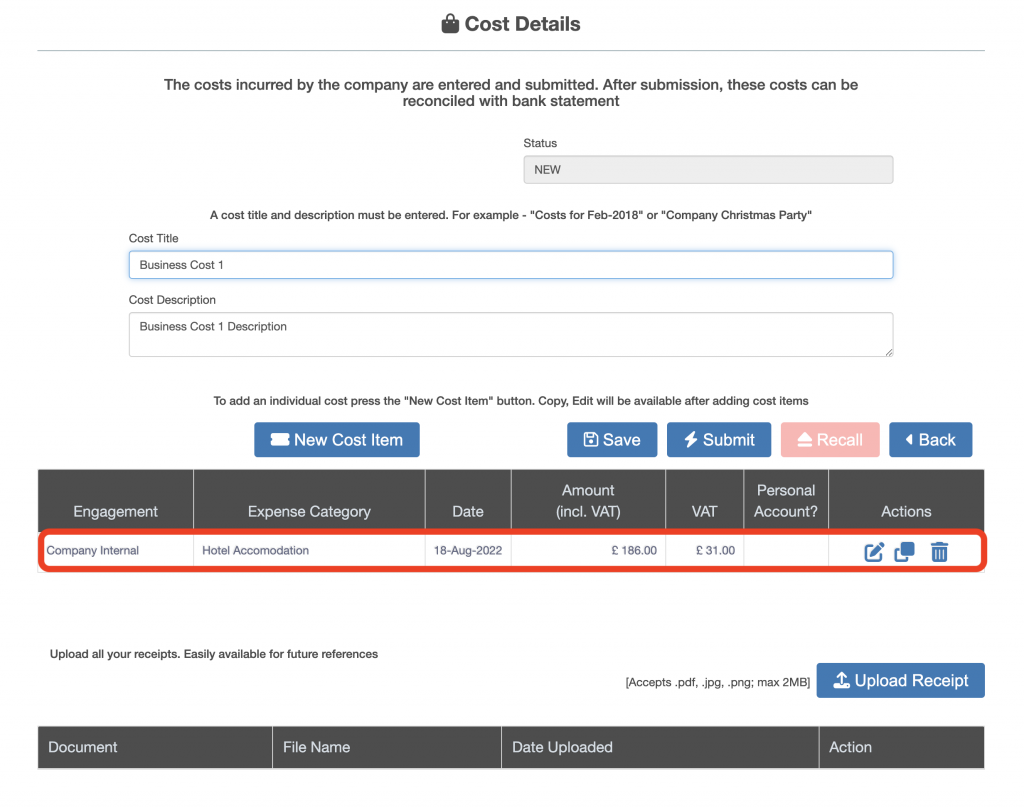
As many cost entries as required can be added to one business cost claim. Repeat the process from pressing the “New Cost Item” button to add more cost entries to the business cost claim.

