Business Costs User Guides – Create a Business Cost Claim
This section of the business costs user guide outlines how a business cost claim is created. Once a business cost claim has been created then cost entries can be added to the business cost claim, each cost entry is one cost amount which has been incurred through the business bank account.
Step One – Go to the Business Costs Application
From the left hand menu list select Business Costs Claim.
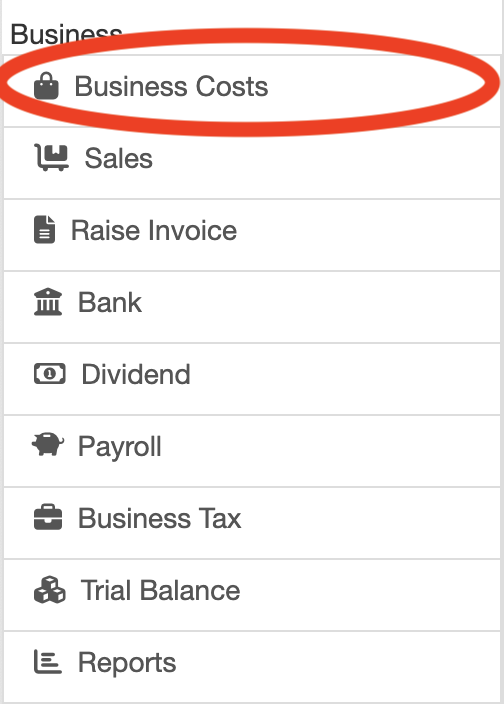
Step Two – Create New Business Cost Claim
Enter business costs by pressing the “New Costs” button at top of screen.
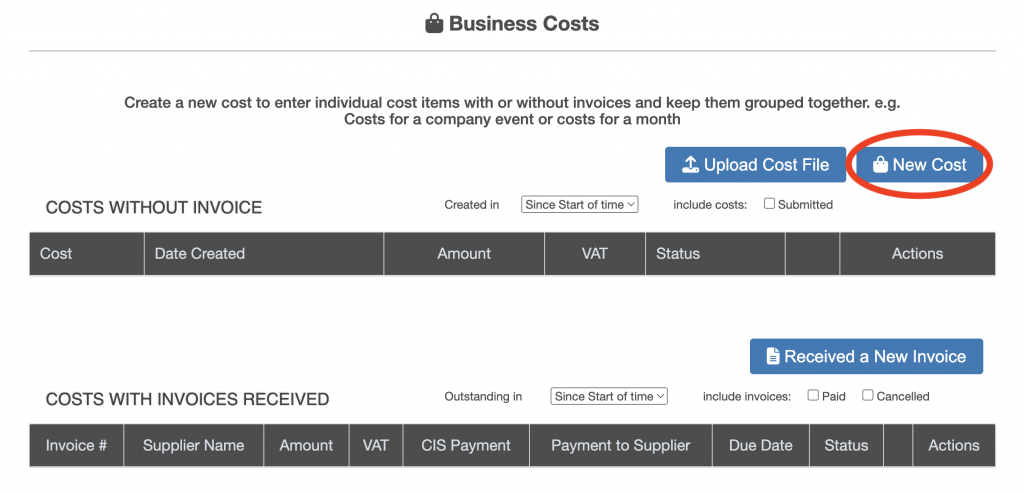
Step Three – Enter Title and Description for Business Costs Claim
Business Costs are grouped together into a claim, the purpose of this is to provide a grouping of the business costs. A new business costs claim can be created any time.
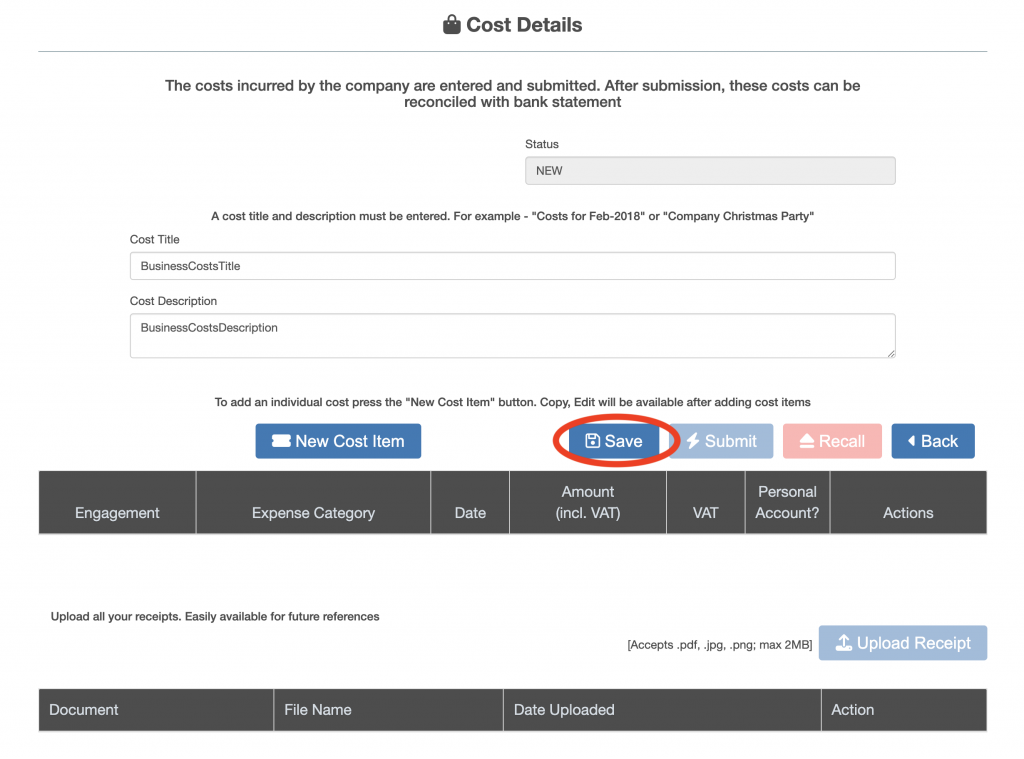
Once the title and description have been entered press the “Save” button.

