CIS User Guide – View CIS Due to HMRC
From the left hand menu select “Business Tax” under “Business” (outlined below in red).
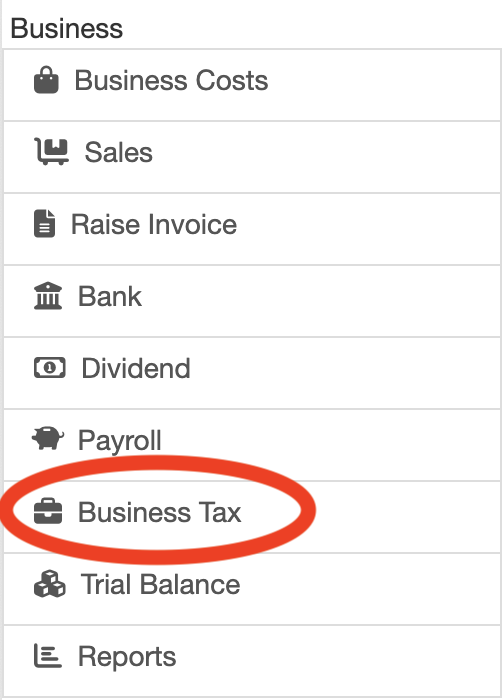
The “Business Tax” screen is displayed which shows “CIS Payments” at the bottom of the screen (see below).
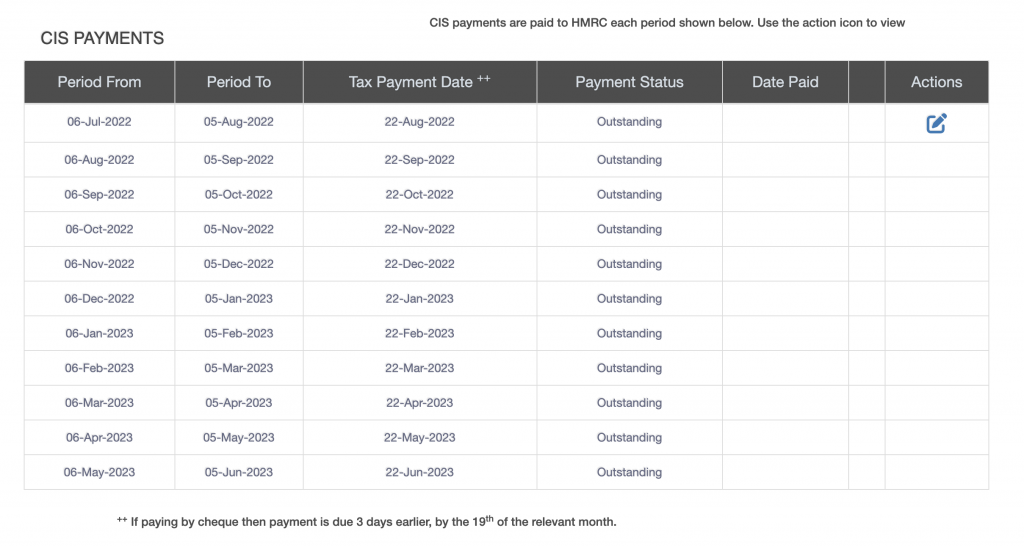
The periods which are available to submit have an icon under the Actions heading and have a Payment Status of outstanding.
The periods which have been submitted have an icon under the Actions heading and have a Payment Status of submitted.
Click on the icon under the Actions heading for the period to be submitted. The “CIS – Construction Industry Scheme” screen for the period is displayed.
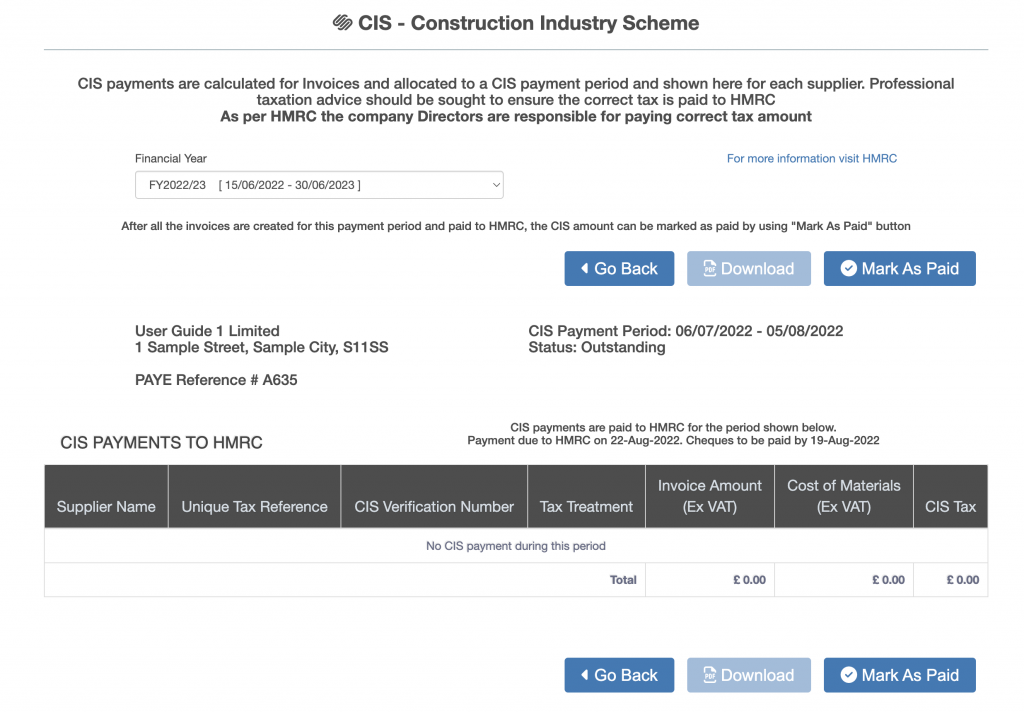
The screen shows the details of the payment due to be made to HMRC for CIS by supplier.

