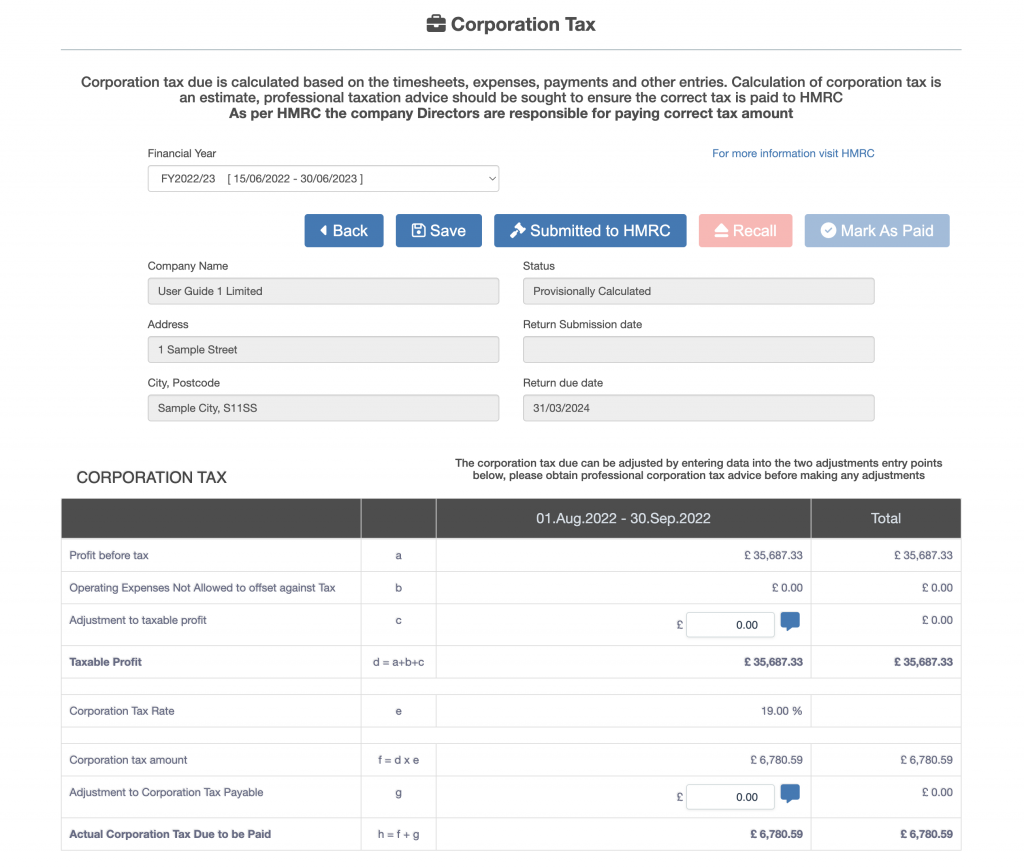Corporation Tax User Guide – View the Corporation Tax Calculation
From the left hand menu select “Business Tax” under “Business” (outlined below).
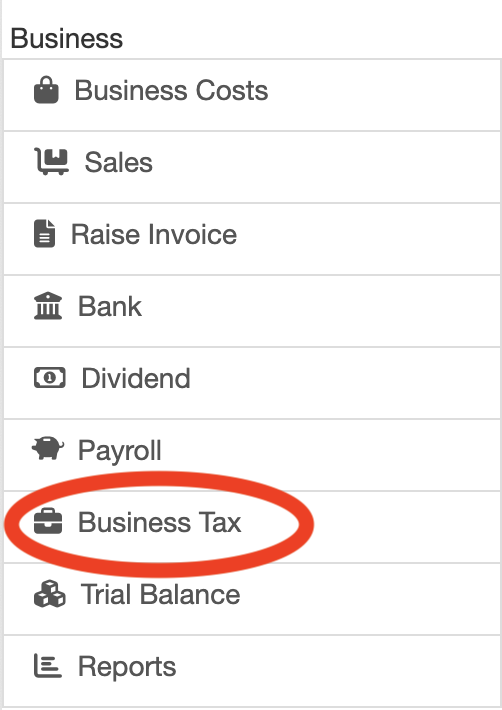
The “Business Tax” screen is displayed.
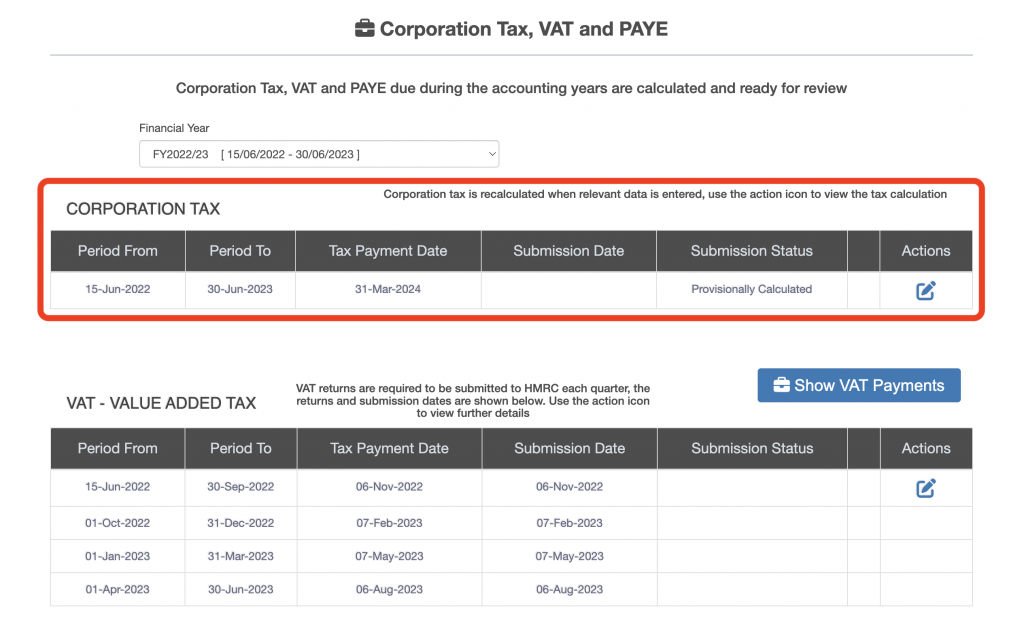
At the top of the “Business Tax” screen the “Corporation Tax” is displayed (outlined in red above). Press the “View” icon under Actions (notepad with pen, outlined in red below).
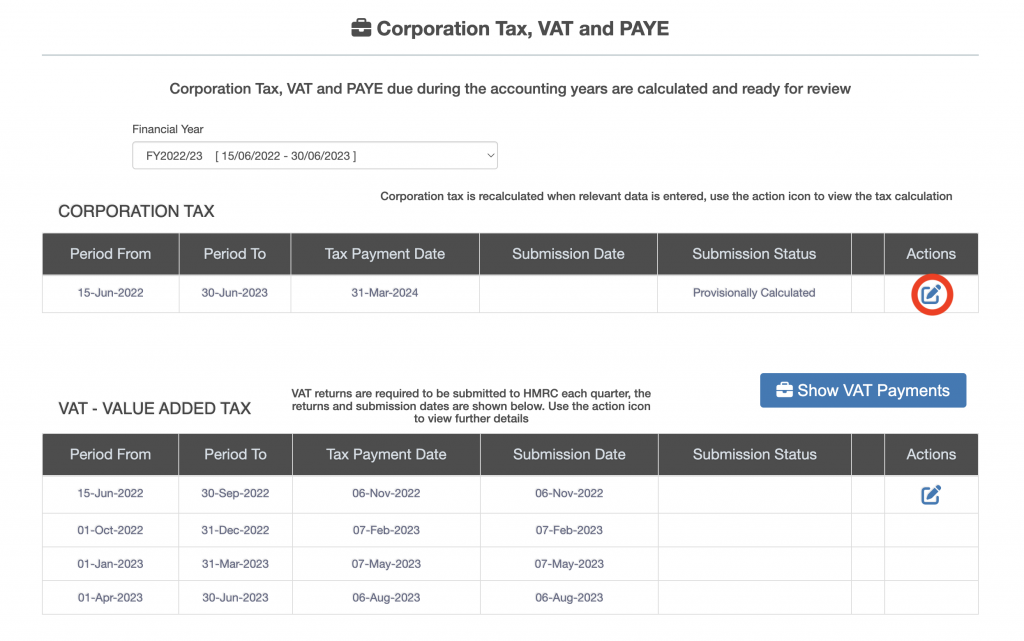
The “Corporation Tax” calculation screen is displayed (see below).