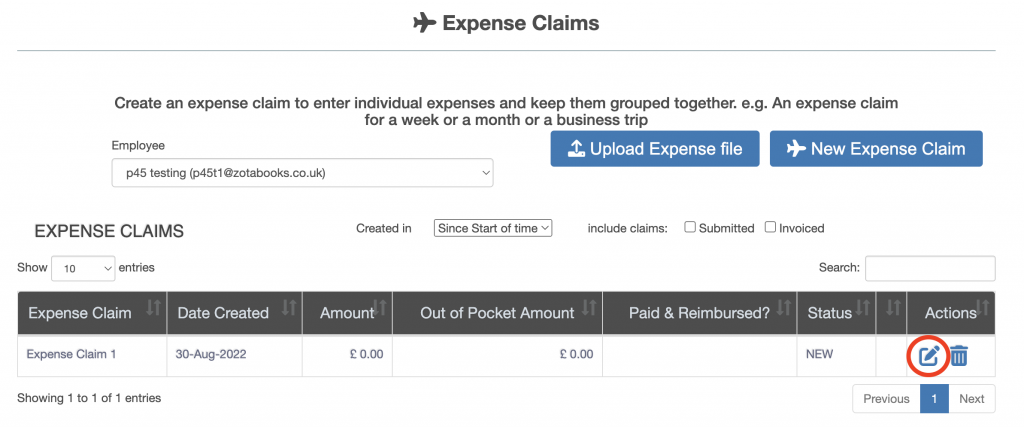Expenses User Guide – Editing an Expense Claim
Click on “Expense Claim” from the left hand menu, the expense application is displayed and the list of expense claims which can be edited is displayed. Expense claims with a status of “New” or “” can be edited.
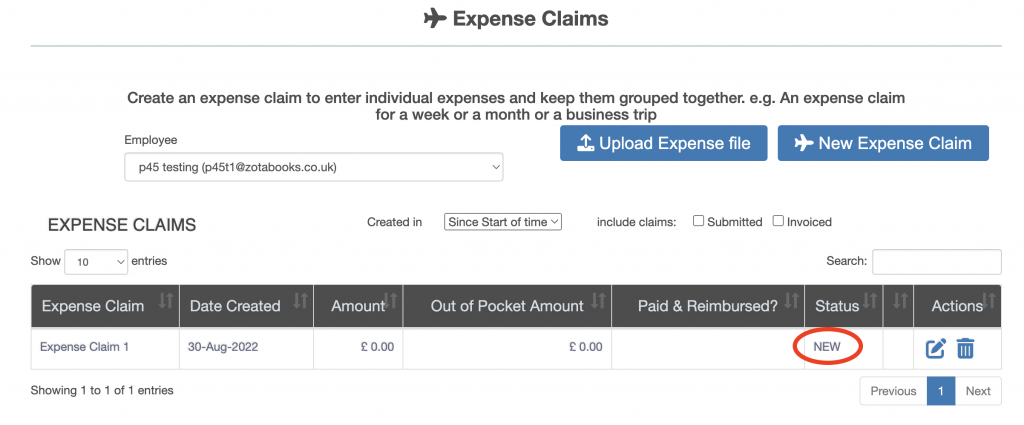
To edit an expense claim click on the notepad icon with a pen under the Actions heading in the table.