General Ledger User Guide – Edit Existing Nominal Account in Trial Balance
From the left hand menu select “Trial Balance”. The “Trial Balance” screen is displayed. Press the “Nominal Accounts” button (circled in red below).
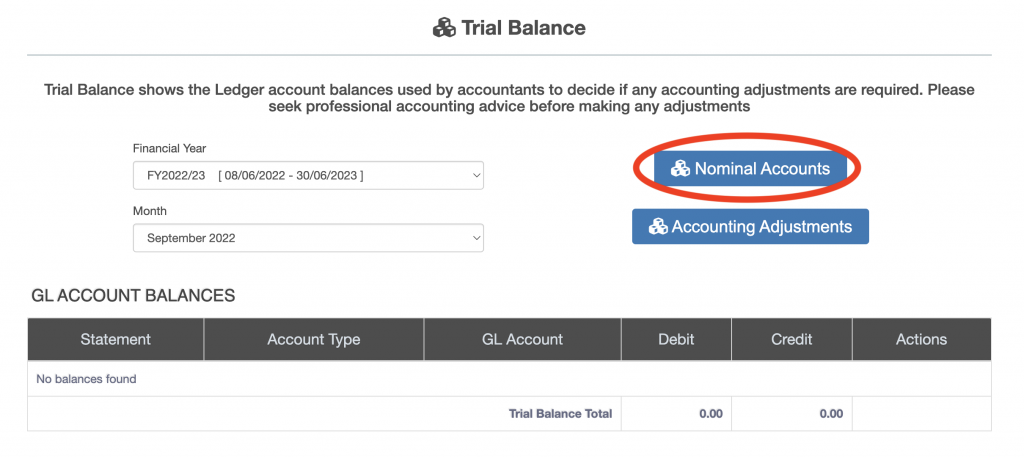
The “General Ledger Nominal Account” screen is displayed. Only nominal accounts added by the user are editable, ZotaBooks created accounts cannot be deleted. The icon on the left indicates whether the nominal account is system (computer icon) or user (person icon).
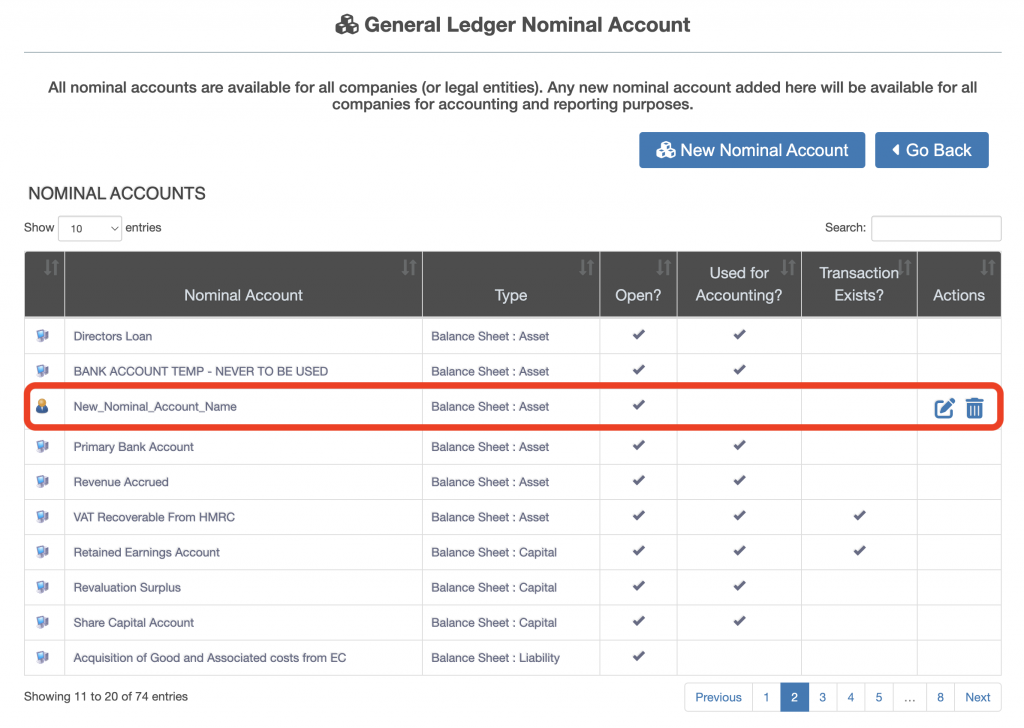
Press the edit icon (notepad with pen) to edit the nominal account, press the delete icon (trash can) to delete the nominal account (only nominal accounts not used for accounting can be deleted).

