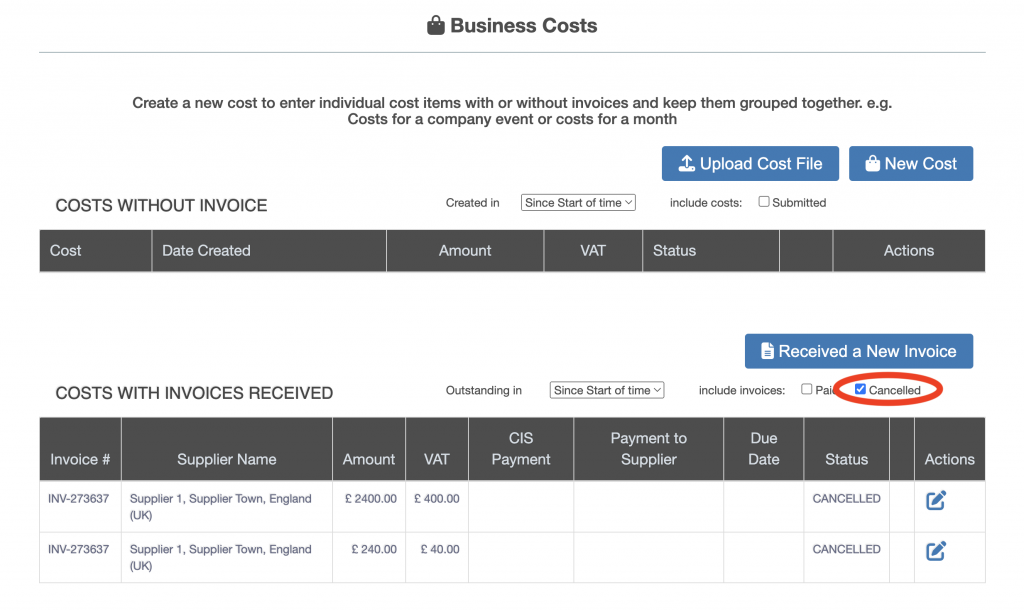Invoice Received User Guide – Cancel Invoice Received
Once an invoice received has been entered and up to the point where a payment has been made for the invoice, the invoice received can be cancelled.
To cancel an invoice press the “Cancel Invoice” icon (circled in red below).
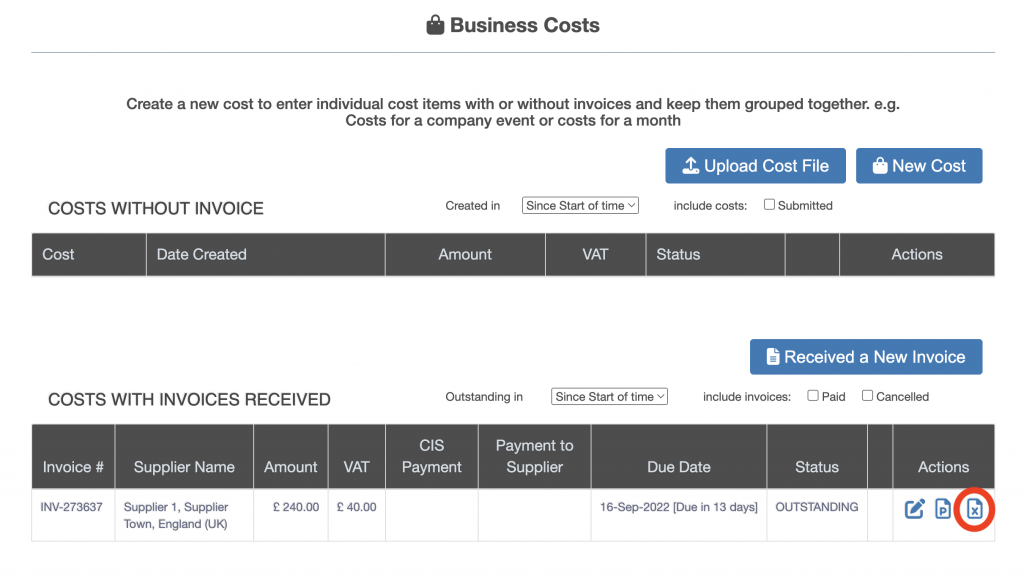
A confirmation request appears, press the “Confirm” button to cancel the invoice, press the “Cancel” button to stop the invoice cancellation. See below.
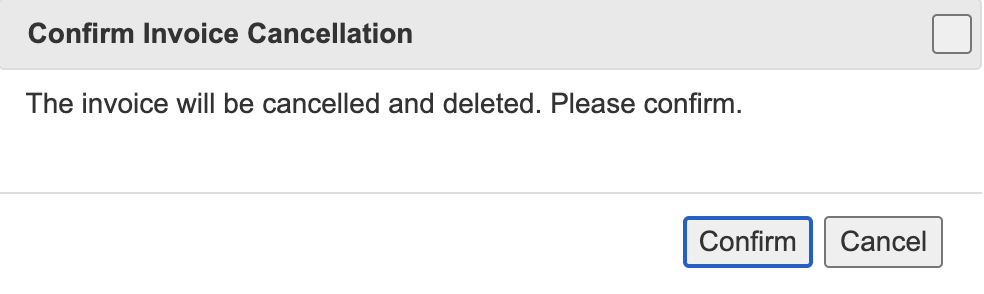
The invoice is cancelled. To view a list of cancelled invoices received tick the “Cancellation” check box (circled in red below).