PAYE User Guide – View PAYE Due
PAYE is only calculated where the business is registered for PAYE, see PAYE Setup on how to do this. From the left hand menu select “Business Tax” under “Business”.
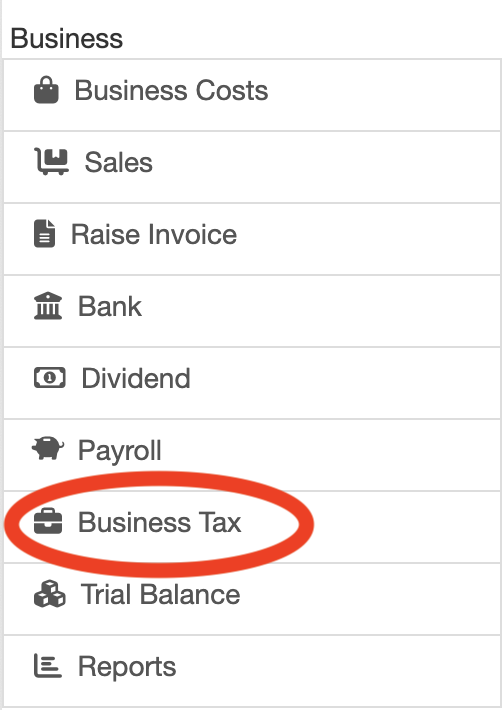
The PAYE is displayed half way down the screen.
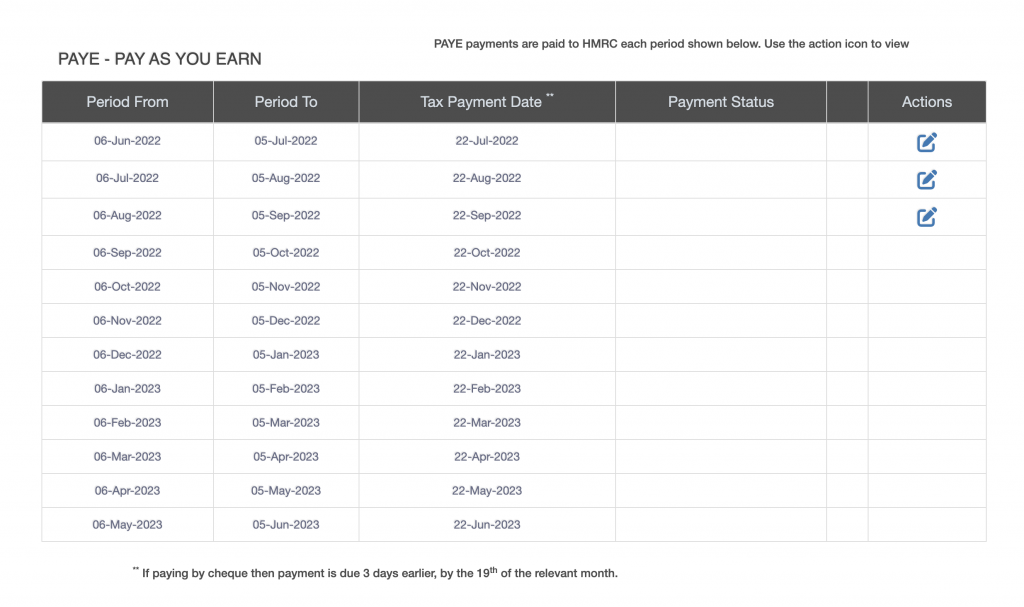
Periods which are open for PAYE payment to HMRC have a blank Payment Status and an icon under Actions. Click on the icon under Actions to view the PAYE due for the period (circled below in red).
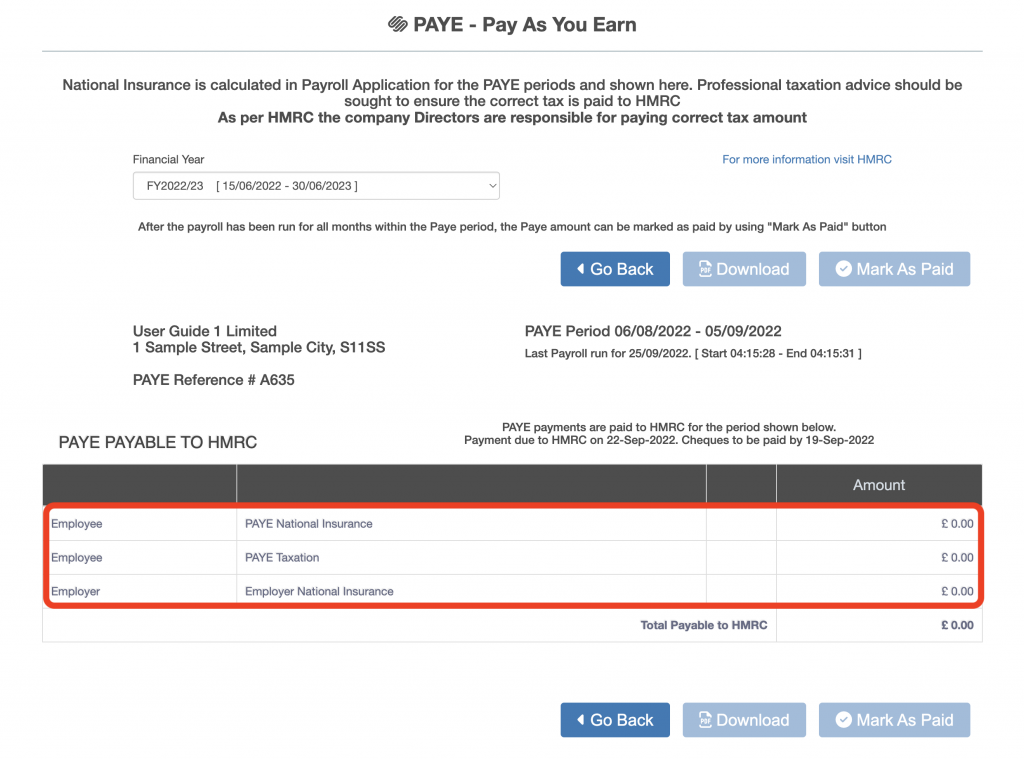
The total Employee PAYE national insurance, PAYE taxation and Employer national insurance is shown on the screen (outlined in red above).

