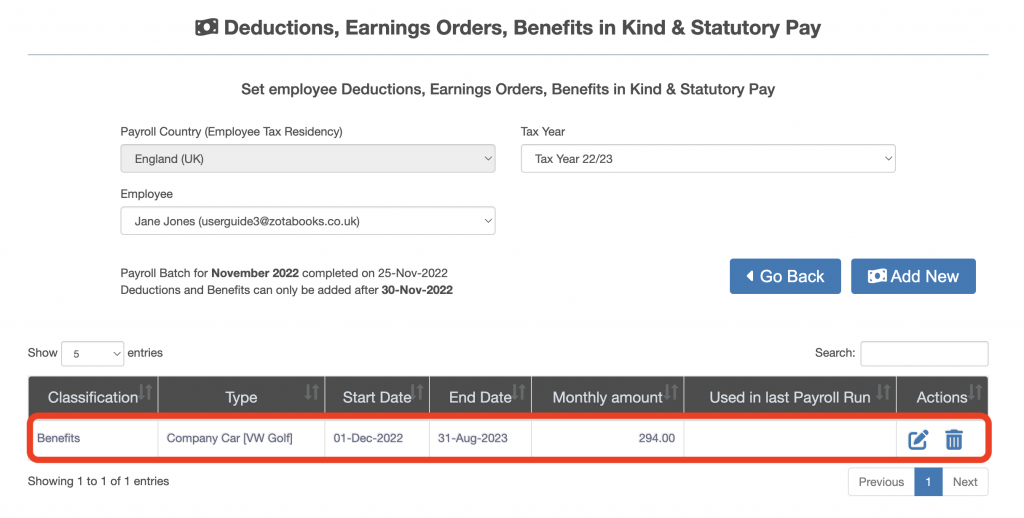Payroll User Guide – Add Employee To Payroll – Set Employee Benefits
Go to the “Earnings & Taxation” screen. Select the employee which to add the benefit. Press the “Benefits in Kind” button (circled in red below).
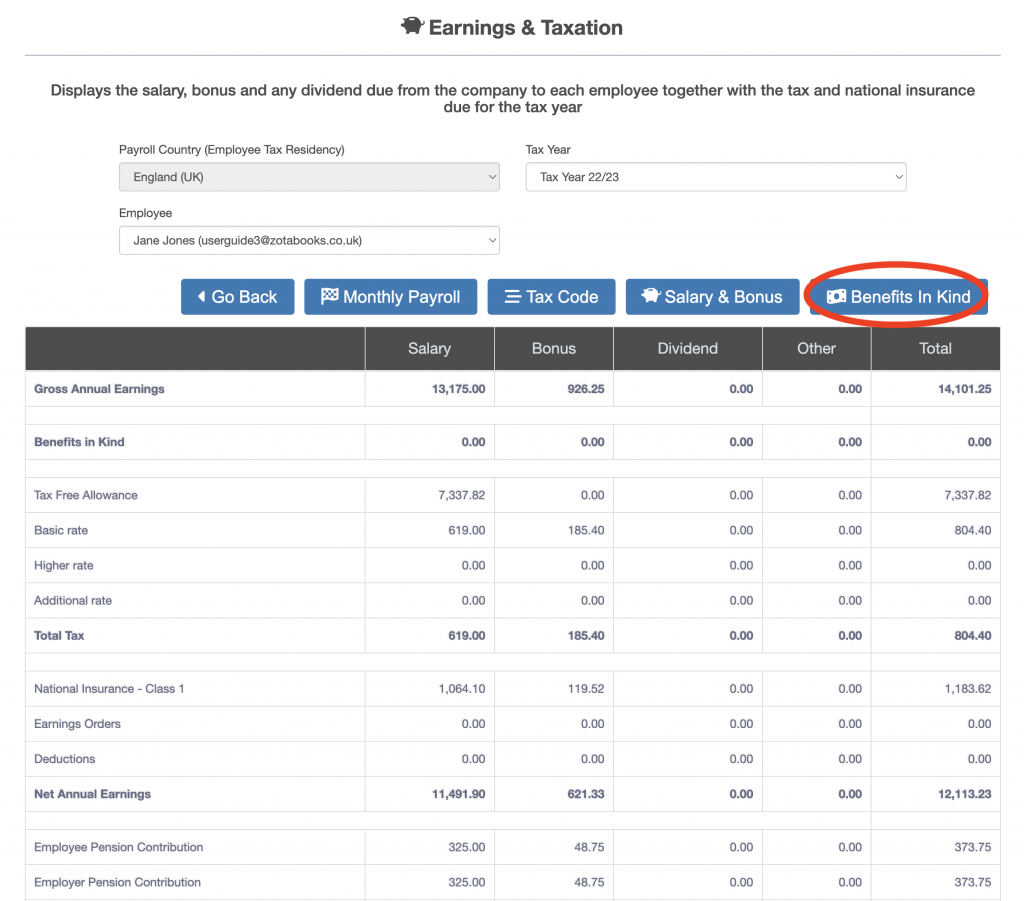
The “Deductions, Earnings Orders, Benefits in Kind & Statutory Pay” screen is displayed. Press the “Add New” button to add a new Benefit in Kind.
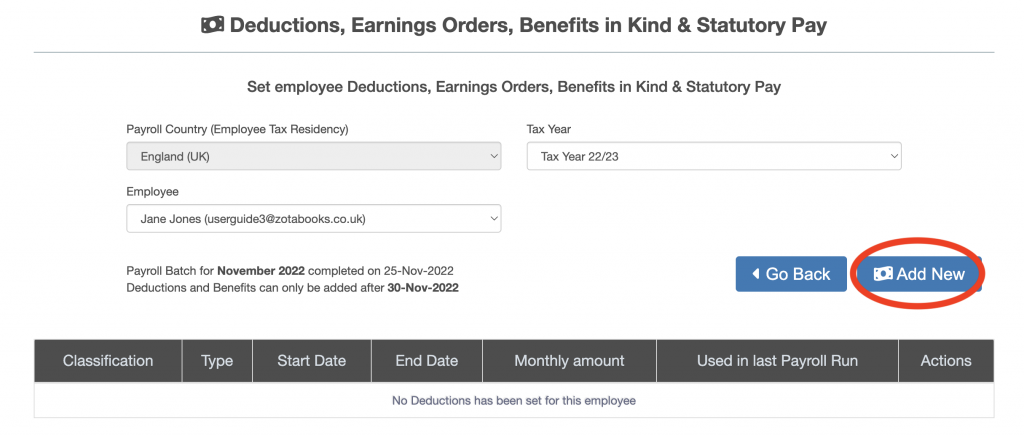
The “Add New Deductions, Earnings Orders, Benefits in Kind & Statutory Pay” screen will be displayed. The “Classification” drop down is to be set to “Benefits”.
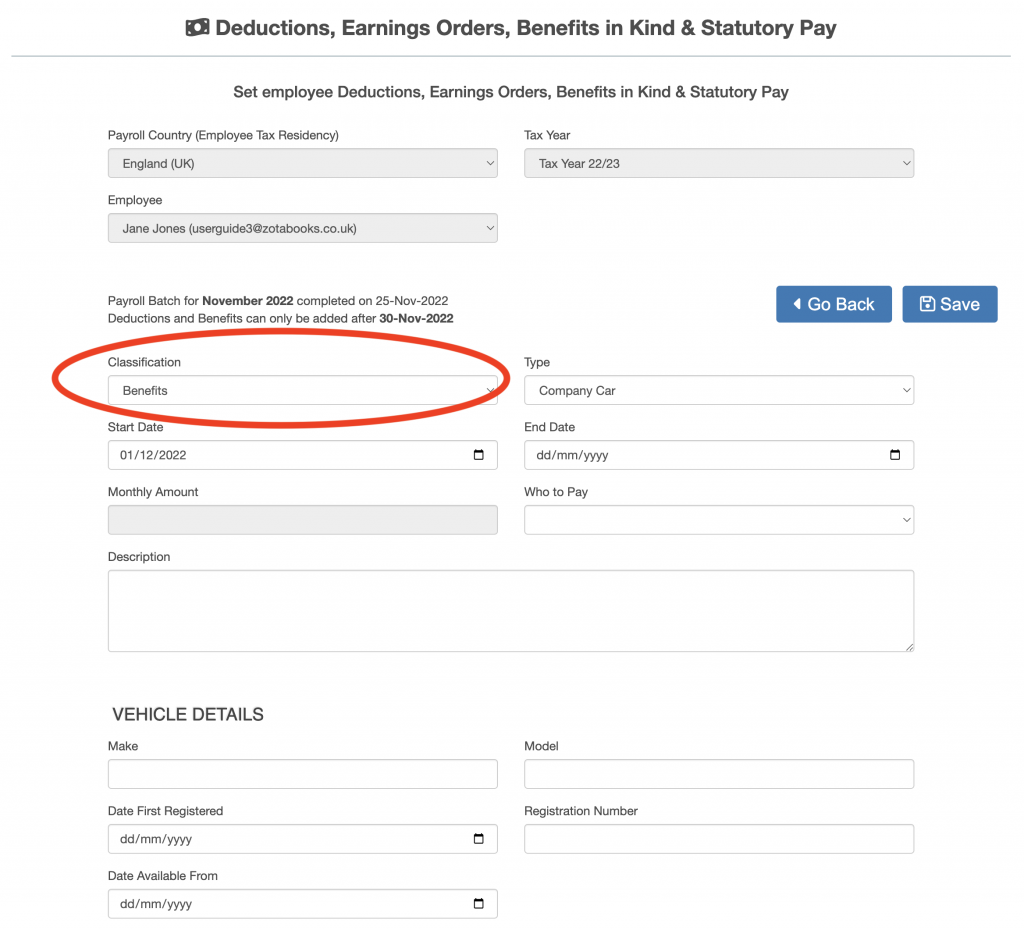
The “Type” menu contains a list of Benefits In Kind which may be selected (see below outlined in red).
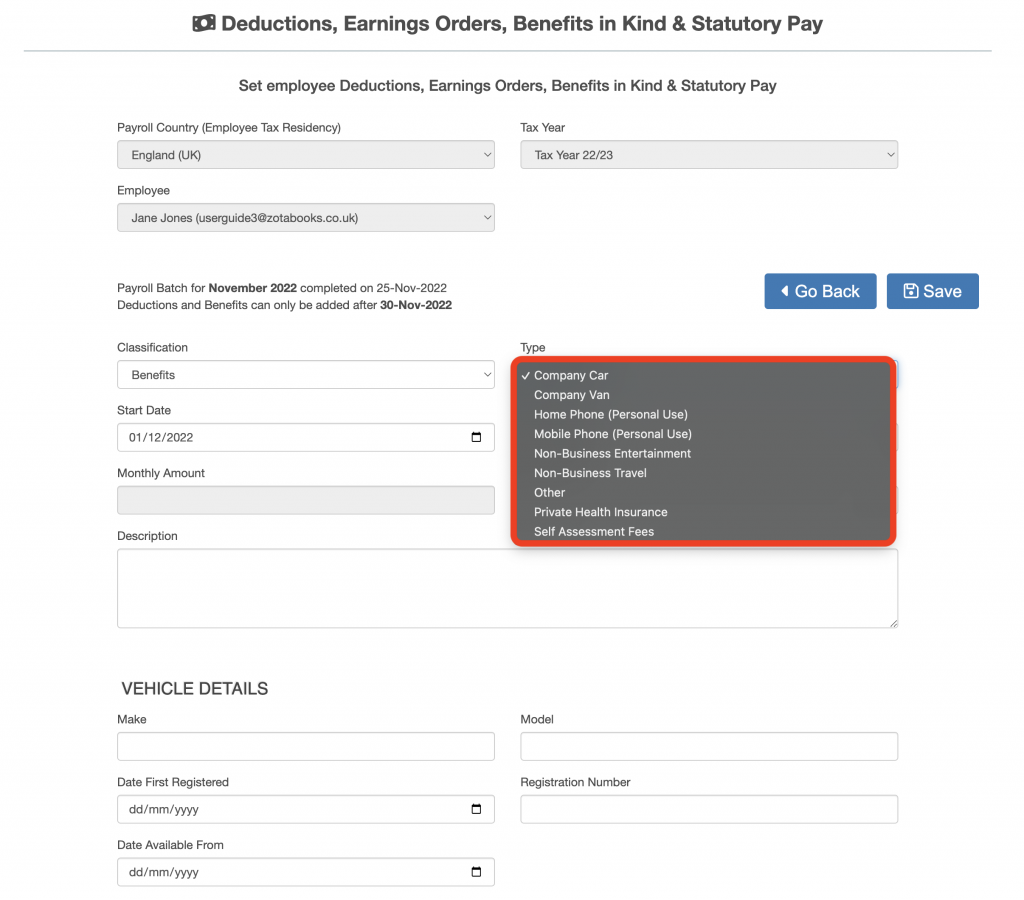
Select the benefit type required, complete the details and press the “Save” button. The new benefit will be added to the list on the “Deductions, Earnings Orders, Benefits in Kind & Statutory Pay” screen.