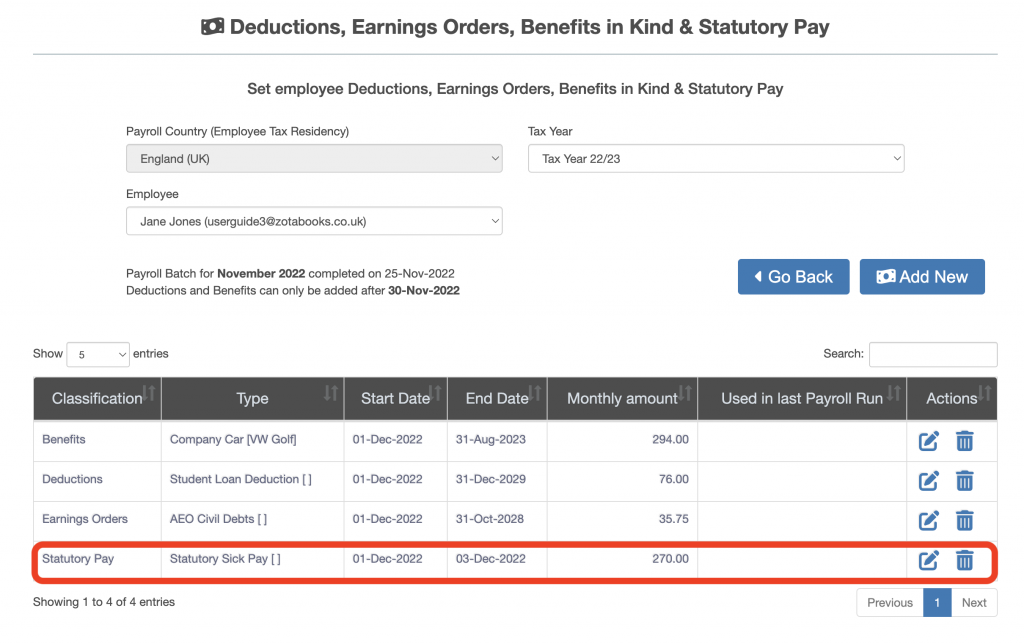Payroll User Guide – Add Employee To Payroll – Set Employee Statutory Pay
Go to the “Earnings & Taxation” screen. Select the employee which to add the benefit. Press the “Benefits in Kind” button (circled in red below).
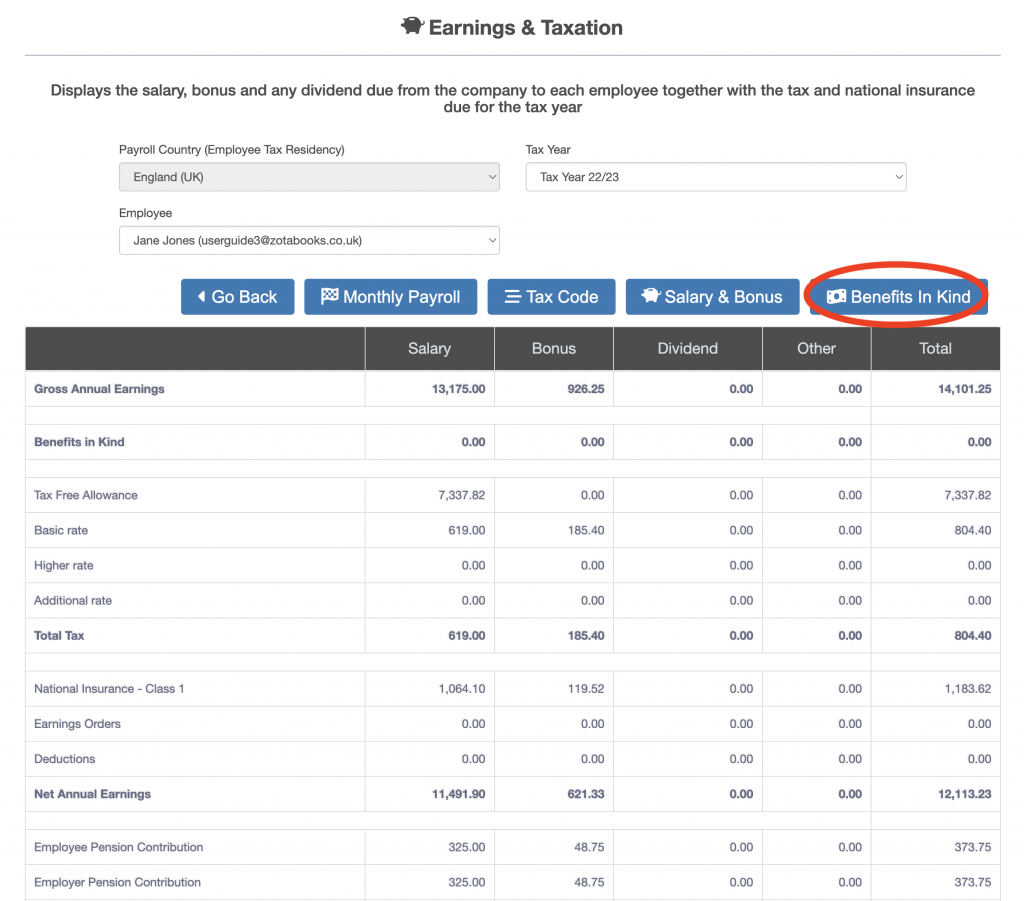
The “Deductions, Earnings Orders, Benefits in Kind & Statutory Pay” screen is displayed. Press the “Add New” button to add a new Statutory Pay.
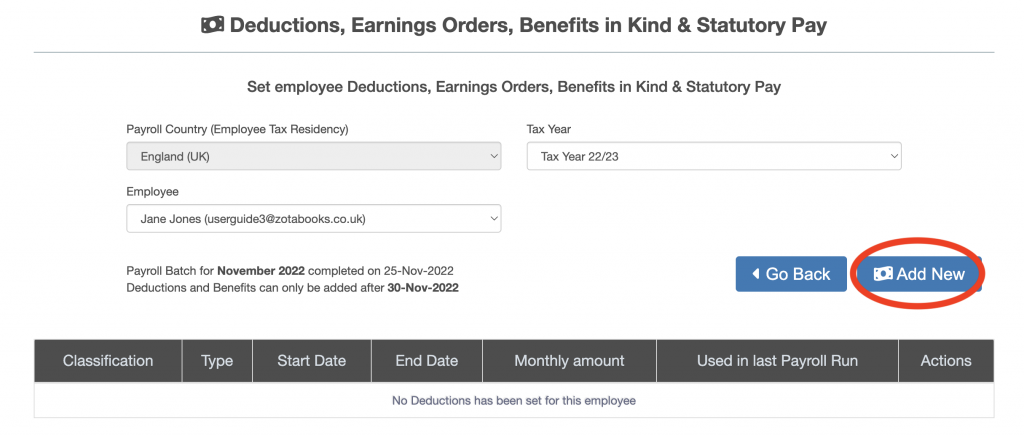
The “Add New Deductions, Earnings Orders, Benefits in Kind & Statutory Pay” screen will be displayed. The “Classification” drop down is to be set to “Statutory Pay”.
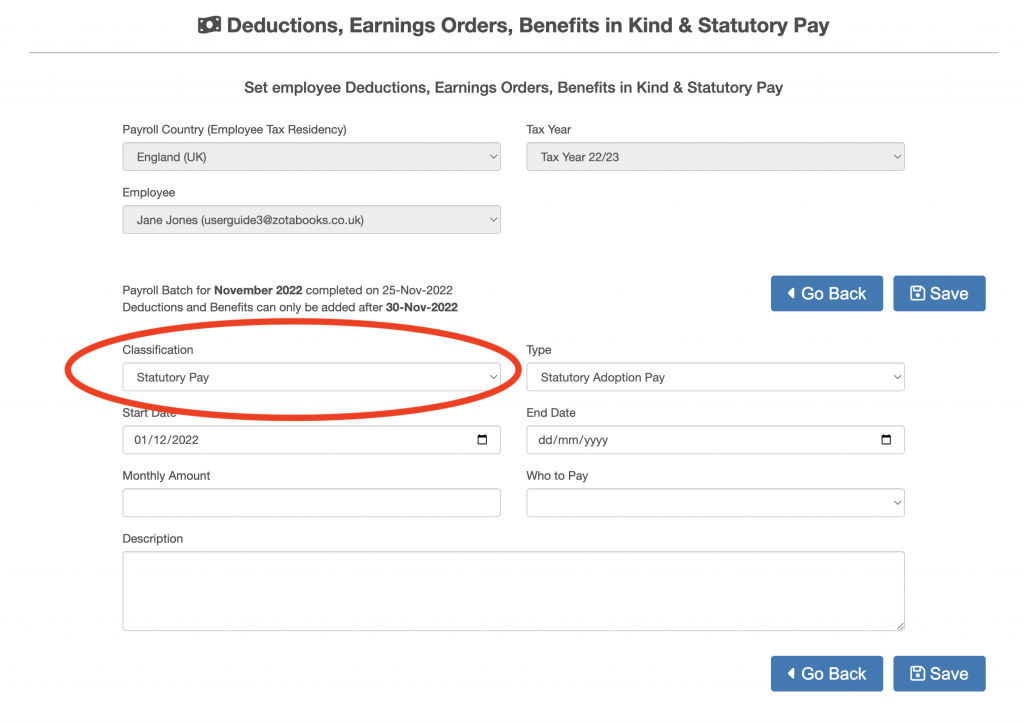
The “Type” menu contains a list of Statutory Pay which may be selected (see below outlined in red).
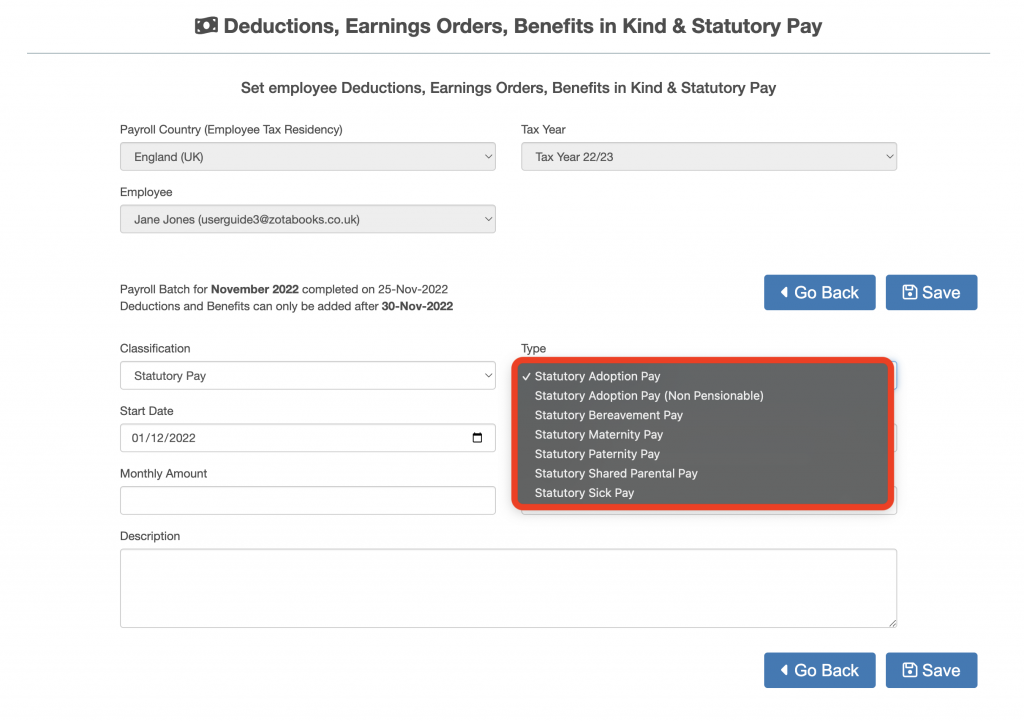
Select the statutory pay type required, complete the details and press the “Save” button. The new statutory pay will be added to the list on the “Deductions, Earnings Orders, Benefits in Kind & Statutory Pay” screen.