Payroll User Guide – Add Off Payroll Worker To Payroll – Payroll User Setup
To setup a user as off payroll in ZotaBooks navigate to the payroll application. From the left hand menu select “Payroll” under “Business”.
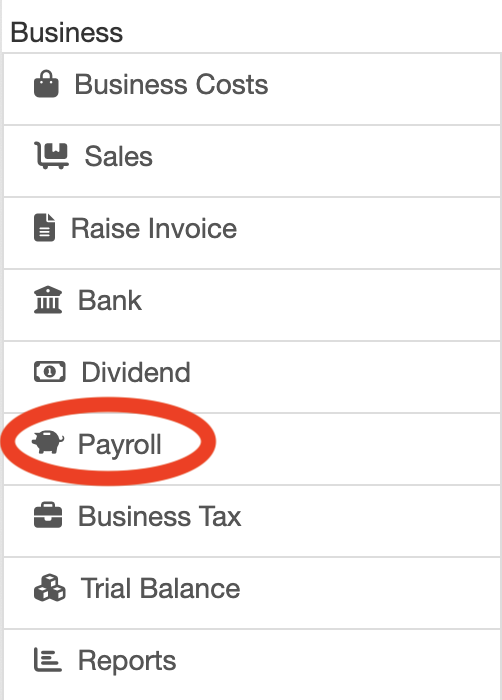
The Payroll screen is displayed. Press the “Employer Payroll Setup” button (circled in red below).
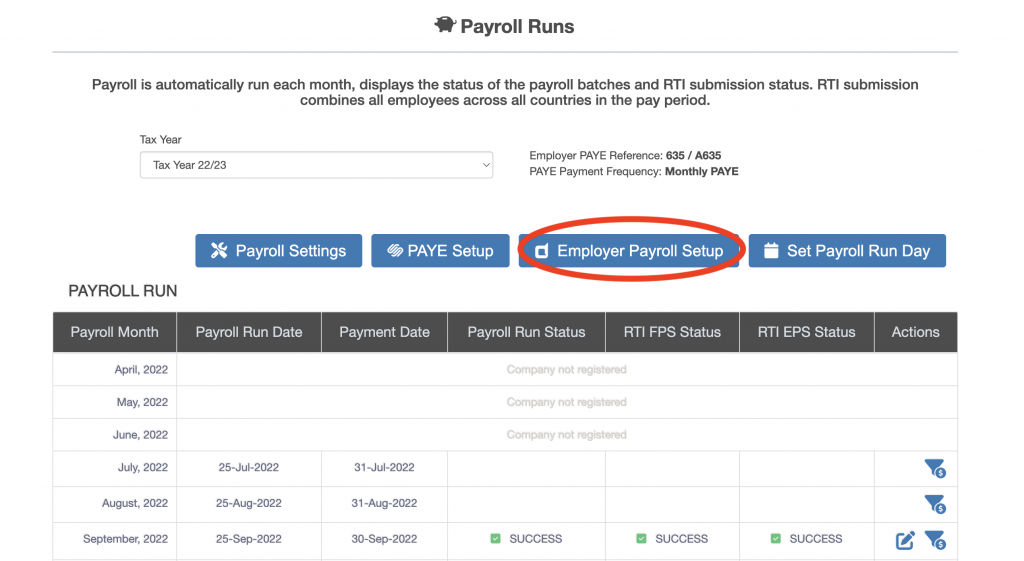
The “Payroll – Employer” screen is displayed. Press the “Employee Payroll Setup” button (circled in red below).
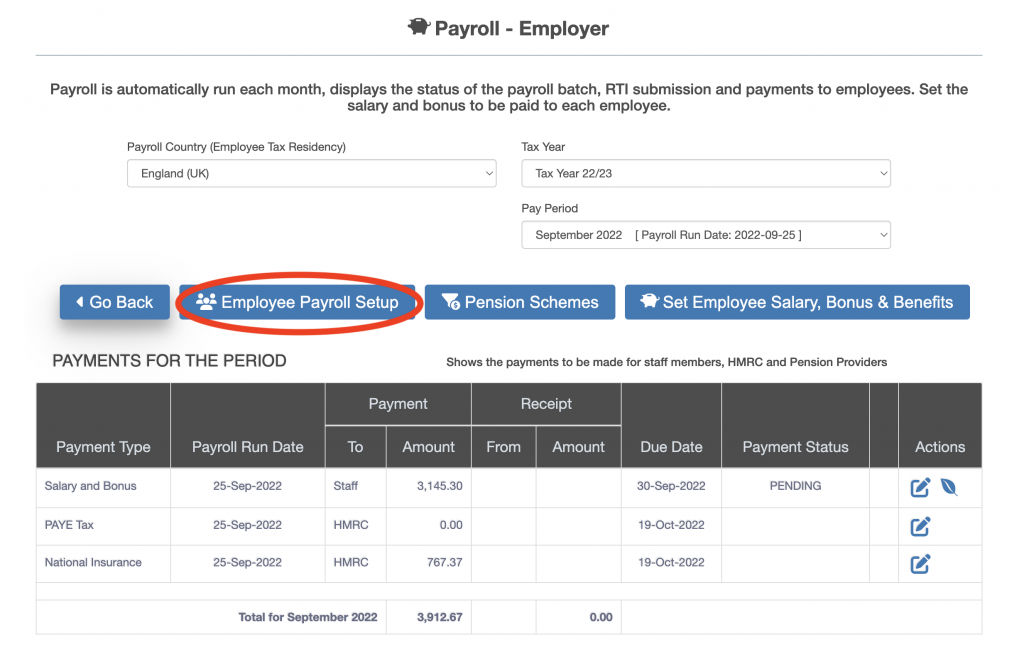
The “Payroll – Employer” screen is displayed. All the users added to ZotaBooks will be displayed. Click on the “Edit User” icon (circled in red below).
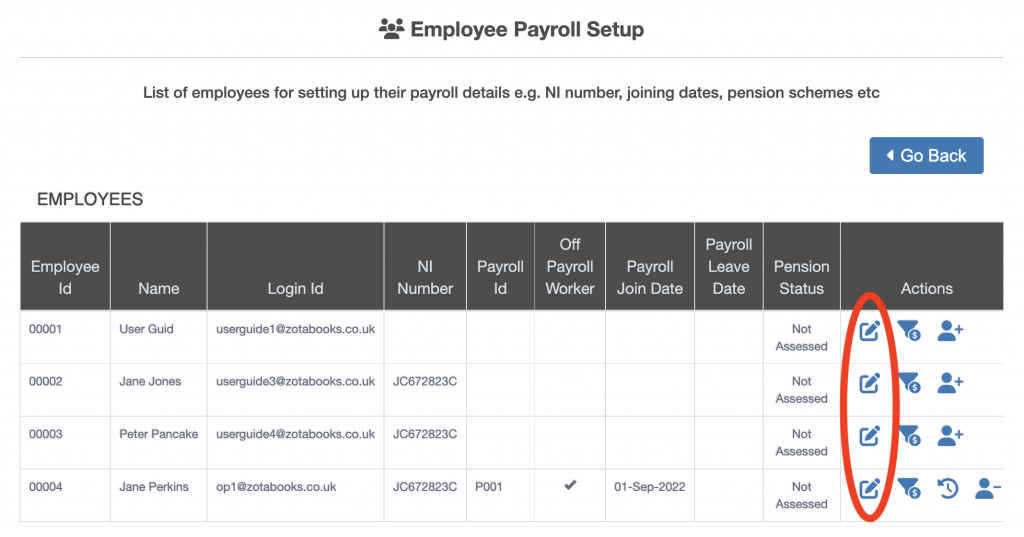
The “Employee Setup” screen is displayed. Complete the outstanding details (outlined in red below):
- Payroll Id
- Appointed as Director
- Date of Birth
- Gender
- National Insurance Number
- Irregular Employee
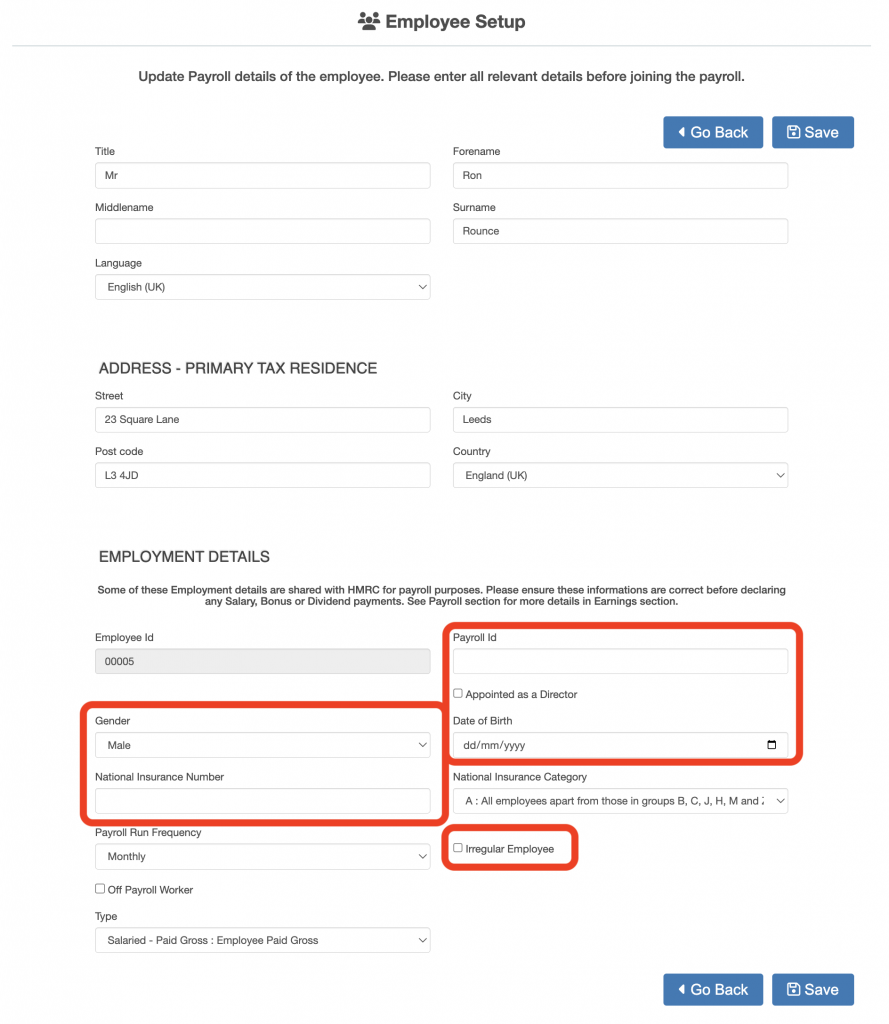
Tick the “Off Payroll Worker” check box (outlined below in red). The “Off Payroll Rate” table appears.
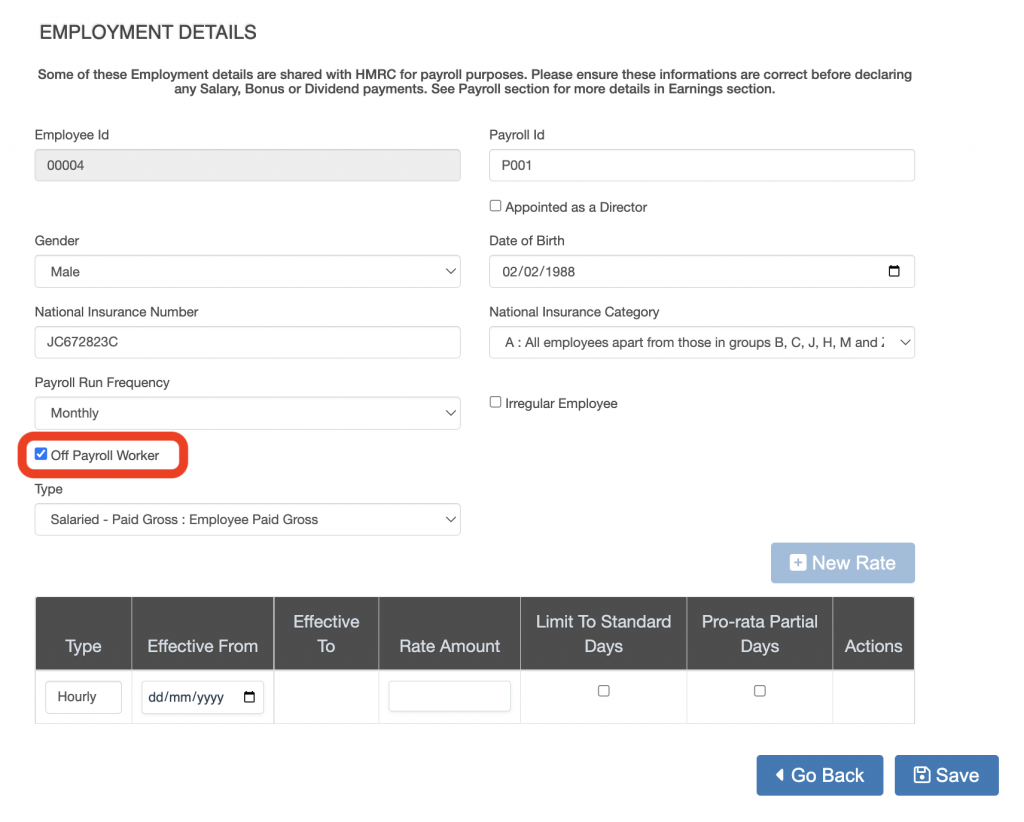
Select whether the off payroll worker is paid net of tax or gross by selecting from the “Type” drop down box.
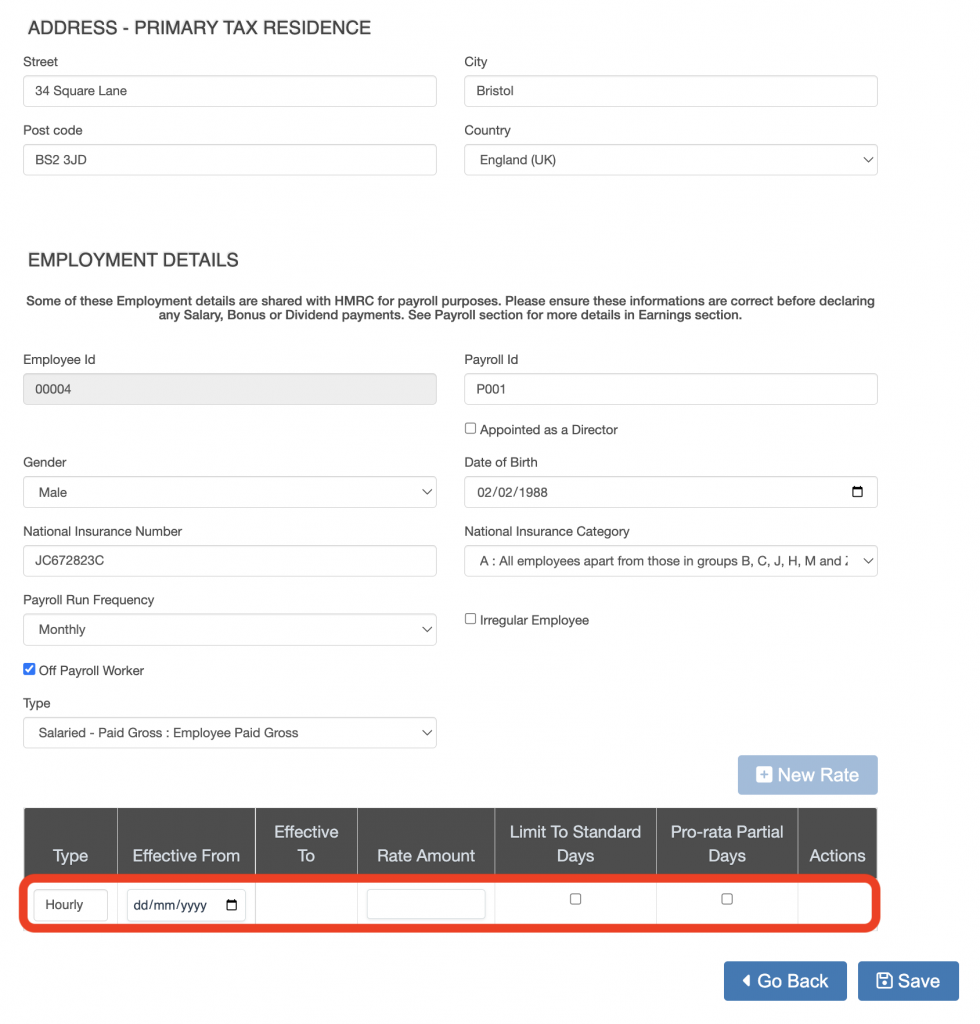
Complete the new rate entry:
- Type, whether paid hourly or daily.
- Effective from, the date from which the rate being entered is effective.
- Effective to, leave blank until an end date is known.
- Rate Amount, enter either the hourly amount or daily amount (depending on the type selected).
- Limit to Standard Days, any hours worked over the standard working hours are not paid when this option is checked (only applicable where type = daily).
- Pro-rata Partial Days, where less than the full standard hours for a day is worked the daily rate is pro-rata’d accordingly (only applicable where type = daily).
Press the “Save” button.

