Payroll User Guide – Before Monthly Payroll Run – Set CIS and Apprenticeship Levy
From the left hand menu select “Payroll”. The “Payroll Runs” screen will appear. Press the “Payroll Run Period Entries” icon to the right of each period under Actions (circled in red below).
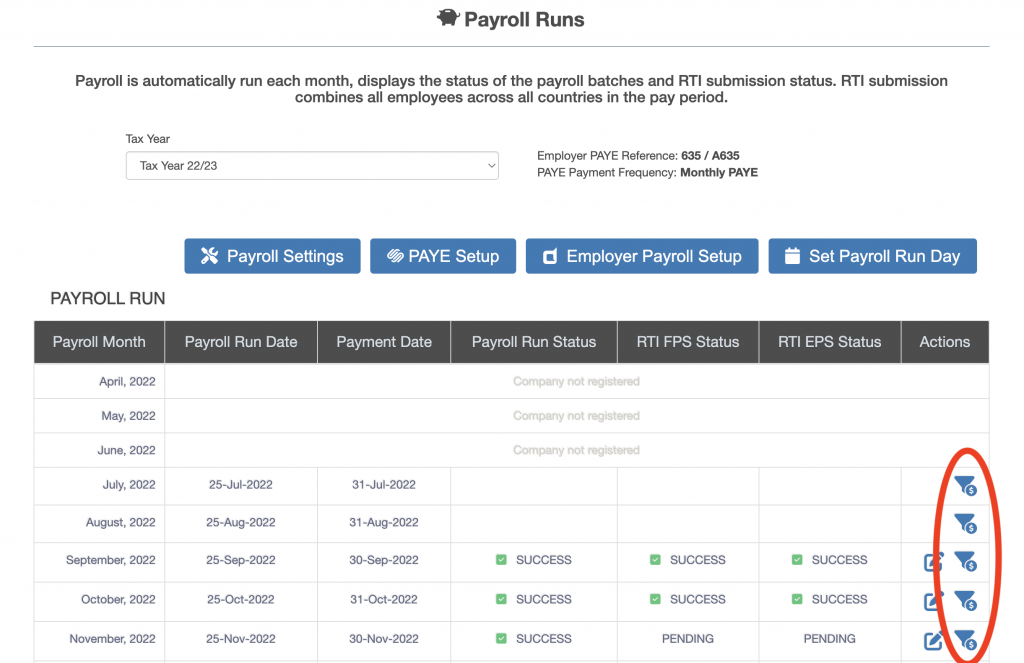
The Construction Industry Scheme (CIS) and Apprenticeship Scheme Levy entries for the month are displayed. The values are entered on a year-to-date basis.
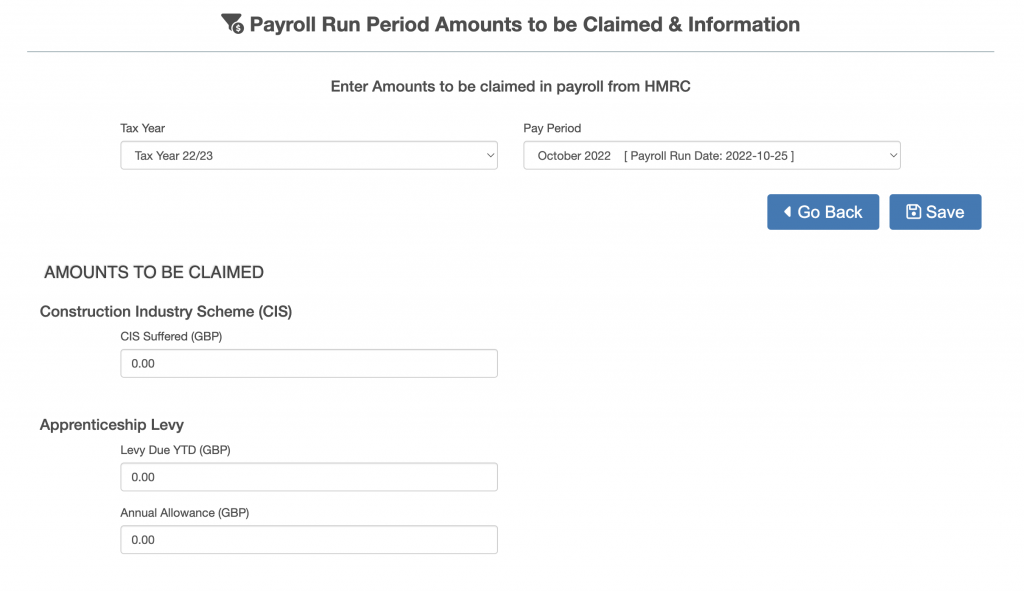
Enter the CIS amount and apprenticeship levy amount, then press the “Save” button.

