Payroll User Guide – Monthly Payroll Run – Employee View – Employee P11D
From the left hand menu select “My Earnings” under “Employee”.
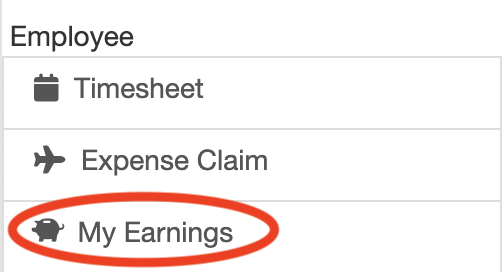
The “My Earnings” screen is displayed. Press the “Monthly Payroll” button (circled in red below).
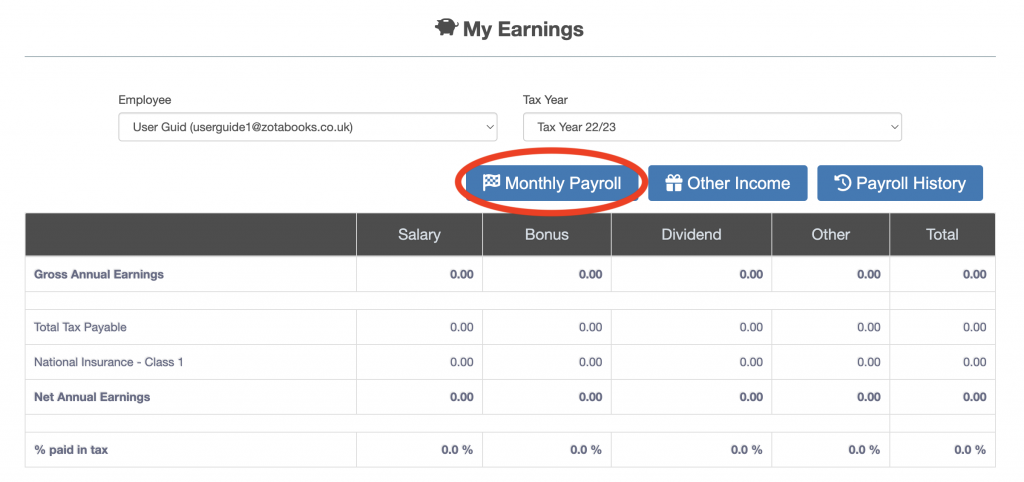
The “Monthly Payroll” screen will be displayed. There is a “Download P11D” button which will be enabled when the P11D is available. The P11D is available in the last period of the tax year. Press the “Download P11D” button to view the PDF of the P11D (circled in red below).
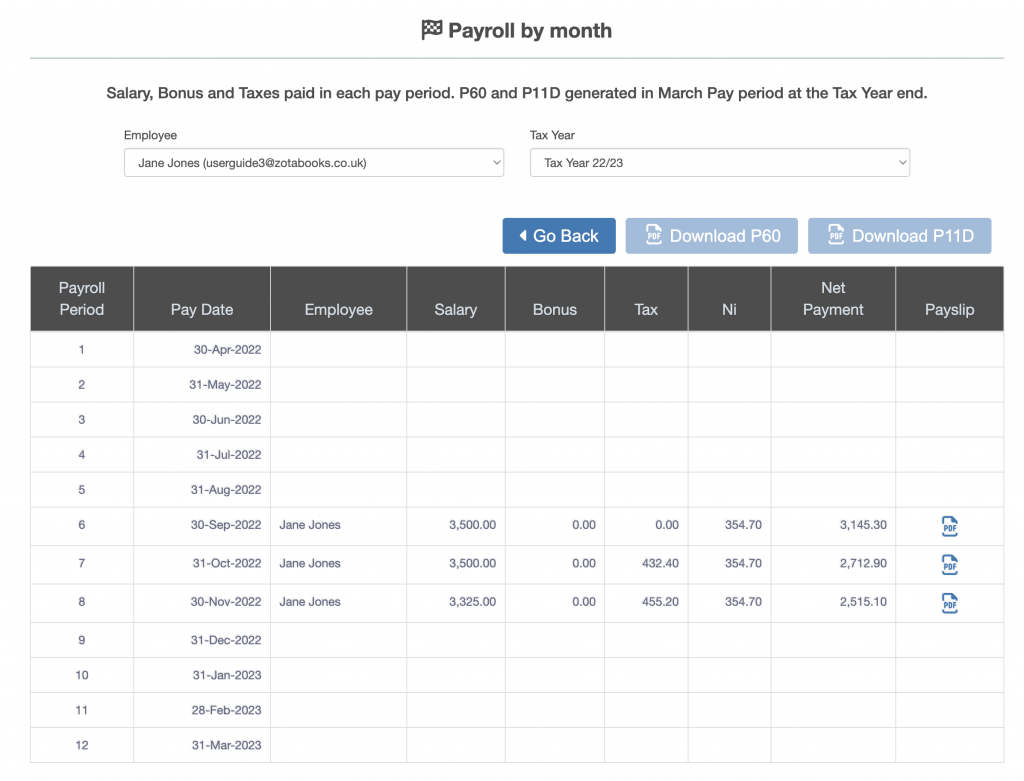
When the “Download P11D” button is pressed the P11D will display in a new browser window.

