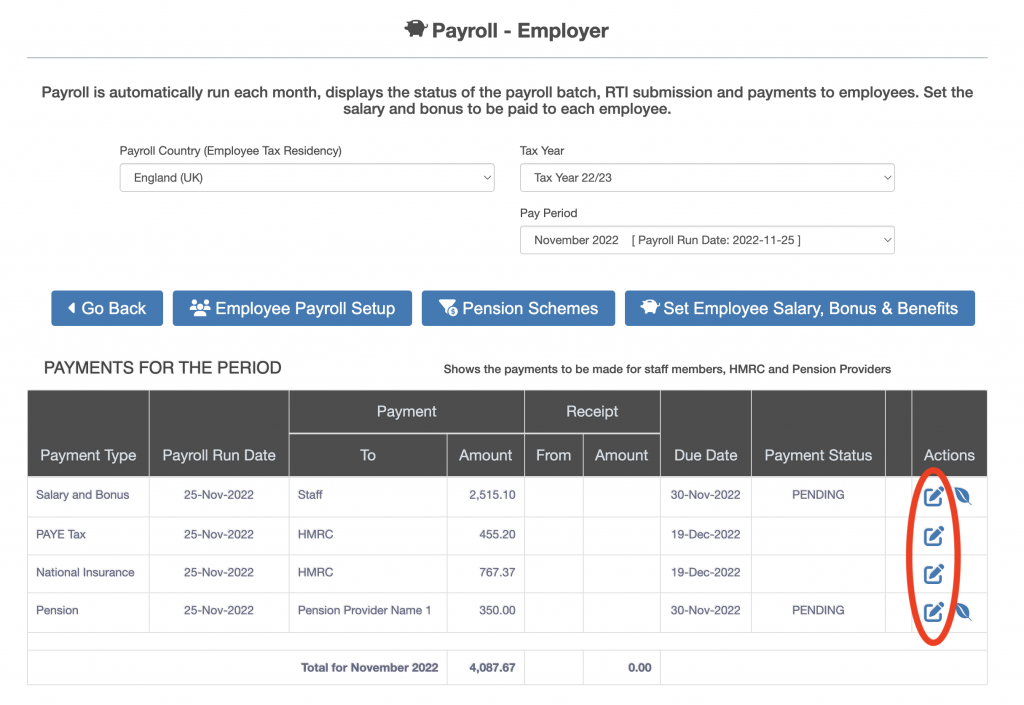Payroll User Guide – Monthly Payroll Run – View Employer Payments
From the left hand menu select “Payroll” under “Business”.
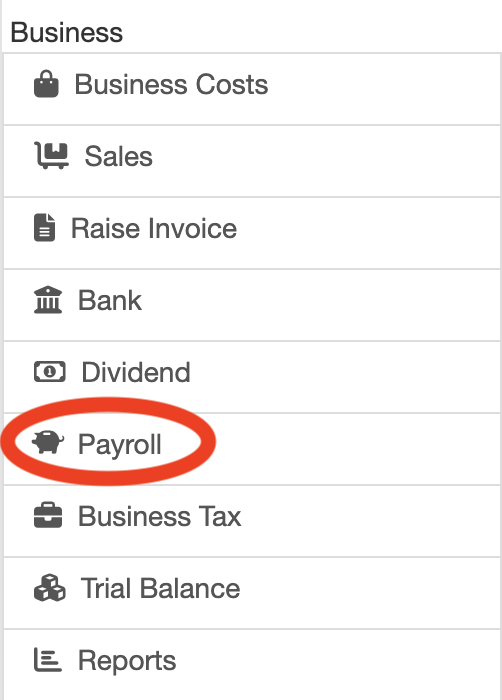
The Payroll screen is displayed. Press the “Employer Payroll Setup” button (circled in red below).
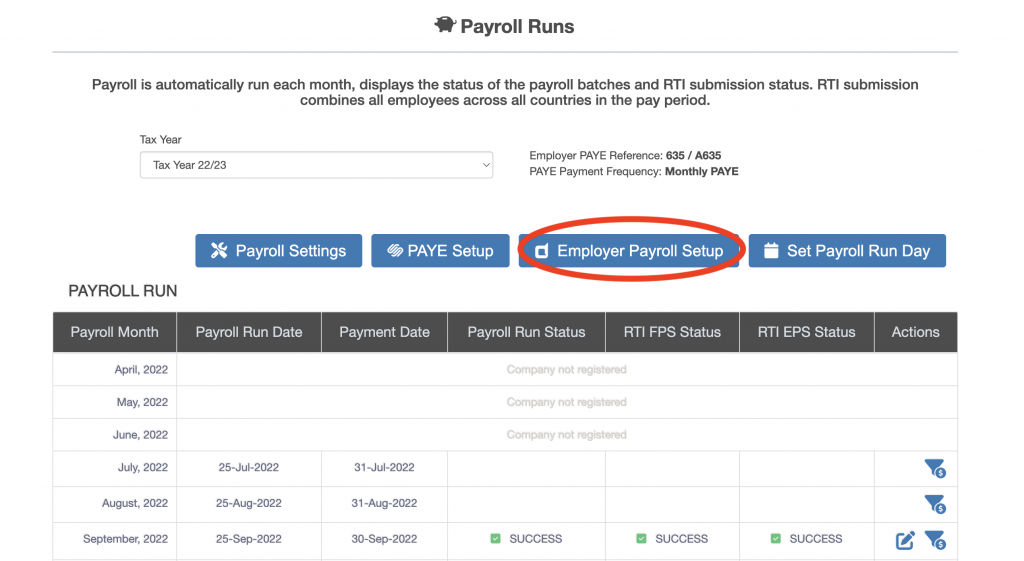
The employer payments for the period are displayed for the last payroll run month, the employer payments are displayed (outlined in red below).
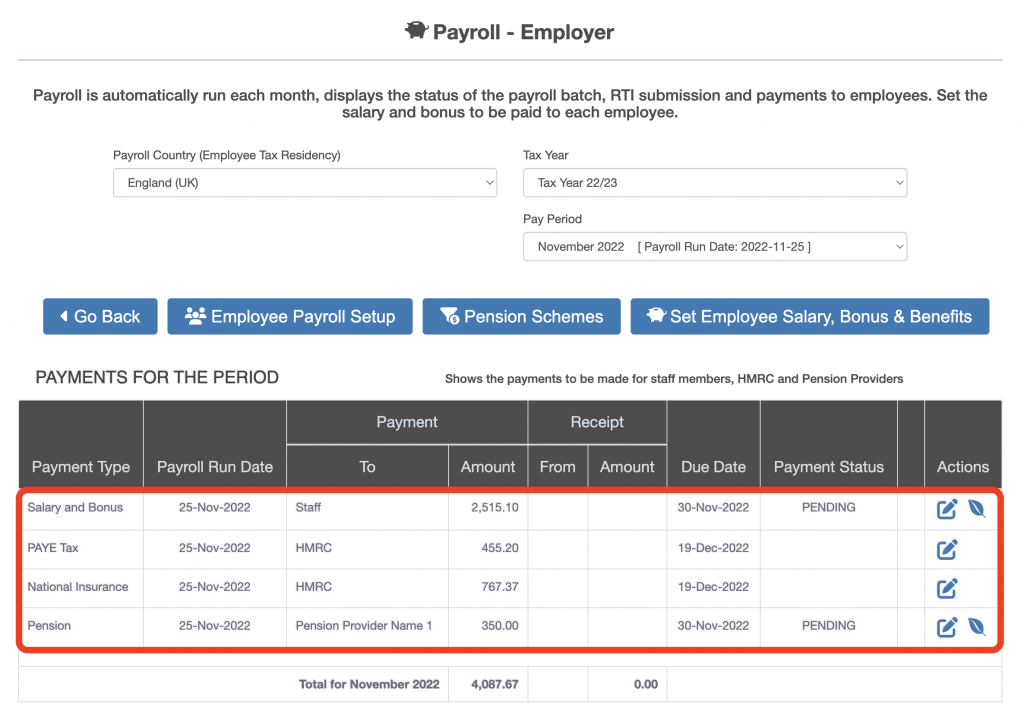
To view the breakdown of each payment type (salary and bonus, paye tax, national insurance, pension) by employee click the “View” icon under the Actions heading (circled in red below).