Payroll User Guide – Schedule Monthly Payroll Run
From the left hand menu select “Payroll” under “Business”.
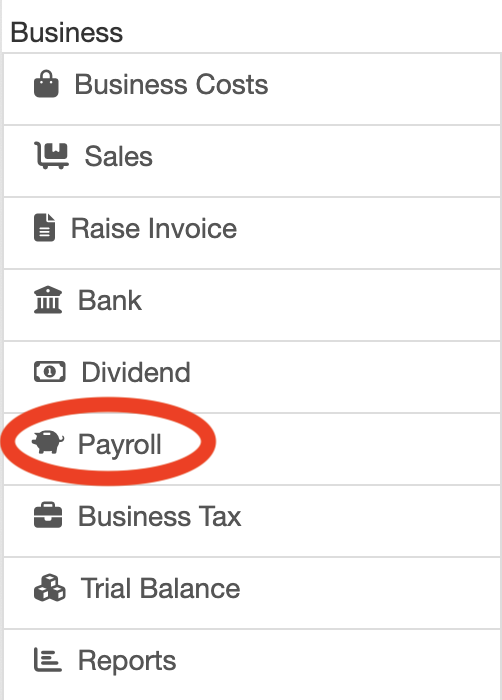
The Payroll screen is displayed. Press the “Set Payroll Run Day” button (circled in red below).
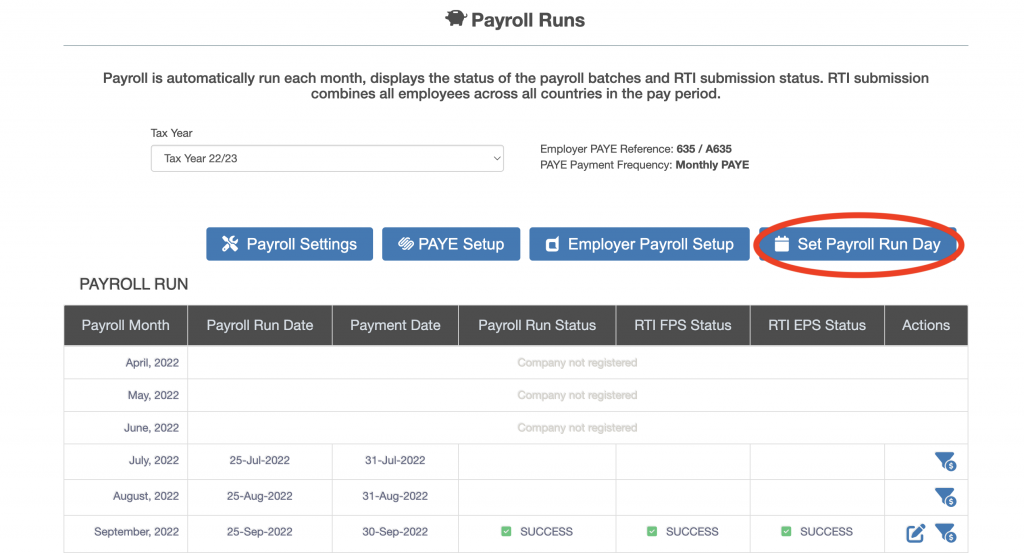
The “Set Payroll Run Day” dialog box appears.
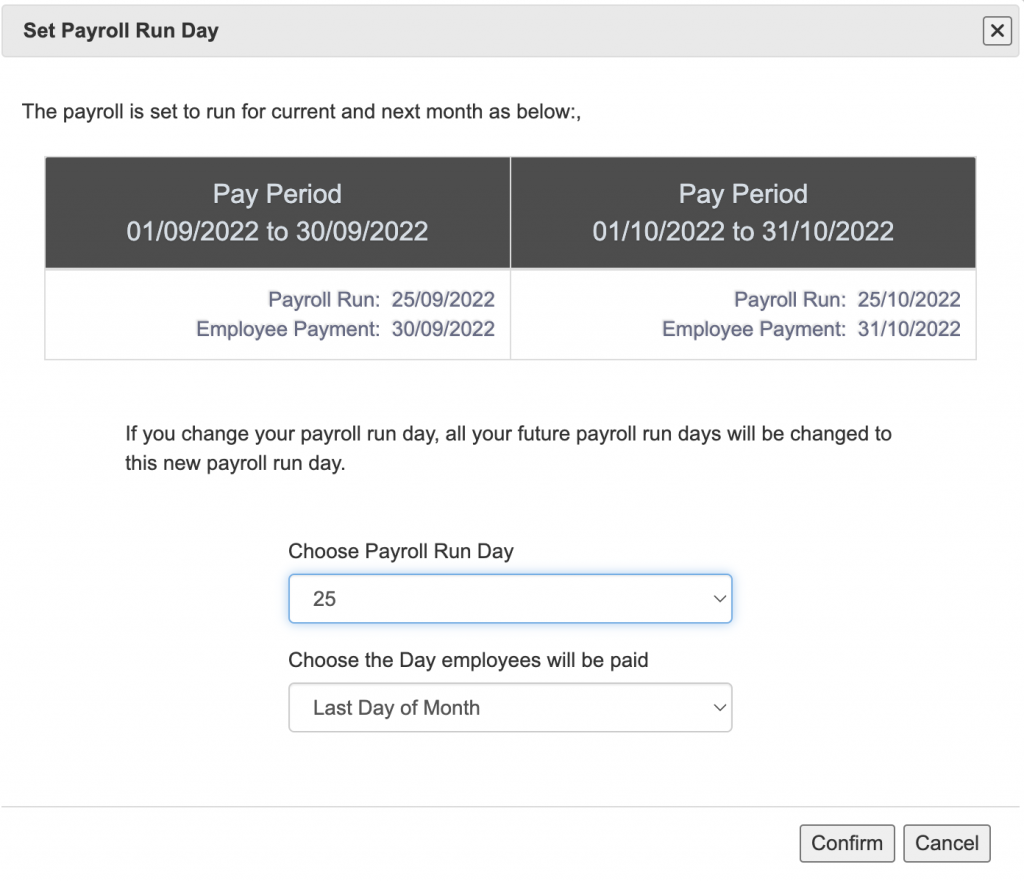
Select the day number the payroll is to run on each month from the “Choose Payroll Run Day” drop down box. Press the “Confirm” button.

