Personalise – Bank Account Setup User Guide – Add Business Logo
From the left hand menu select “Business Setup”. The “Business Setup” screen is displayed. Click the “Business Logo” icon under the Actions heading (circled in red below).
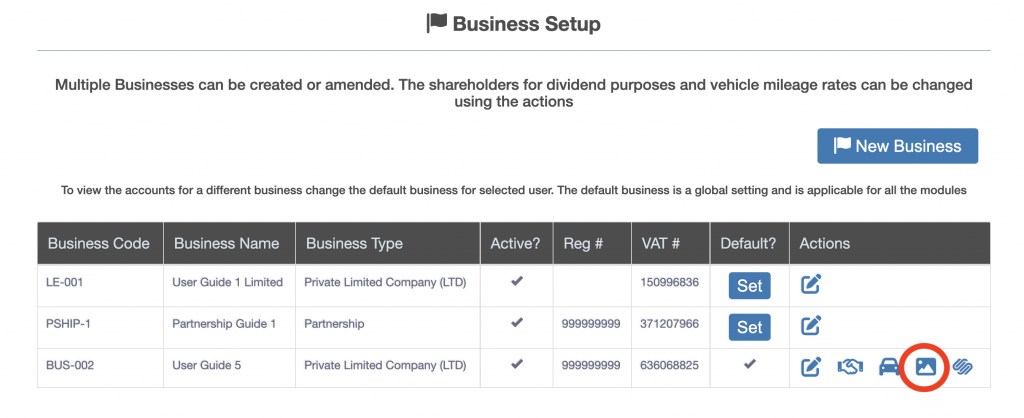
The “Business Profile Setup” screen is displayed, this is where the business logo is added. There are two types of logo to be added (circled below in red):
- a square shaped small logo which is 60px x 60px
- a rectangular shaped larger logo which is 360px x 60px
These logo’s are presented on the ZotaBooks screens (helping identify which business the user is working in) and in selected reports (for customisation).
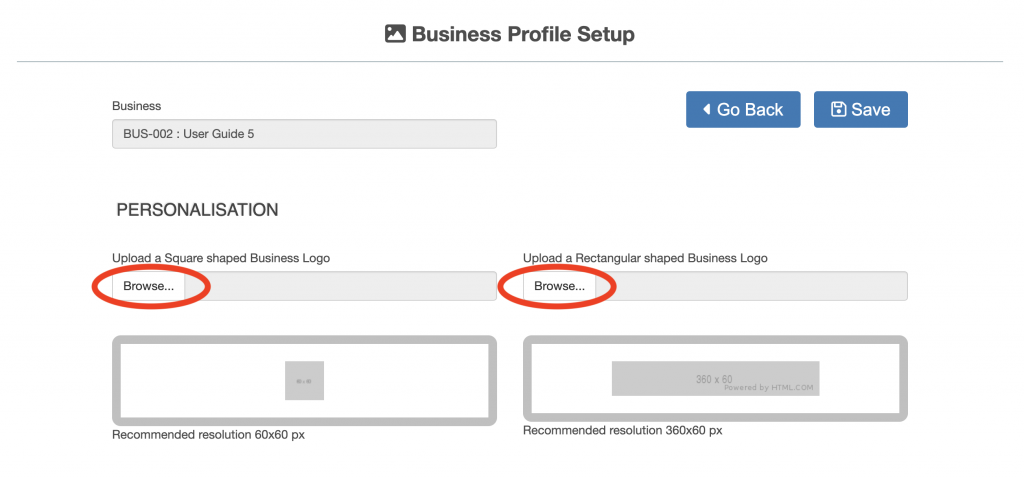
Once the logo’s have been added press the “Save” button.

