Personalise – Business Setup User Guide – Add New Business
From the left hand menu select “Business Setup”. The “Business Setup” screen is displayed. Press the “New Business” button.
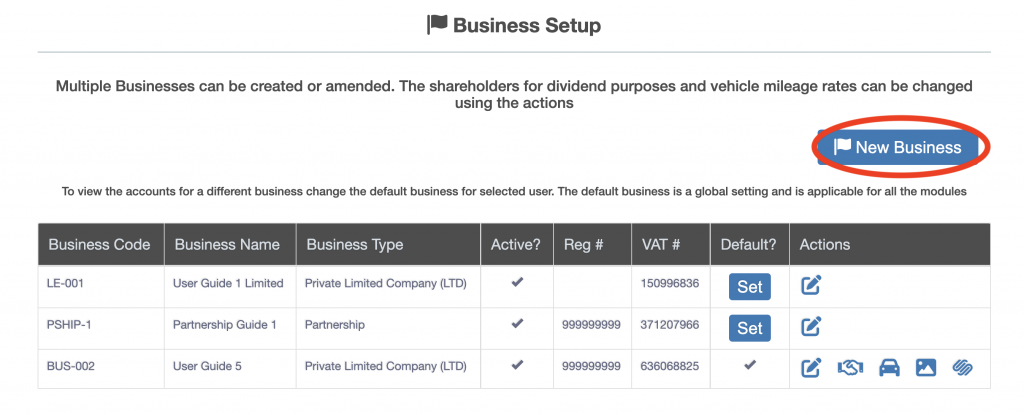
The “Business Setup” screen is displayed.
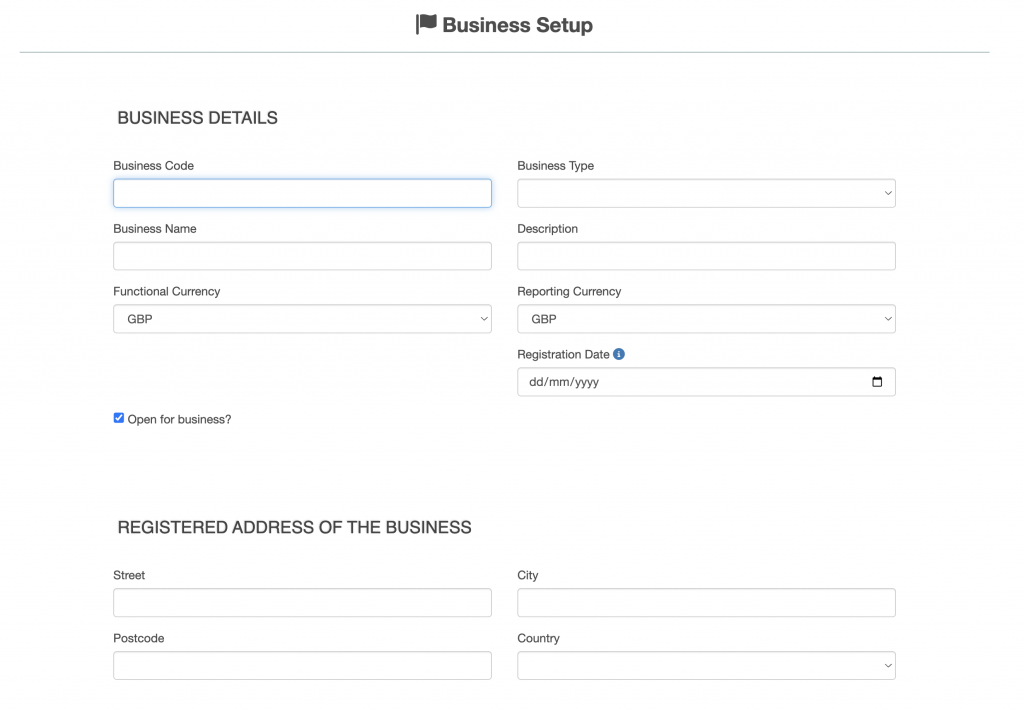
Complete the:
- Business Details
- Registered Address of the Business
- Add Users as Director/Employee
The press the “Save” button. The business will be added to the list of businesses.

