Personalise – Business Setup User Guide – Add New User to Business
From the left hand menu select “Business Setup”. The “Business Setup” screen is displayed. Click the edit icon for the business to be edited (circled in red below).
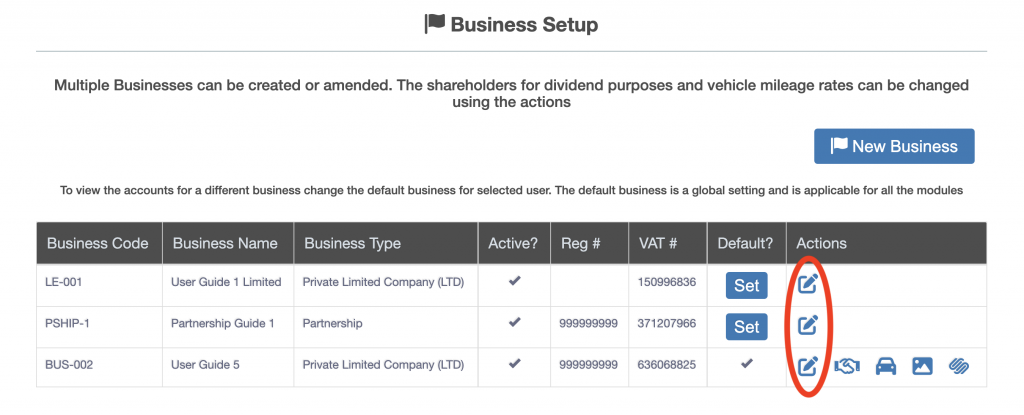
The “Edit Business Setup” screen is displayed. Scroll down the screen to the section headed “Add Users as Director/Employee”. The employees assigned to the company have a tick under the “Add/Remove” heading, the employees not assigned to the company have no tick under the “Add/Remove” heading.
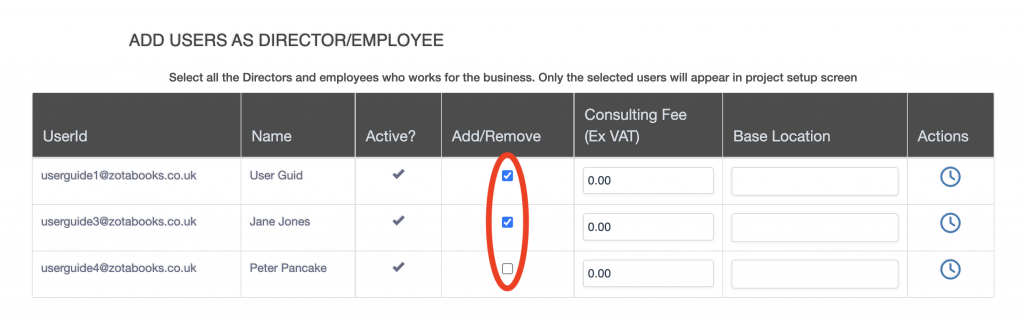
To add an employee put a tick in the check box under the heading “Add/Remove”. Add a base location for the individual under the heading “Base Location”, add a standard rate card consulting fee (ex. VAT) under the heading “Consulting Fee (Ex. VAT)”.

