Personalise – Business Setup User Guide – Add Shareholders to a Company
A shareholder must be added as a user. Click here to learn how to add a user to ZotaBooks.
From the left hand menu choose “Business Setup”. The “Business Setup” screen will be displayed. Shareholders can only be added to a business which is a private limited company or public limited company, the shareholder icon will only be displayed for these businesses (circled in red below).
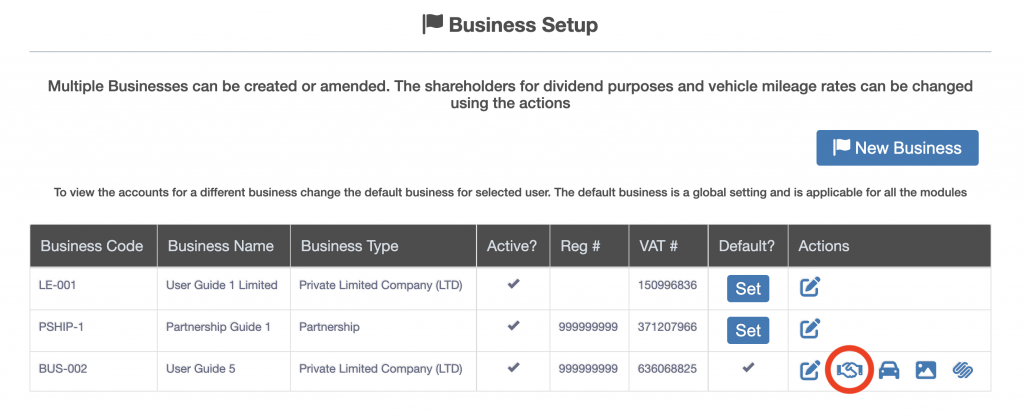
Click the shareholder icon (circled in red above). Click the “New Shareholder” icon.
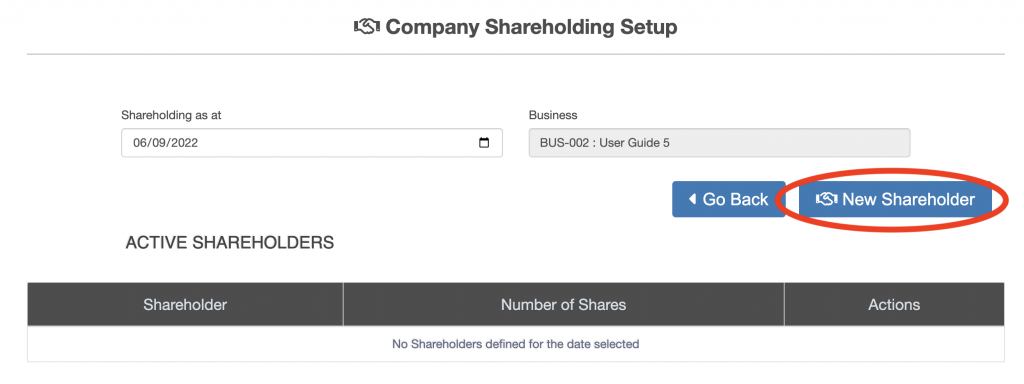
A new row is added to the shareholder list in the table at the bottom of the screen (outlined in red below).
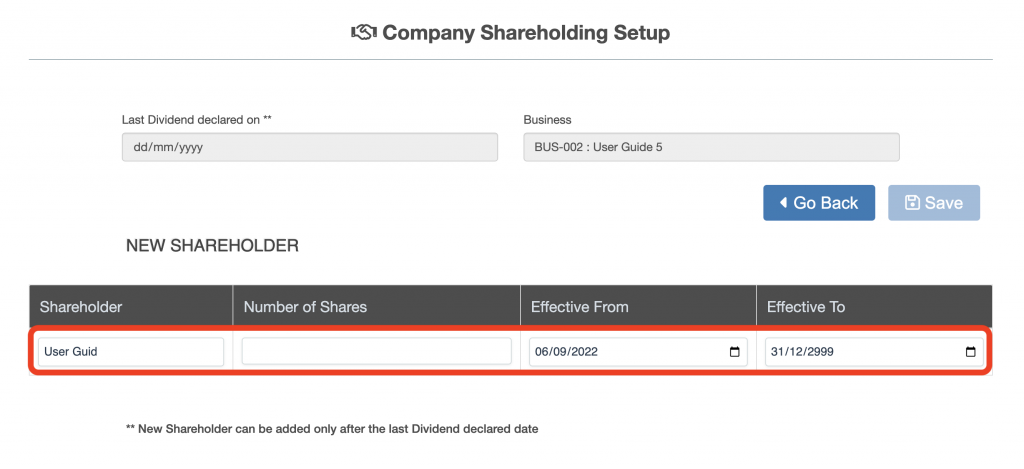
Select the shareholder from the drop down list, enter the number of shares they hold in the company, select the date the ownership of the shares commenced for the shareholder under “Effective From”, if the shares are currently held then leave the effective date as “31/12/2999”. Then press the “Save” button. The shareholder is added to the company.
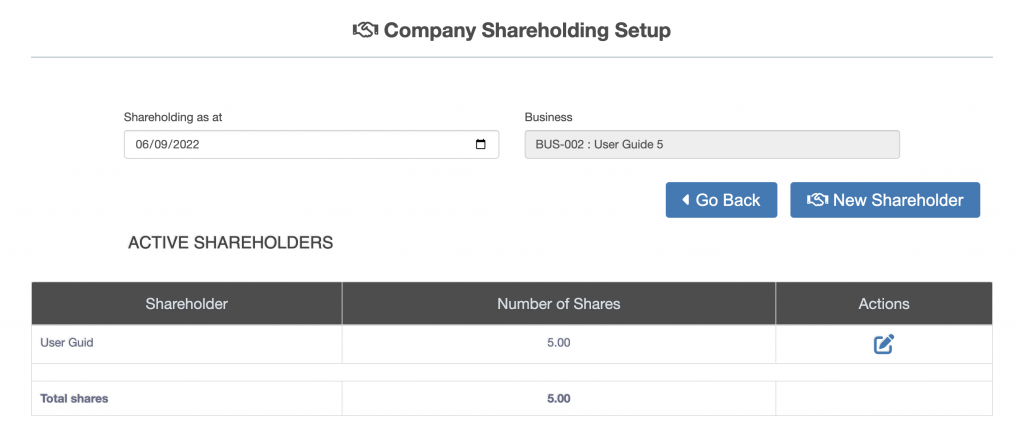
Repeat the process to add additional shareholders to the company.

