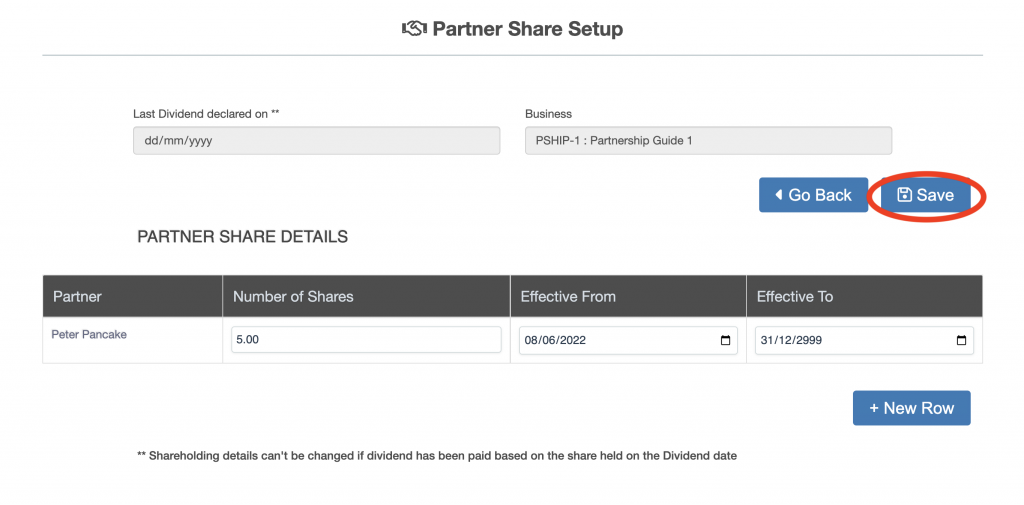Personalise – Business Setup User Guide – Amend Partner Shares held by a Partner
From the left hand menu choose “Business Setup”. The “Business Setup” screen will be displayed. Partners can only be added to a business which is a partnership, the partner icon will only be displayed for a partnership (circled in red below).
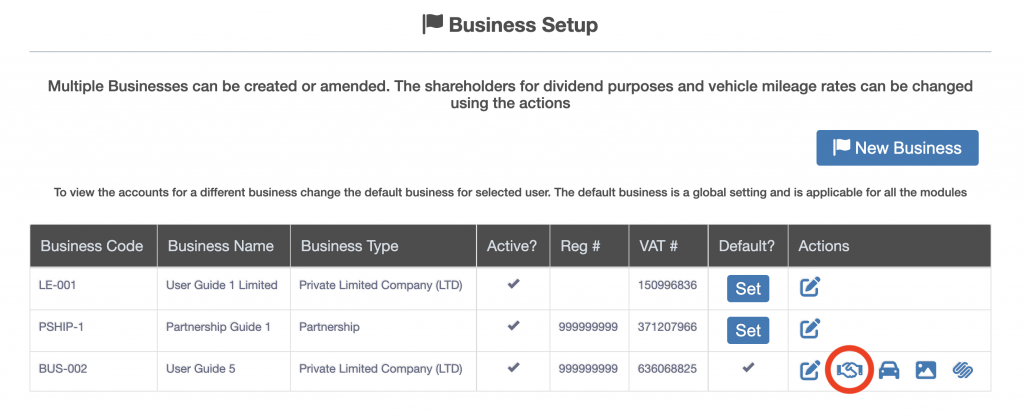
Click the partner icon (circled in red above). The “Partner Shareholding Setup” screen is displayed.
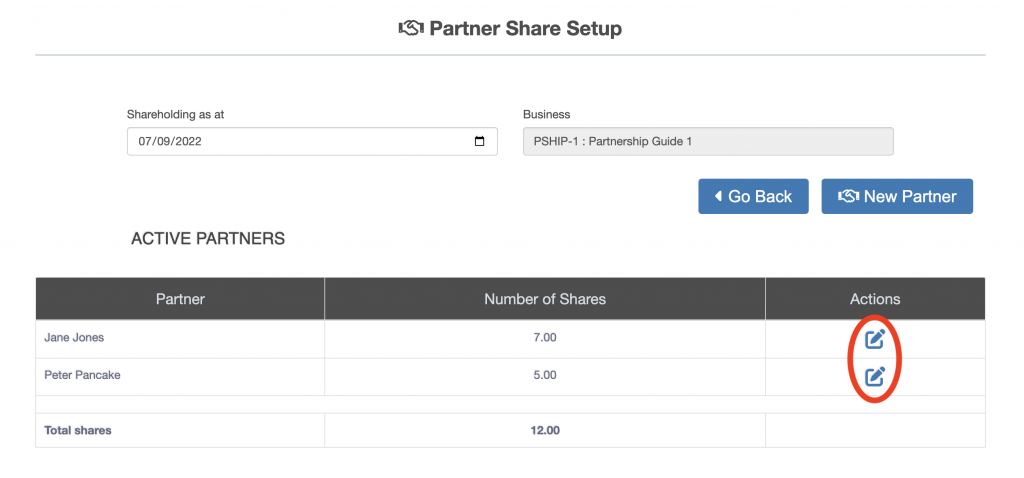
Click the “Edit Partner” icon under the Actions heading (circled in red above). The row becomes editable, make require changes and then press the “Save button (circled in red below).