Personalise – Business Setup User Guide – Mileage Allowance
From the left hand menu select “Business Setup”. The “Business Setup” screen is displayed. Click the “Mileage Allowance” icon under the Actions heading (circled in red below).
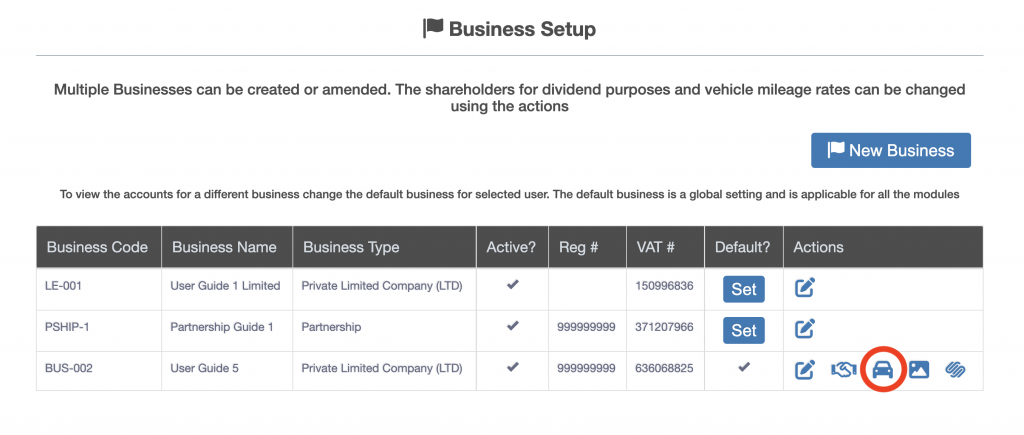
The “Expense setup for Mileage claims” screen is displayed. The mileage allowance rates can be amended by overtyping the presented amount (outlined in red below). The mileage allowance rates are shown in pounds and pence per mile.
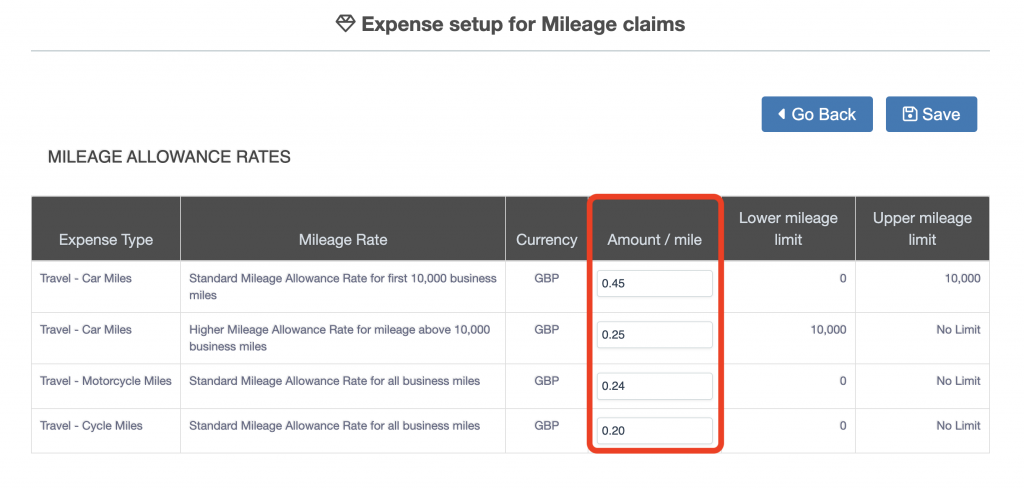
Once the mileage allowance rates have been updated press the “Save” button.

