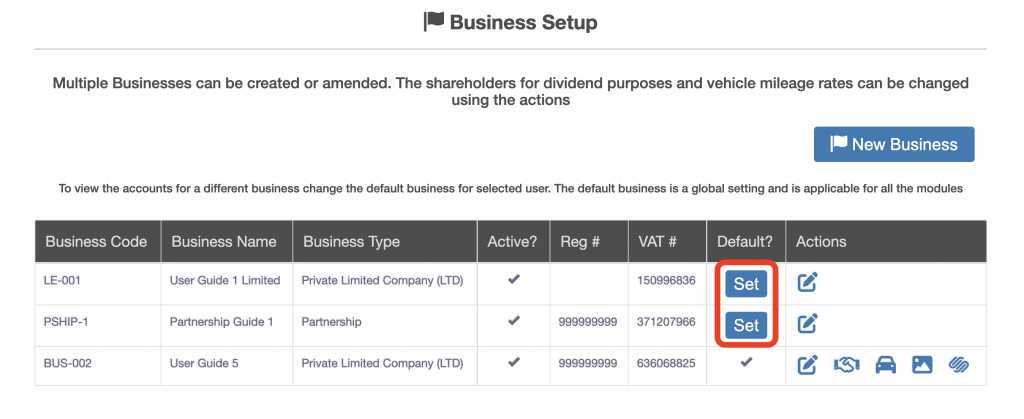Personalise – Business Setup User Guide – Switch Active Business
Only one business is active on screen at any one time, if there is more than one business setup in the account the user can switch to a different business (as long as they have permission to do so).
From the left hand menu select “Business Setup”. Press the “Set” button under the “Default?” heading to switch the view of the accounts and business activities for the business.