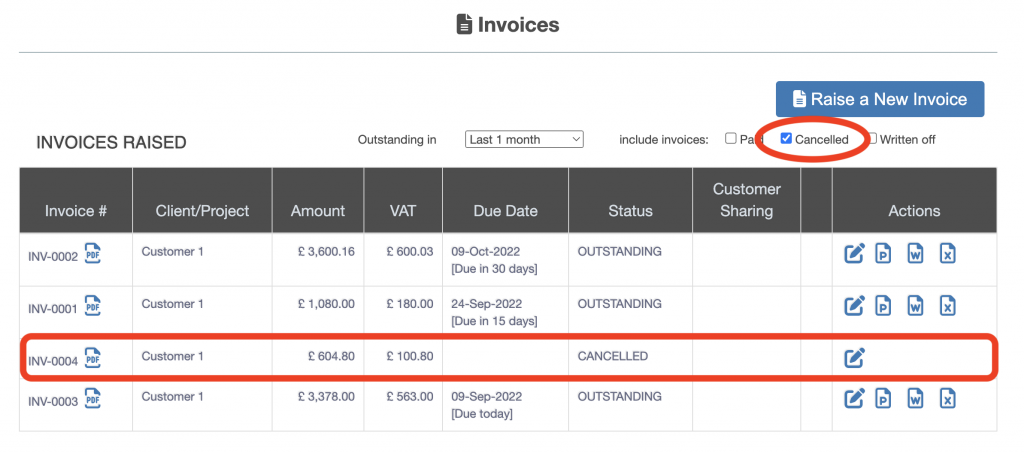Raise Invoice User Guide – Cancel Invoice
From the left hand menu select “Raise Invoice”. The “Raise Invoice” screen is displayed. Click on the cancel icon under the Actions heading for the invoice to be cancelled (file with an X circled below in red).
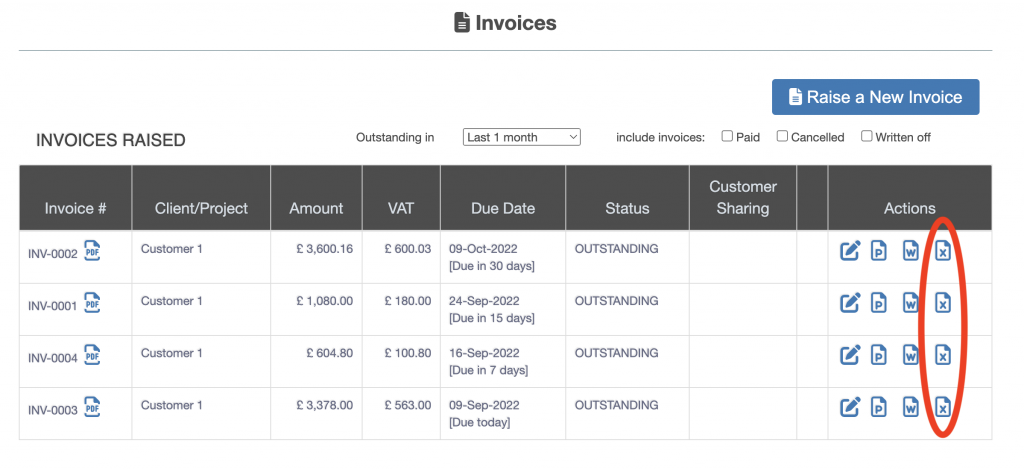
The “Cancel Invoice” screen is displayed. Check the invoice is the correct invoice to be cancelled. Press the “Yes – Cancel Invoice” button to cancel the invoice.
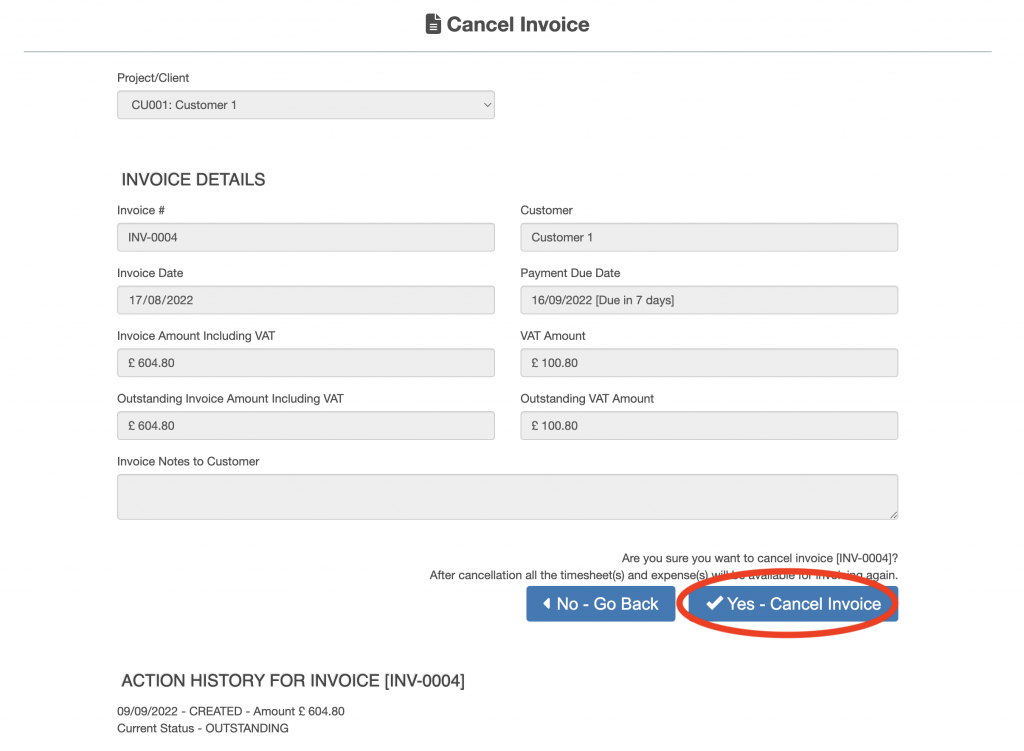
The invoice will be taken out of the list of invoices, to view the cancelled invoice tick the “Cancelled” check box and the cancelled invoice will be displayed.