Sales User Guide – Edit Sales
From the left hand menu select “Sales”. The “Sales” screen is displayed. Press the “Record New Sales” button.
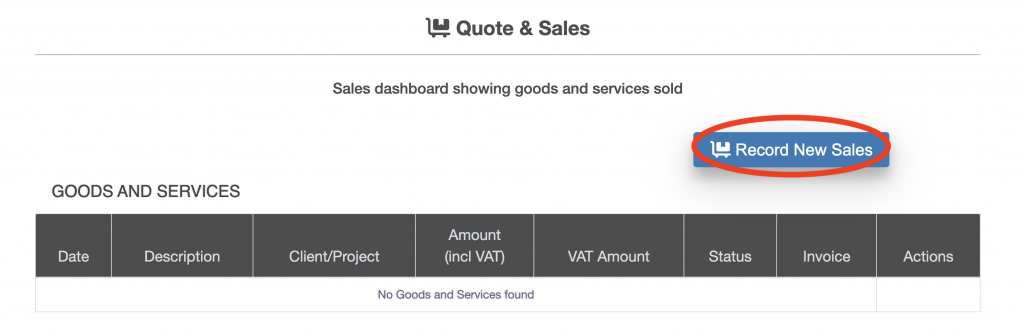
The “Quote & Sales List” screen is displayed.
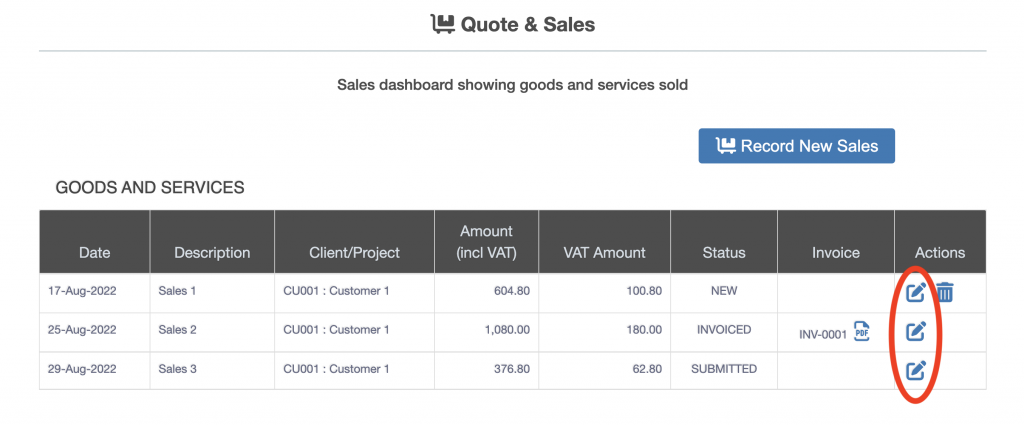
To view a sales entry click on the view icon (notepad with pen) under the Actions heading (circled in red above).
If the sale is editable the “Cancel Sale” button will be disabled and the other buttons will all be enabled (outlined in red below).
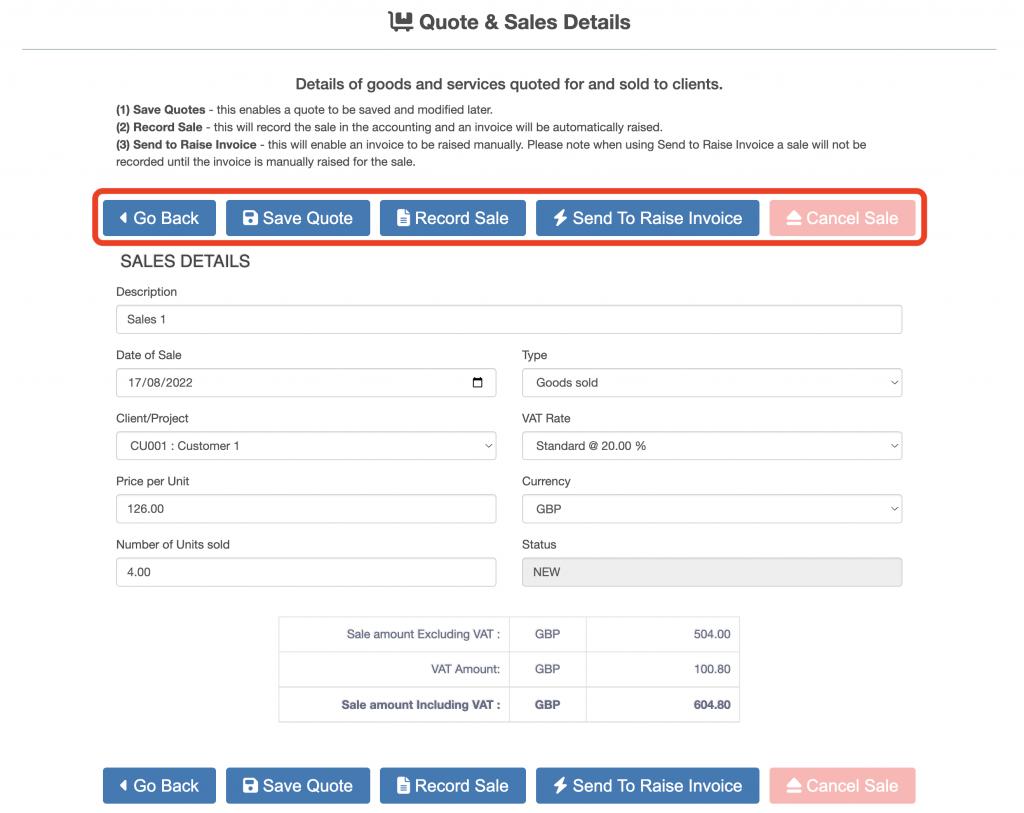
If the sale is not editable the “Cancel Sale” button will be enabled and all the other buttons except “Go Back” will be disabled (outlined in red below).
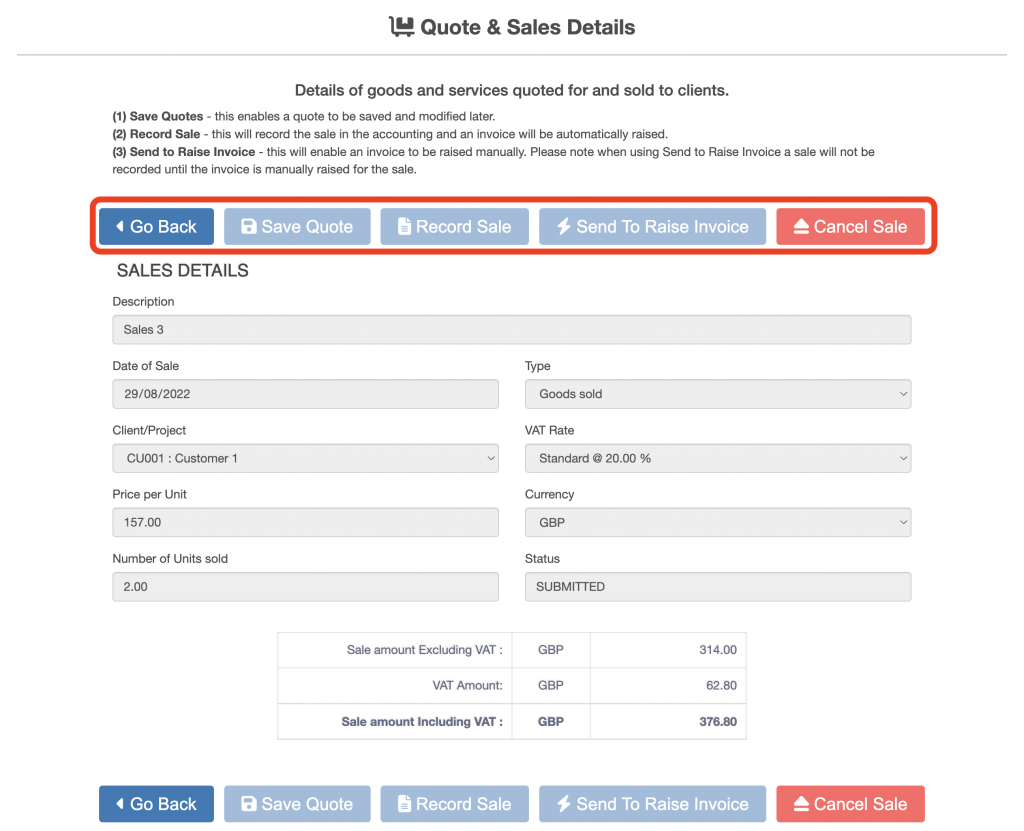
To edit an invoice in this status, press the “Cancel Sale” button. The sale will become editable. Then press either “Save Quote”, “Record Sale” or “Send to Raise Invoice” after editing.

If none of the buttons are editable except “Go Back” then cancel the invoice to edit the sale. If a sale is invoiced it cannot be edited. Click here to learn how to cancel an invoice.

