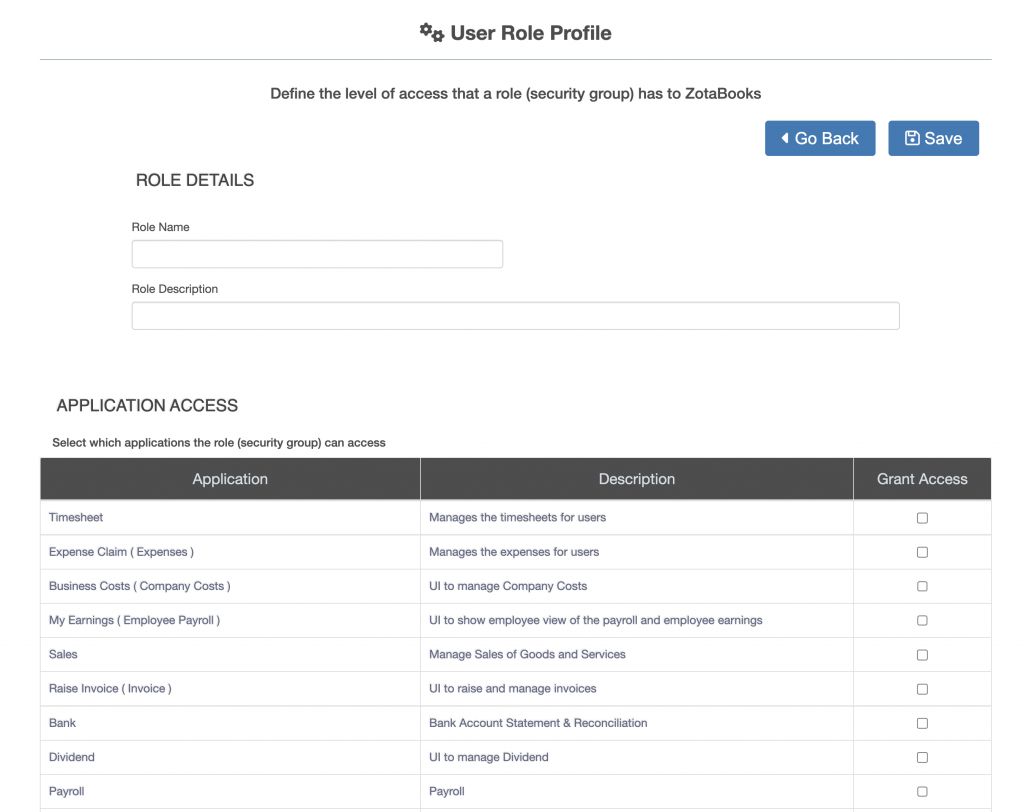User Security Access Setup User Guide – Add New Security Group
Step 1, Go to User Administration Screen
From the “My Account” menu top right of the screen, select “User Administration”.
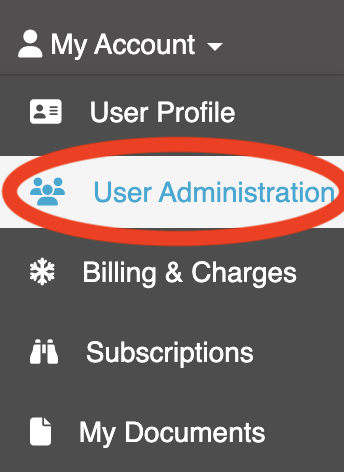
The user management screen appears, showing all the users added to ZotaBooks (shown below).
Step 2, Manage Roles
Press the “Manage Roles” button (circled in red below).
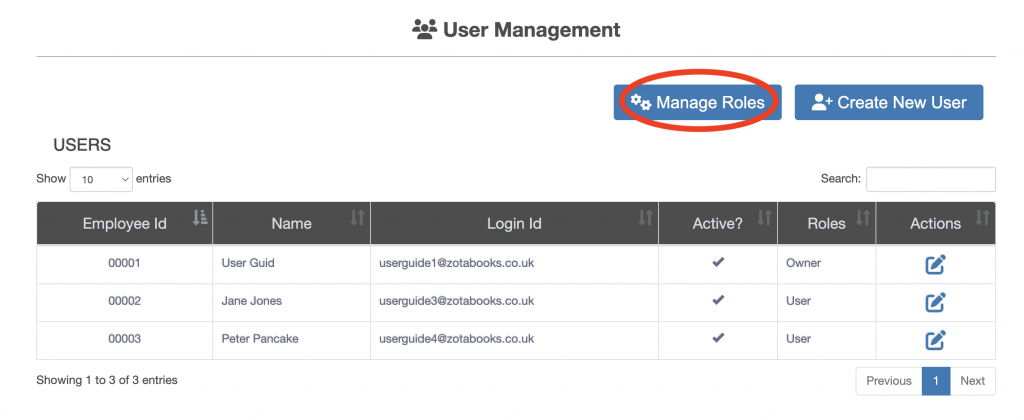
The “Manage Roles” screen is displayed. Press the “Create New Role” button (circled in red below).
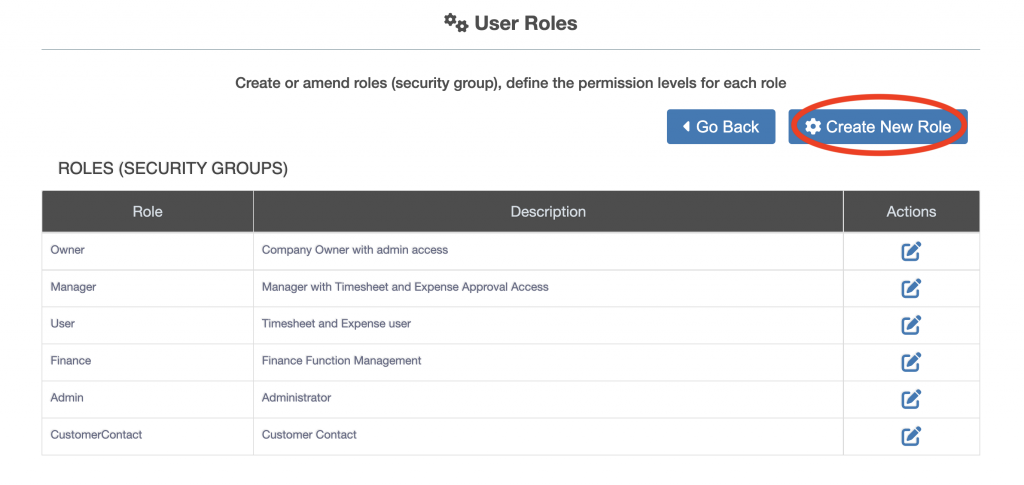
The “User Role Profile” screen is displayed. Enter a role title role description, select the applications the user is to have access to, then press the “Save” button.