User Setup User Guide – Disable Existing User
Step 1, Go to User Administration Screen
From the “My Account” menu top right of the screen, select “User Administration”.
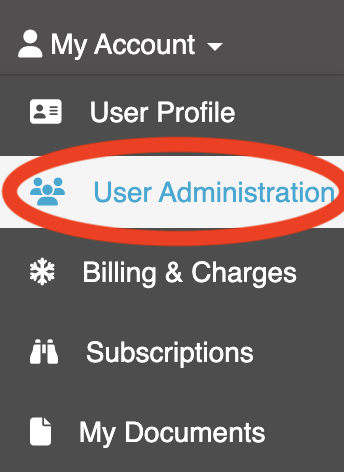
The user management screen appears, showing all the users added to ZotaBooks (shown below).
Step 2, Edit Existing User
For the user who is to be disabled click the notepad with pen icon under Actions (circled in red below).
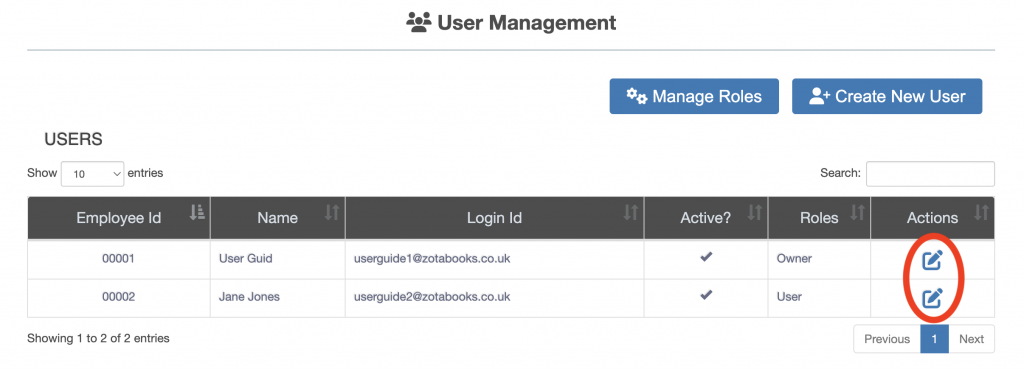
The user profile for the selected will be displayed (see below).
Step 3, Disable User Access
Click the “User access disabled” check box to remove the users access to ZotaBooks (circled in red below).
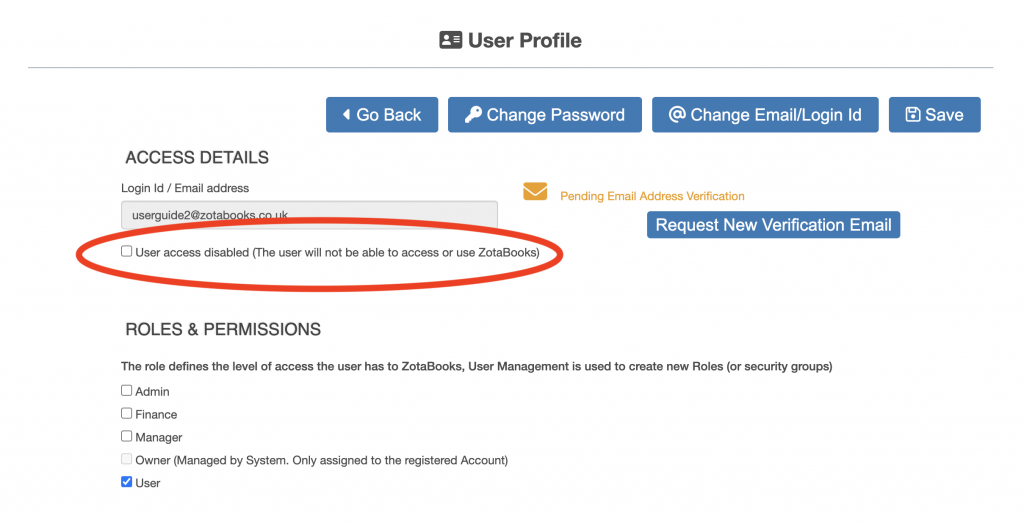
Once the tick box has been checked, then press the “Save” button at the bottom of the screen. The user will not be able to login to ZotaBooks.

