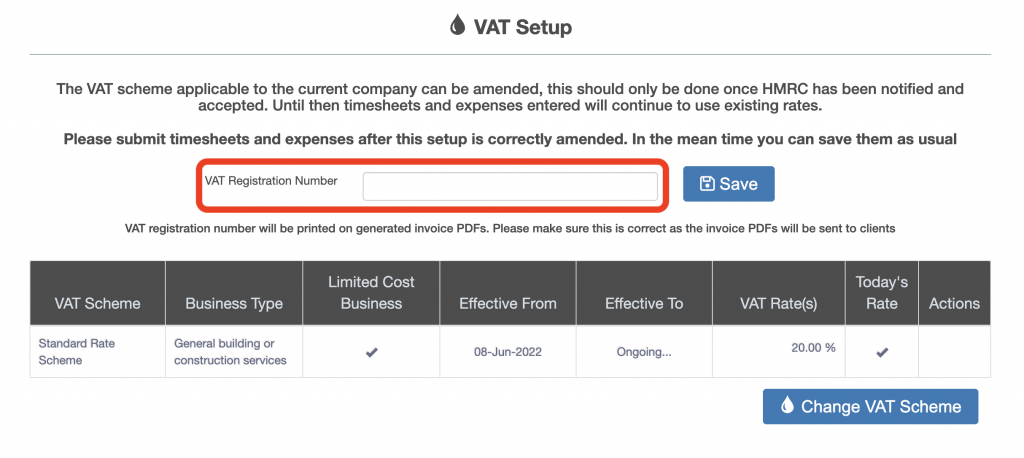VAT MTD Setup User Guide – Add VAT Registration Number
From the “My Account” menu at the top right of the screen, select “Subscriptions”.
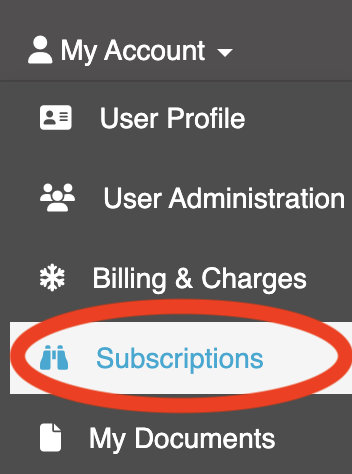
The “Subscriptions” screen is displayed. The top item in the subscription screen is titled “HMRC (MTD)”, if the VAT registration number has not been added to the business the “VAT Setup” button will be displayed below the header titled “VAT Registration Number” (circled in red below).
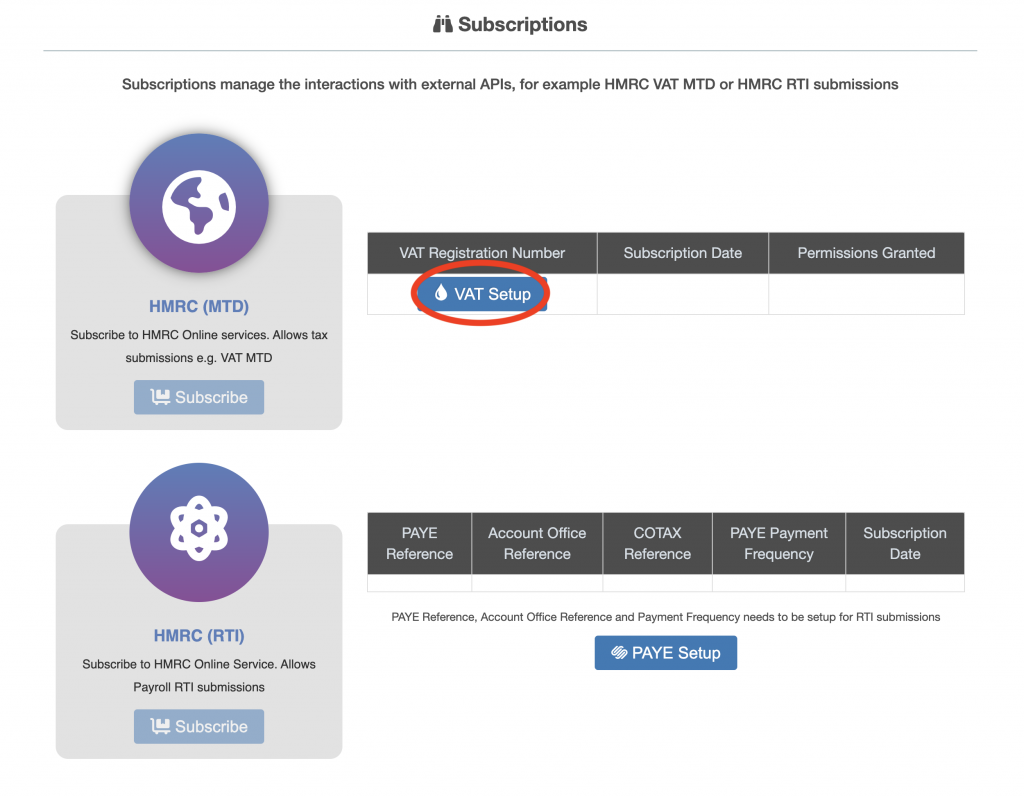
Press the “VAT Setup” button. The “VAT Setup” screen will be displayed. Enter the VAT Registration Number (circled in red below). Press the “Save” button to the right of the VAT Registration Number entry box.