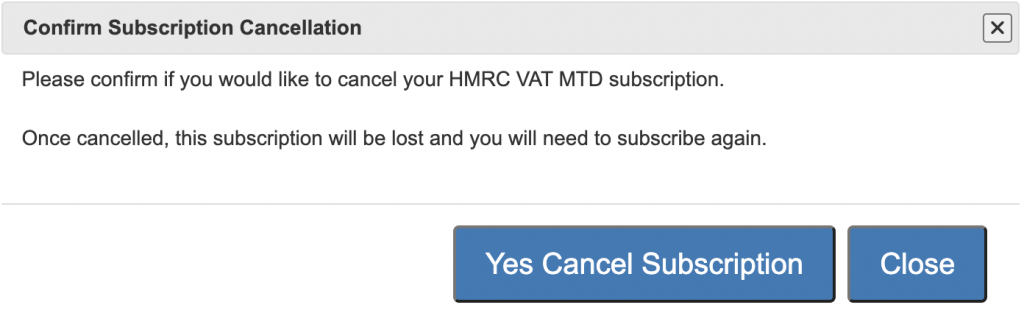VAT MTD Setup User Guide – VAT MTD Cancel Subscription
The VAT MTD subscription is cancelled from the “Subscription” screen in ZotaBooks. The “Subscription” screen is displayed below. Press the “Cancel Subscription” button.
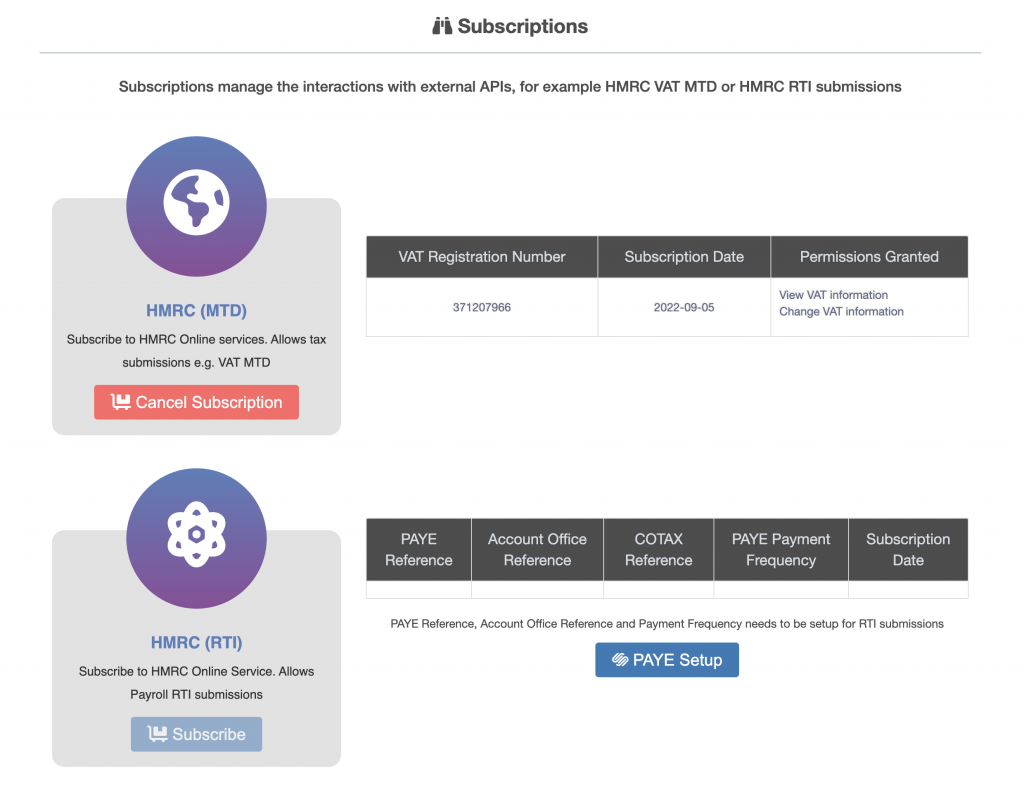
A confirmation dialog box will be displayed. Press the “Yes Cancel Subscription” button to cancel the ability for ZotaBooks to submit VAT to HMRC using MTD.