ZotaBooks Overview
The overview provides an outline of how ZotaBooks works.
To learn how to get started with ZotaBooks click here.
To see the user guides which explain how each application work step-by-step click here.
One Account, Many Businesses
Every client account can have one or more businesses setup, each business is its own set of records. Users can be given access to one or more businesses setup in a client account.
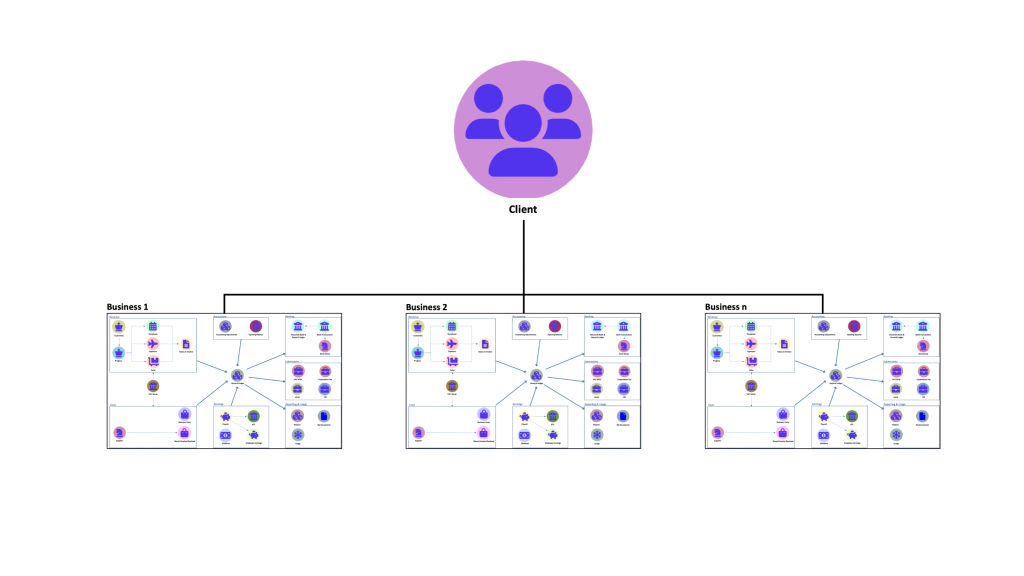
How ZotaBooks works for every business setup
ZotaBooks enables multiple businesses to be setup, each business comprises all the following modules which enable the business to operate and the accounting to be prepared.
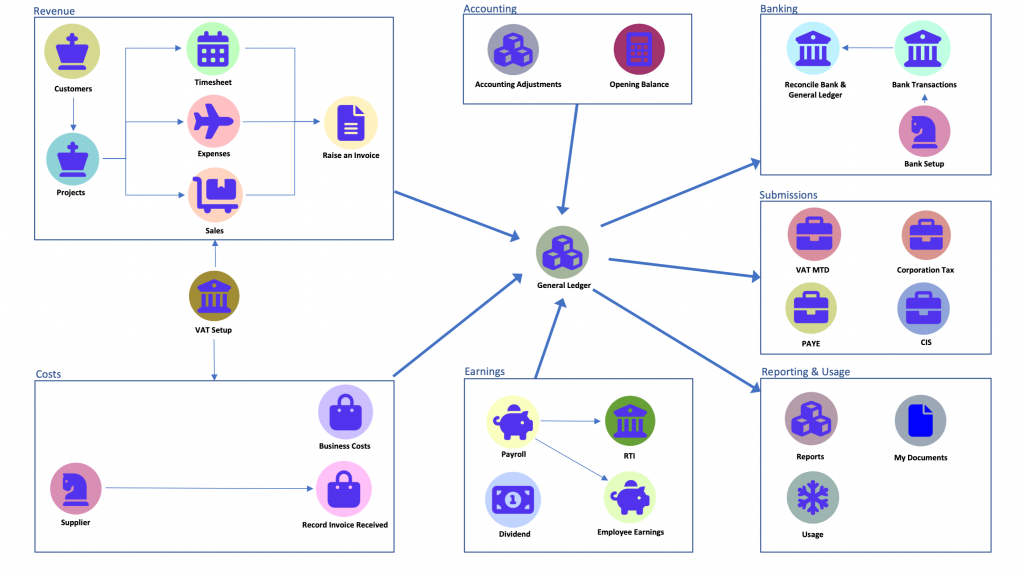
How do I Use ZotaBooks?
- Step 1, Setup opening balance
- Step 2, Record revenue and costs
- Step 3, Define earnings
- Step 4, Upload and reconcile bank account
- Step 5, Accounting adjustments
- Step 6, Make submissions & report
User guides provide the outline of how to use ZotaBooks for each of the above steps. Click here to view the user guides.
What Can I Do in ZotaBooks?
- Setup as many businesses as required
- Setup access for as many users as required to each business
- Setup as many customers as required
- Setup as many suppliers as required
- Setup as projects as required
- Price plan usage covers any combination of applications
Can ZotaBooks support a Service Provider account with multiple clients?
Yes, ZotaBooks can be setup to have a service provider account which has one or more clients and each client can have one or more businesses. Click here to learn about Service Providers in ZotaBooks.

