VAT MTD User Guide – View VAT & Submit Return
Click here to learn how to navigate to the VAT screen.
View VAT Return for a Period
Only the VAT periods which are ready to submit VAT can be viewed, to view a VAT return for the period click on the view icon (notepad with a pen) under the Actions heading on the VAT period line (circled in red below).
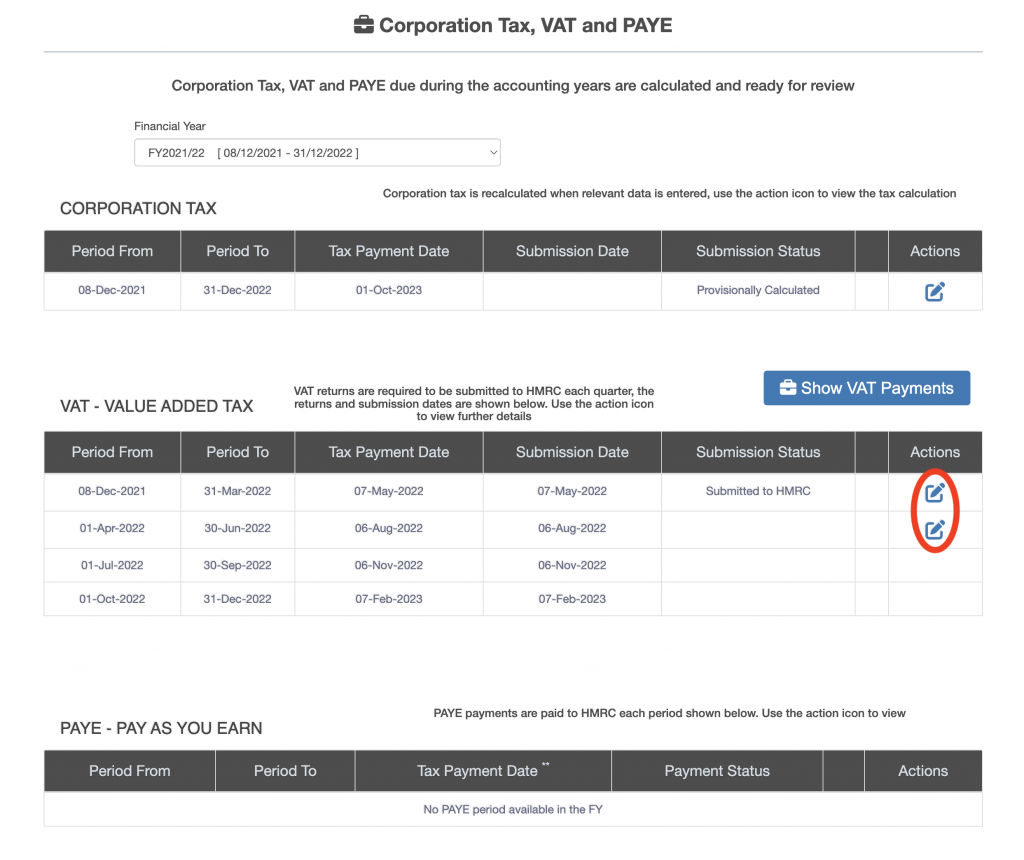
Click the view VAT return icon. The “VAT Submission” screen will appear. The VAT screen which is displayed will have different buttons are the top of the screen depending on whether the business is:
- subscribed to HMRC for VAT MTD, or
- NOT subscribed to HMRC for VAT MTD
Business is NOT subscribed to HMRC for VAT MTD
When the business is NOT subscribed to HMRC for VAT MTD the “Mark as Submitted” button is displayed (circled in red below). If you see this screen but want to submit using VAT MTD then click this link to learn how to subscribe to VAT MTD in ZotaBooks which lets you submit the VAT return directly to HMRC using VAT MTD.
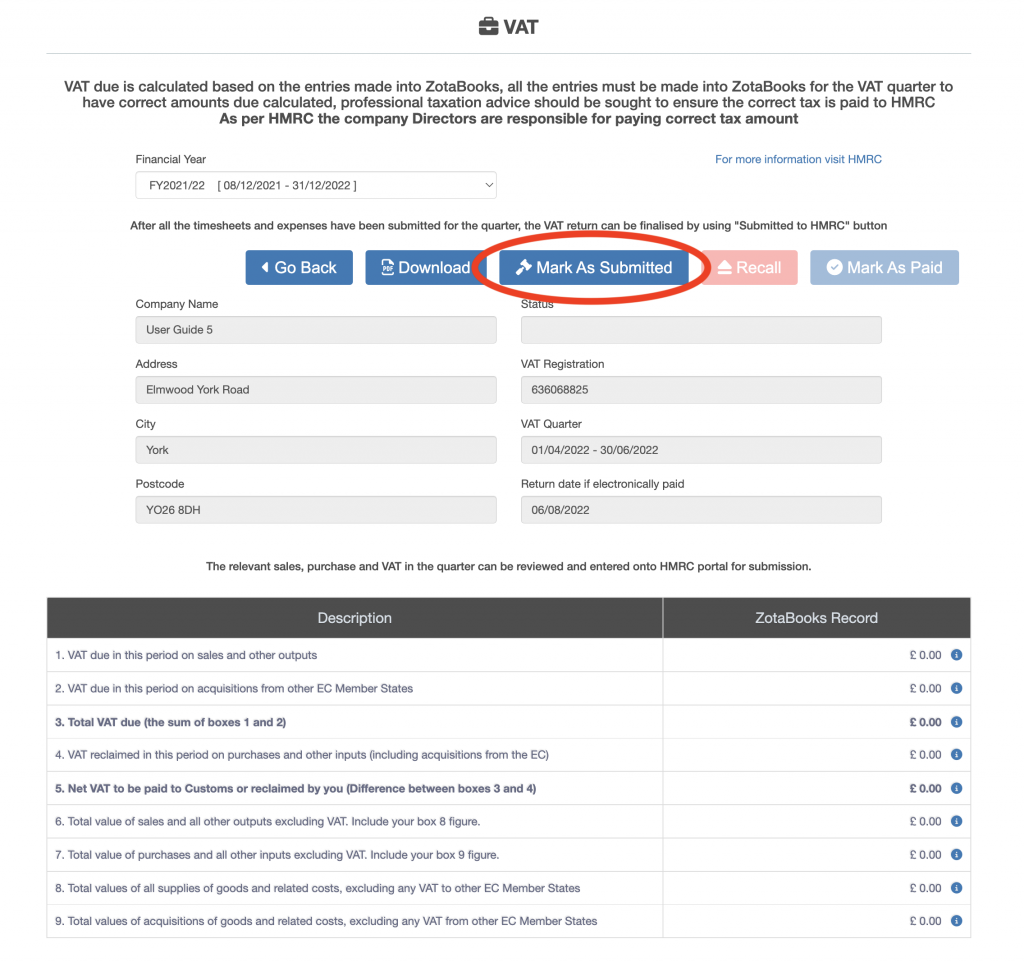
Business is subscribed to HMRC for VAT MTD
When the business is subscribed to HMRC for VAT MTD the “Submit to HMRC” and “Show Liabilities” buttons are displayed (circled in red below).
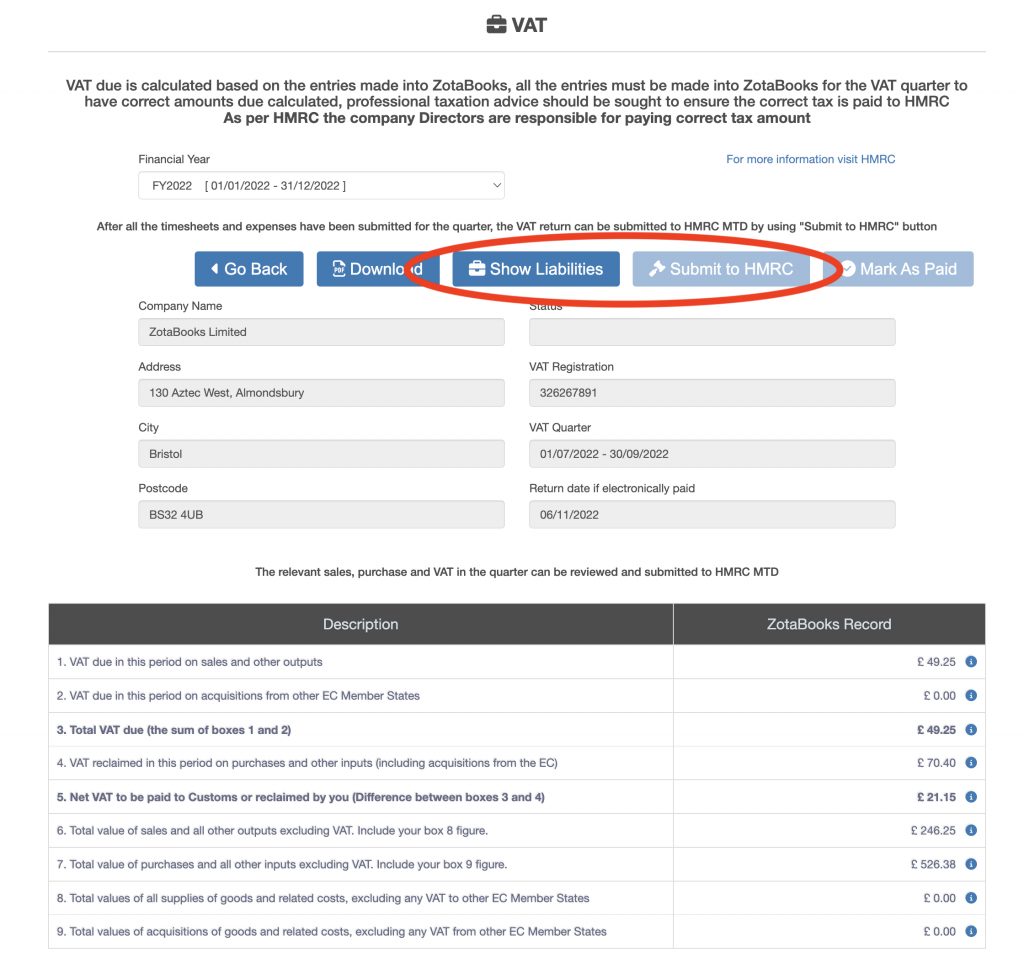
Submit VAT Return to HMRC using VAT MTD
The VAT return can be submitted to HMRC using VAT MTD when the “Submit to HMRC” and “Show Liabilities” buttons are displayed on the VAT return (outlined in red below).
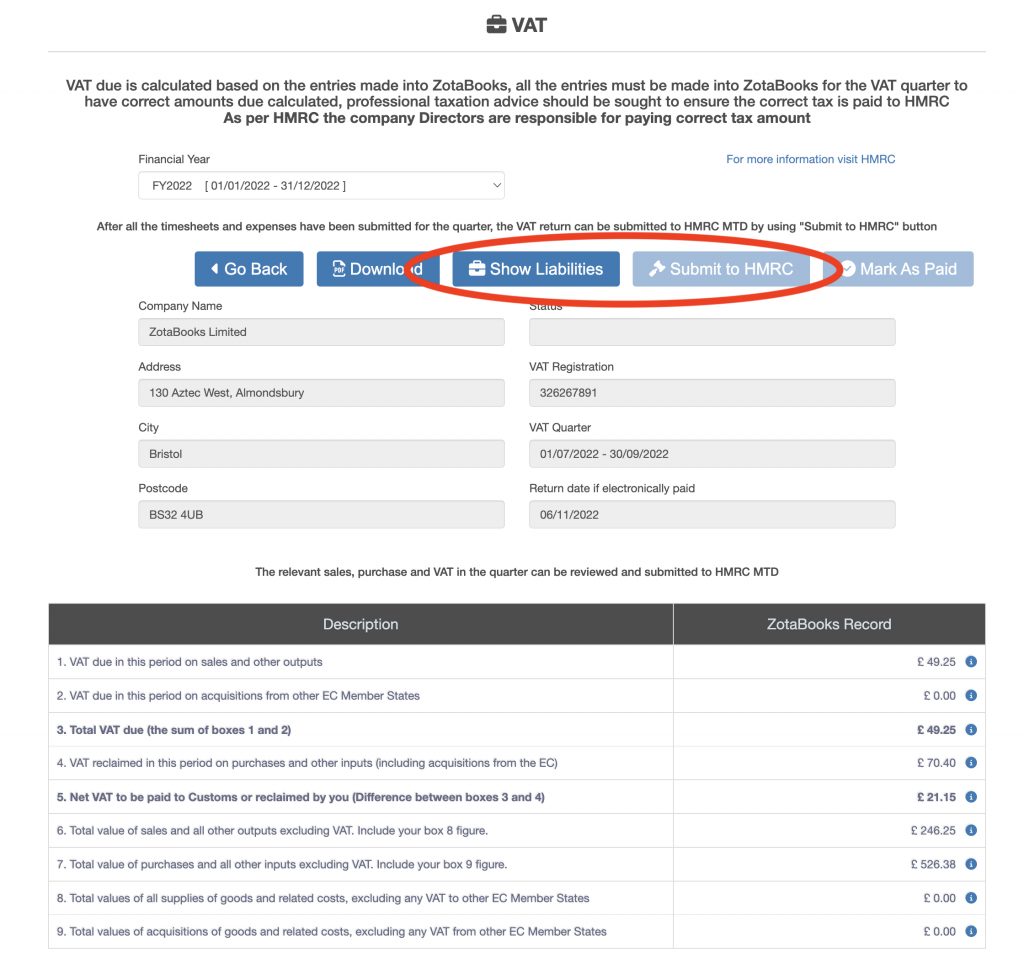
Before submitting the VAT return to HMRC using MTD check all business and accounting entries are completed, also check there are no outstanding items on the bank reconciliation for the VAT quarter being submitted or before the VAT quarter being submitted.
Please Note: Once the VAT return is submitted to HMRC it cannot be changed.
To submit the VAT return to HMRC using VAT MTD press the “Submit to HMRC” button (the button will enable when the VAT return has not been submitted to HMRC and the VAT quarter end date has passed). Confirm submission on the confirmation screen, the VAT return will be marked as submitted.

