Accounting Adjustments User Guide – Create New Accounting Adjustment
Navigate to the “Manual Entry” screen (click here to learn how to navigate to the screen). Press the “New Manual Entry” button (circled in red below).
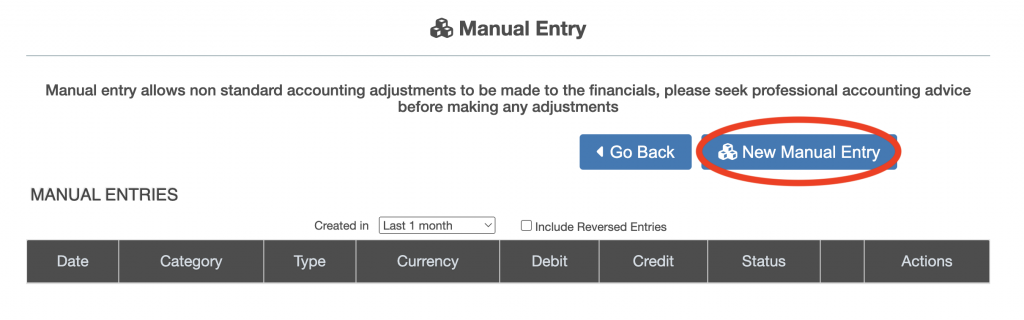
The “New Manual Entry” screen is displayed. Choose from the “Manual Entry Classification” dropdown whether to enter:
- a user defined manual entry (free format, user selects nominal accounts to post to).
- a predefined manual entry (has preset nominal accounts to post to).
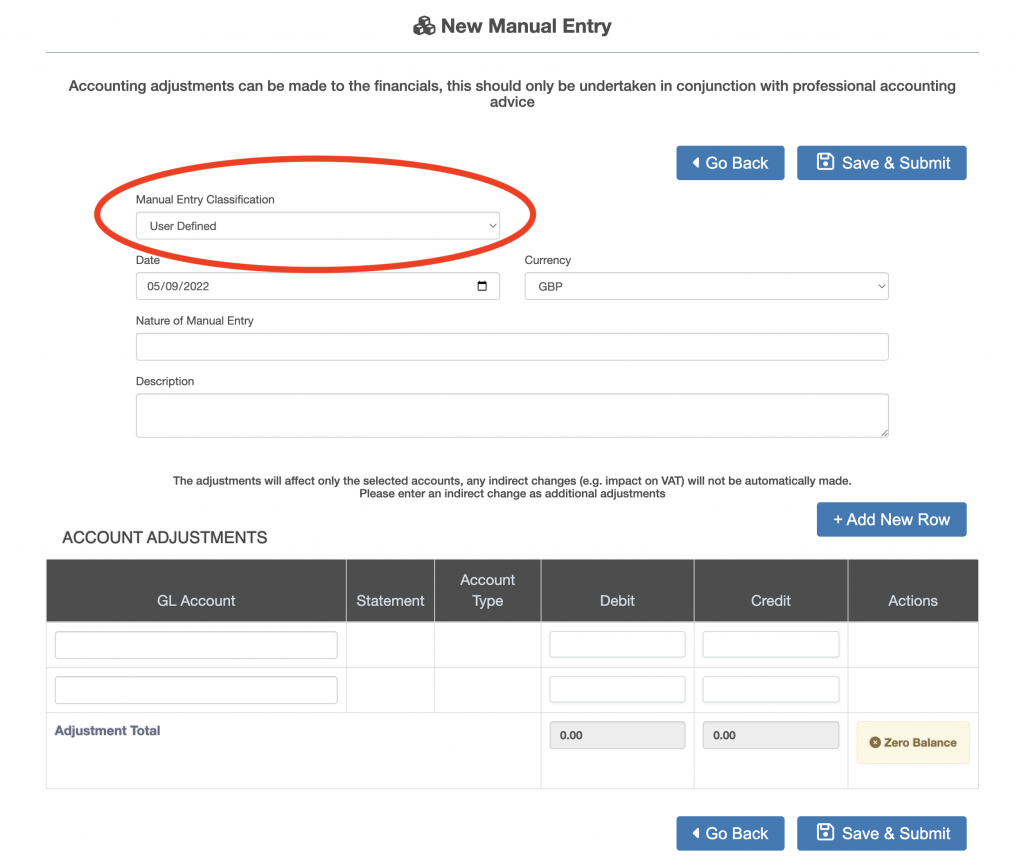
User Defined Manual Entry
Then enter the date the manual entry is effective on, followed by a title for the manual entry and a description.
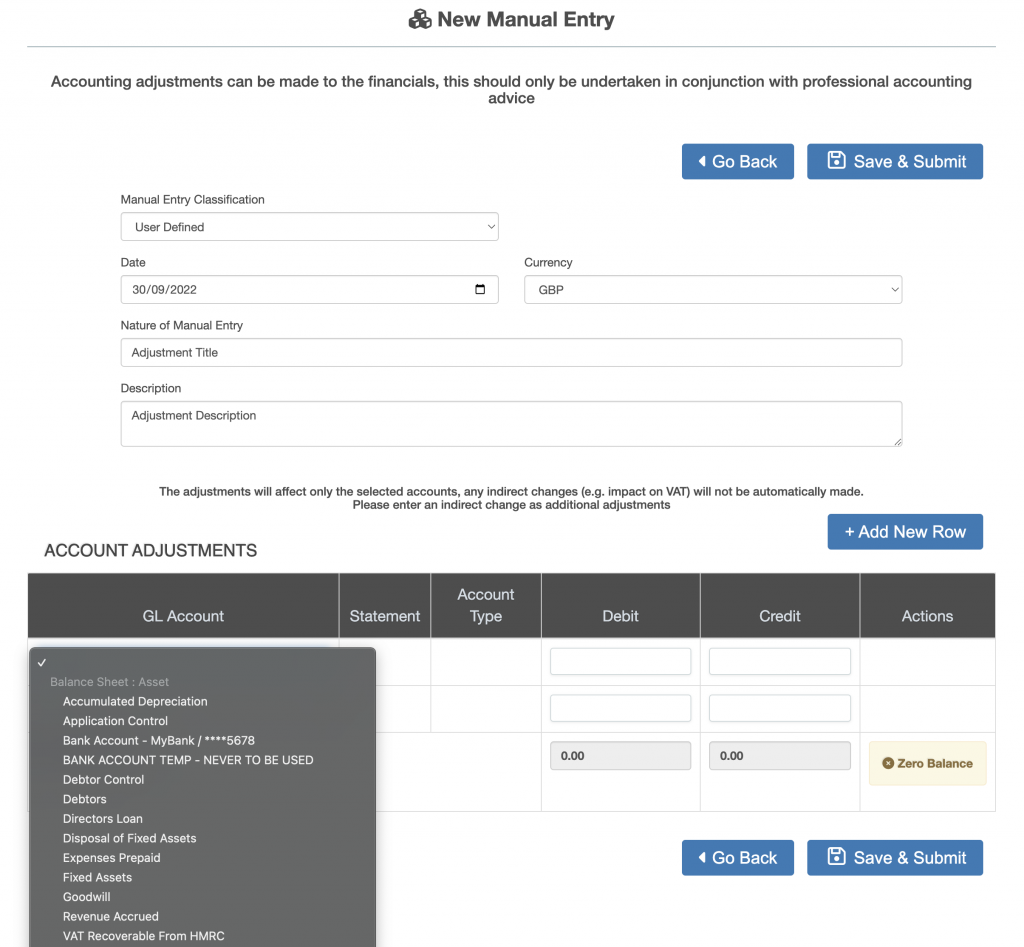
Select a GL account from the drop down list, enter an amount in either the debit or credit column (but not both). To add a new row to the accounting adjustment press the “Add New Row” button.
The total of all debits and credits must net to zero.
Predefined Manual Entry
When a predefined manual entry is selected the GL accounts are pre-populated, enter enter an amount in either the debit or credit column (but not both).
The total of all debits and credits must net to zero.

