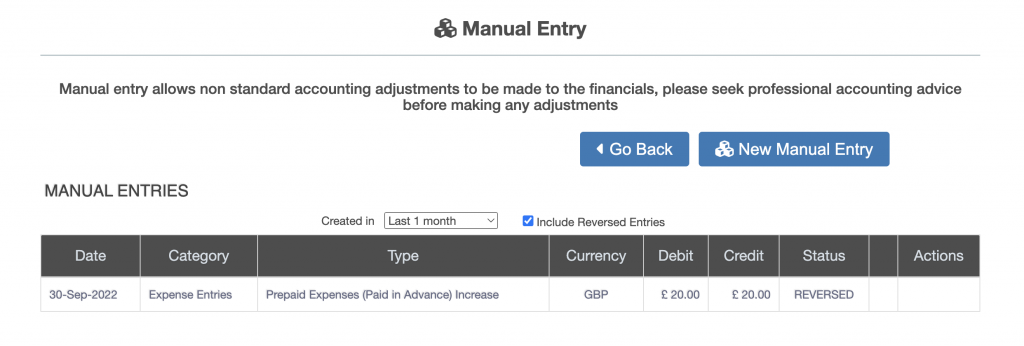Accounting Adjustments User Guide – Reverse Existing Accounting Adjustment
Navigate to the “Manual Entry” screen (click here to learn how to navigate to the screen). The “Manual Entry” screen is displayed. The list of accounting adjustments (manual entries) is displayed, each entry which has not been reversed will have a reverse icon under the Actions heading (trash can, circled in red) and the status will say posted.
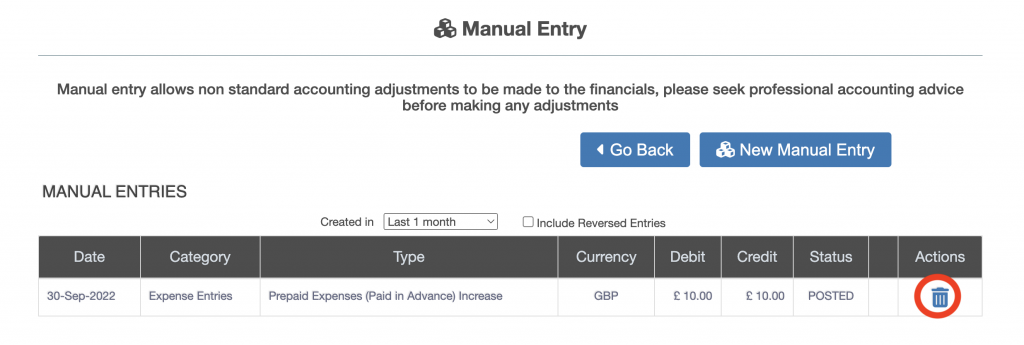
Press the reverse icon, a confirmation dialog box will appear. Press the “Submit” button to reverse the manual entry, press the “Cancel” button to stop the manual entry reversal. The entry will now say “Reversed”.