Business Costs User Guides – Edit a Submitted Business Cost Claim
Once a business cost claim has been submitted the business cost claim is no longer editable. A submitted business cost claim can be withdrawn from submission (recalled) at any time.
Withdrawing a Business Cost Claim From Submission
A business cost claim can be withdrawn from submission by pressing the “Recall” button. Press the “Recall” button to withdraw the business cos claim from submission.
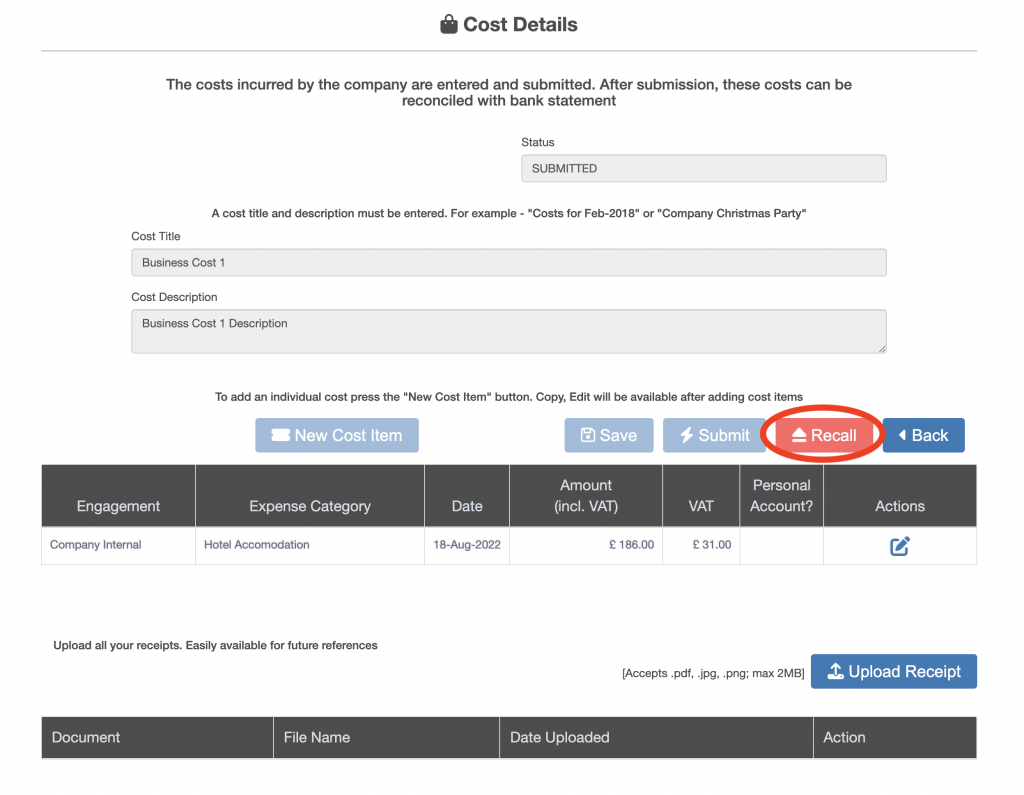
Once the “Recall” button has been pressed, a confirmation dialog box will appear, as shown below.
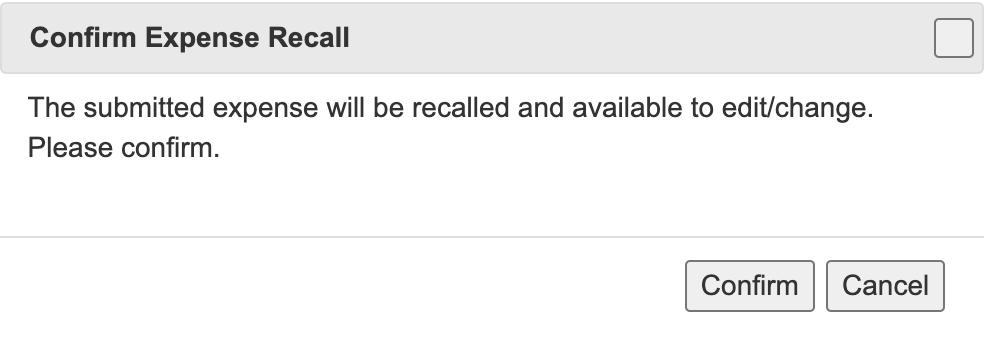
Press the “Confirm” button to withdraw the business cost claim from submission (recall), or the “Cancel” button to stop the withdrawal process.
Once the “Confirm” button is pressed the business cost claim will withdraw from submission (be recalled).
The business cost claim will be displayed with the status changed to “Recalled”.
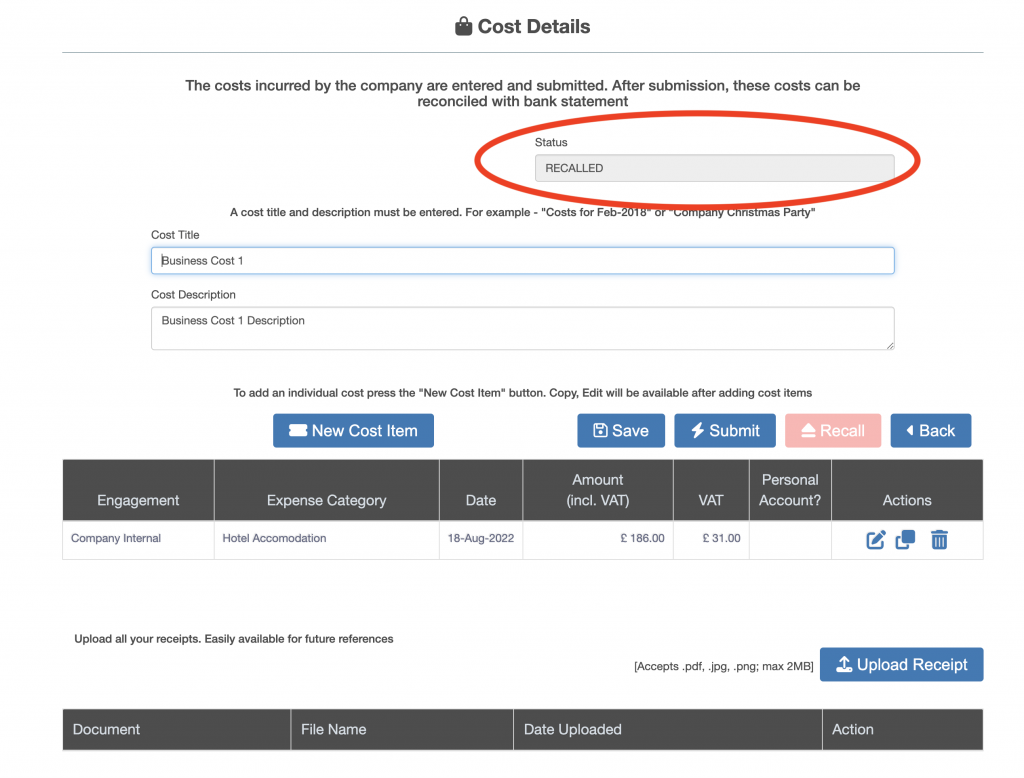
Once the business cost claim is recalled, changes can be made by:
- editing an existing cost entry.
- deleting an existing cost entry.
- adding one or more new cost entries.
On the business cost claims listing screen the business cost claim shows as “Recalled”.
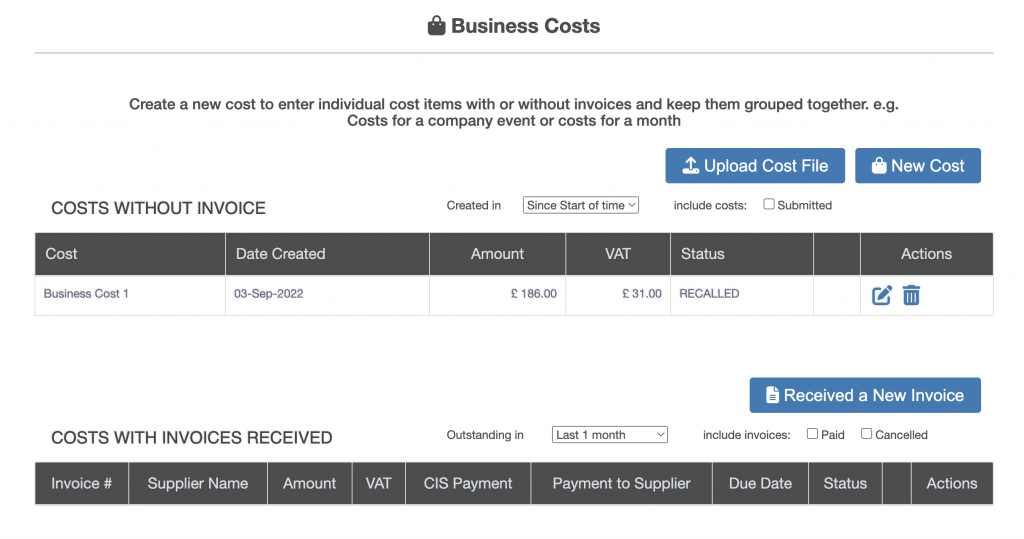
Once changes have been made then the business cost claim needs to be submitted. See the submit a business cost claim for how to do this.

