Invoice Sharing – Revoke Invoice Sharing
Any invoice which has been shared can be revoked from sharing. To revoke the invoice from invoice sharing, navigate to the invoice and click the view icon (notepad with a pen).
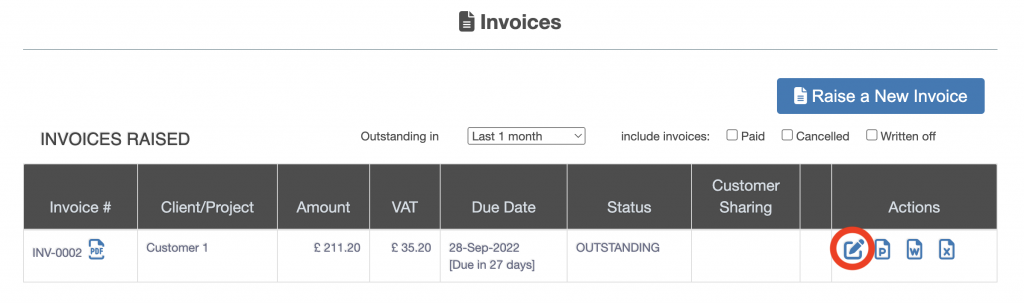
The invoice action history screen is display, there are four buttons half way down the screen, press the button titled “Revoke Sharing from Customer” (see below). Press the “Revoke Sharing from Cutomer” button.
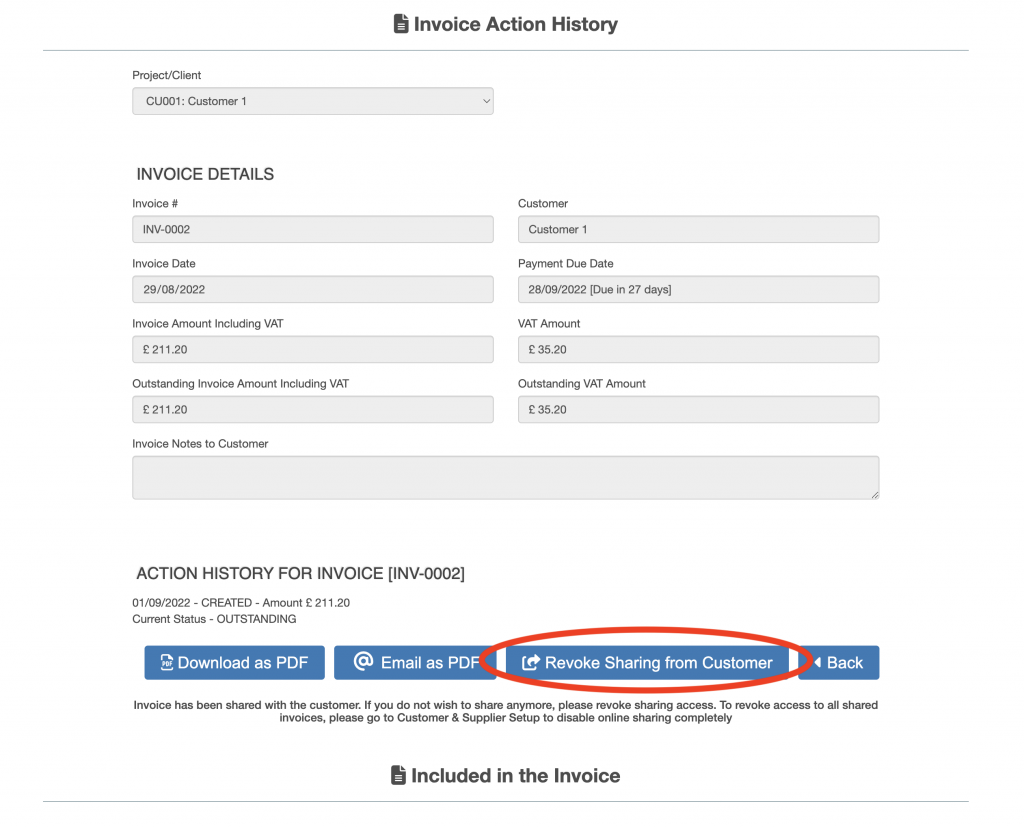
The confirmation screen appears (see below).
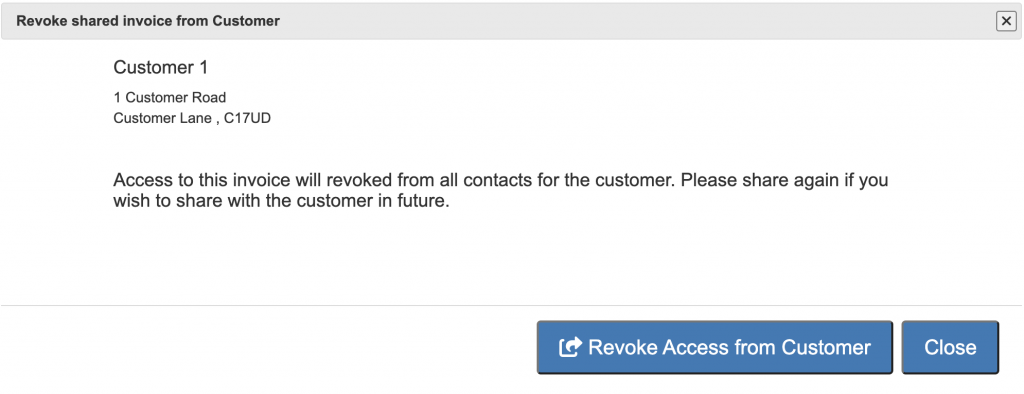
Press the “Revoke Access from Customer” button. The invoice is no longer available to the customer in Invoice Sharing.
Follow the Share Invoice Online user guide to re-share the invoice.

