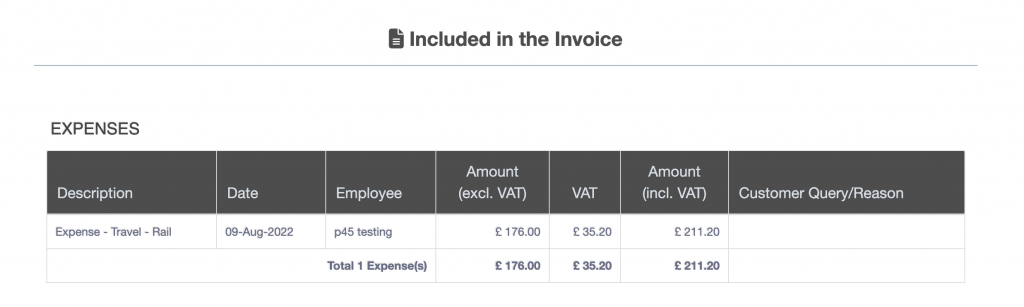Invoice Sharing – Share Invoice Online
Once a invoice sharing has been enabled for a customer (click here for how to enable invoice sharing for a customer), once an invoice is raised (click here for how to raise an invoice), then the invoice can be enabled for sharing online.
Select the invoice for the customer which is to be shared online from the list of invoices raised (see below).
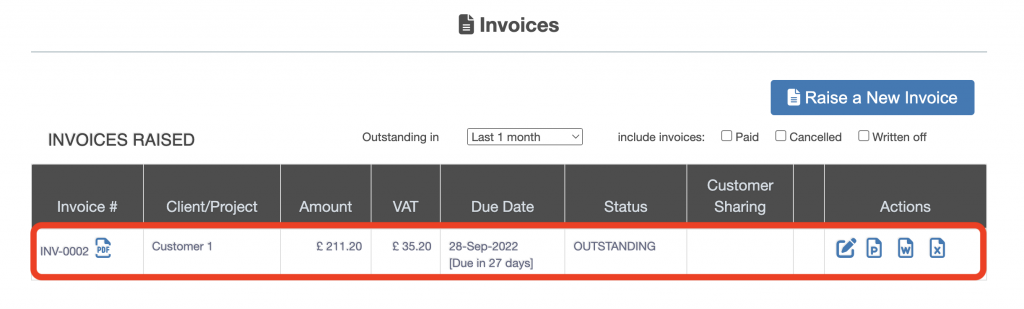
Click the edit invoice icon (notepad with pen), outlined in red below.
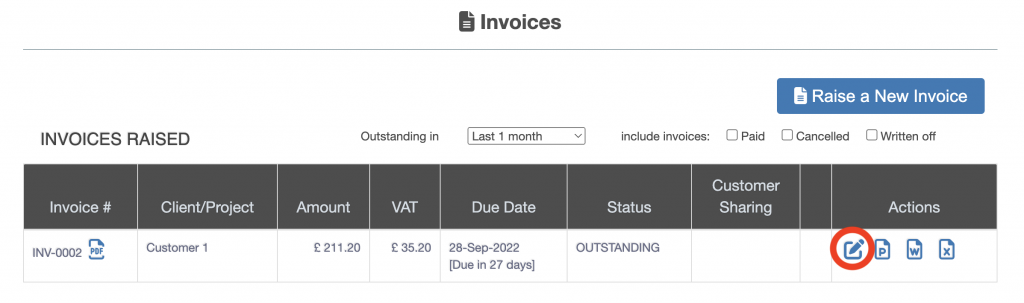
The invoice action history screen is display, there are four buttons half way down the screen, press the button titled “Share with Customer” (see below).
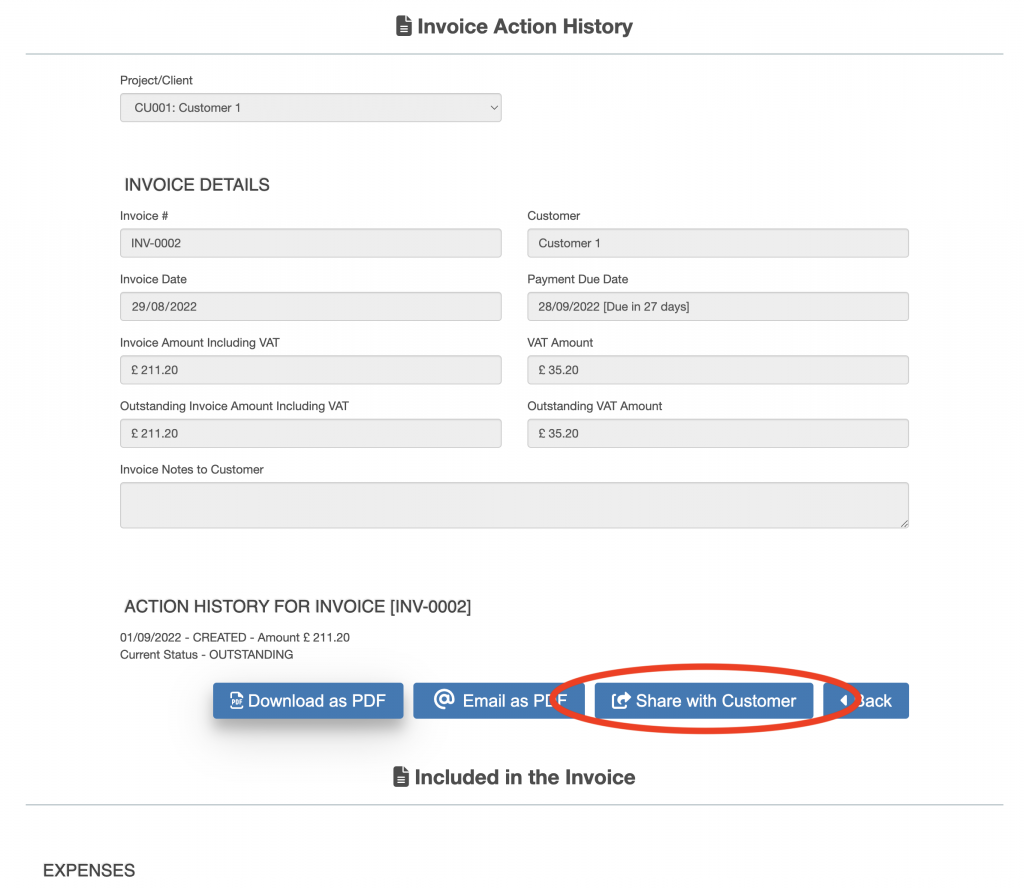
The confirmation screen appears (see below).
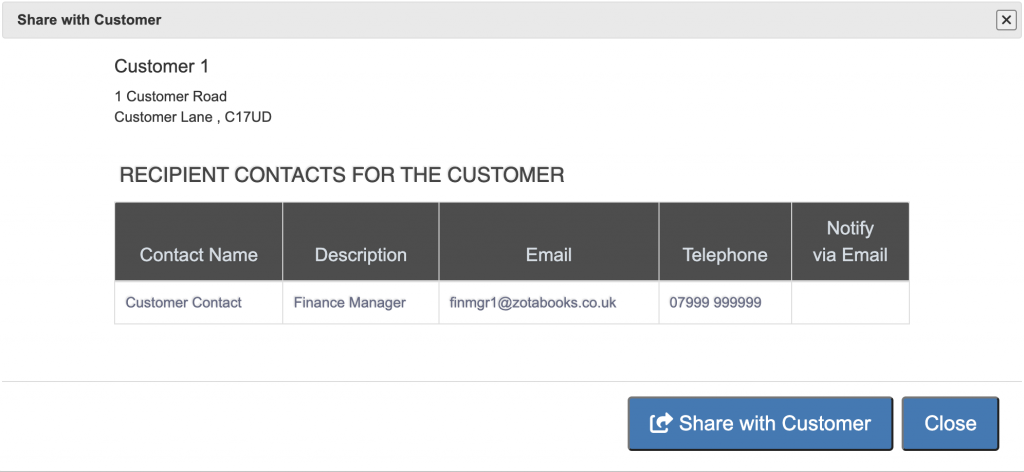
Press the “Share with Customer” button. The button changes title to “Revoke Sharing from Customer”.
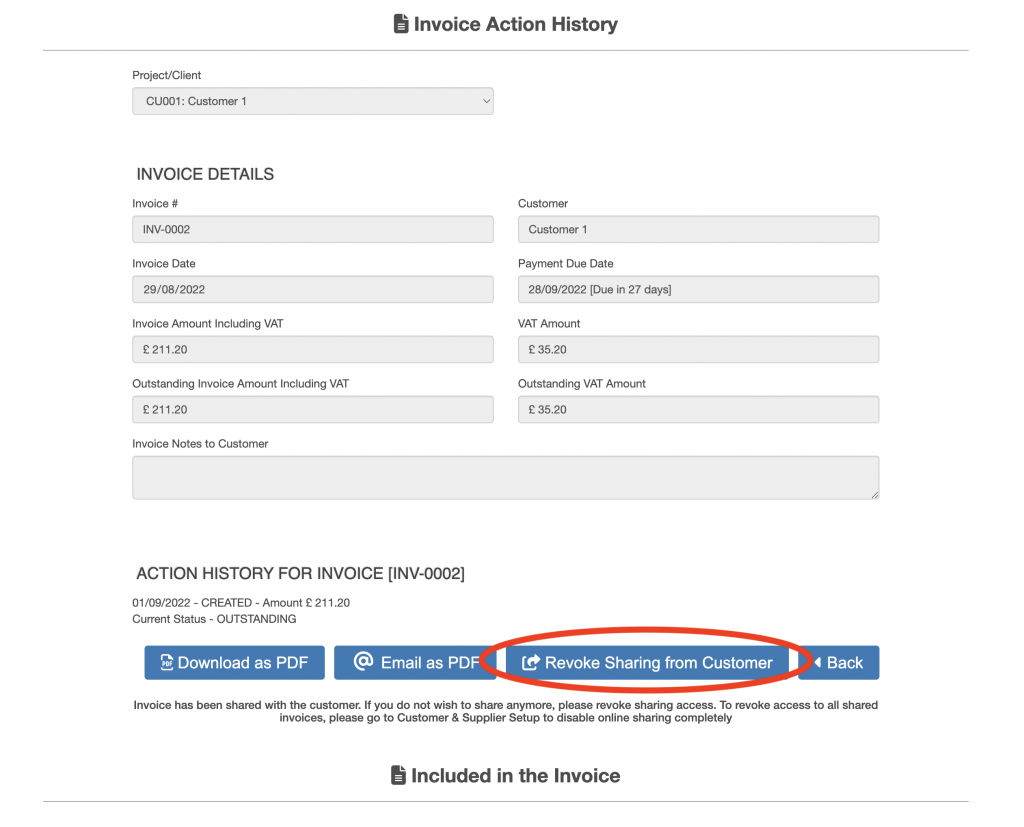
At the bottom of the screen all the timesheet hours, sales and expenses included in the invoice are listed. Should a customer add a query to one or more of the items in the invoice the query will be displayed on this screen.