Payroll User Guide – Add Employee To Payroll – Add a User to the Payroll
Only users setup in ZotaBooks can be added to the payroll. Click here to learn how to add users to ZotaBooks.
To add a user setup in ZotaBooks to the payroll navigate to the payroll application. From the left hand menu select “Payroll” under “Business”.
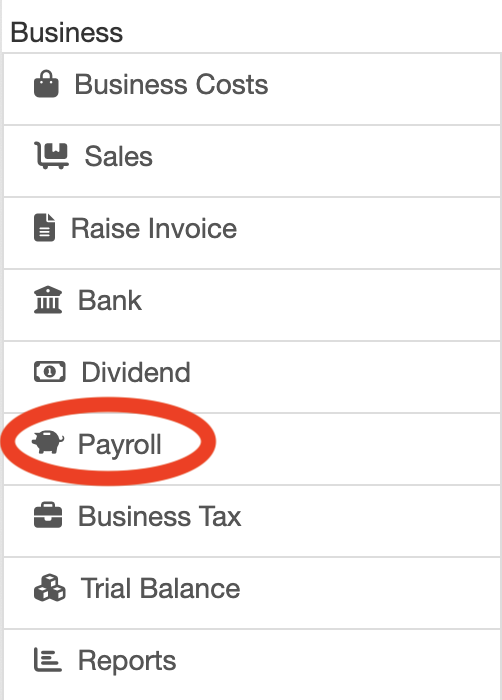
The Payroll screen is displayed. Press the “Employer Payroll Setup” button (circled in red below).
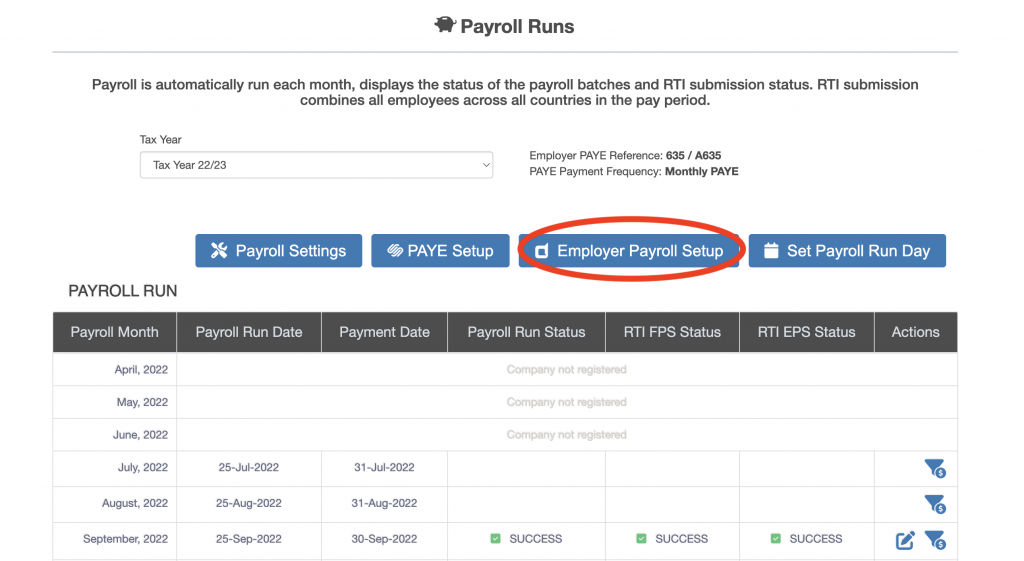
The “Payroll – Employer” screen is displayed. Press the “Employee Payroll Setup” button (circled in red below).
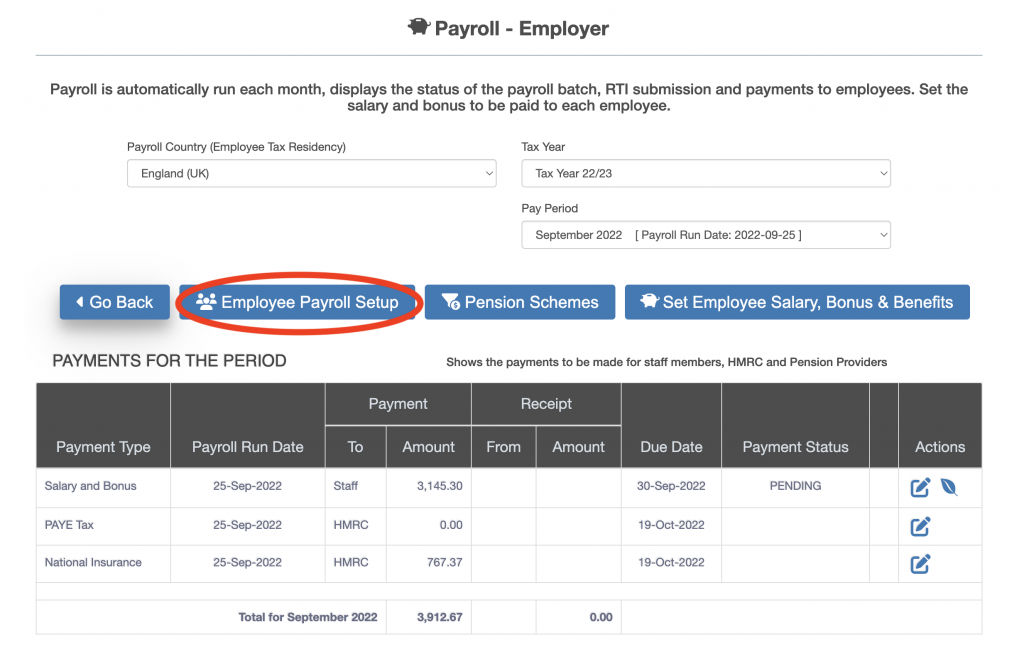
The “Payroll – Employer” screen is displayed. All the users added to ZotaBooks will be displayed.
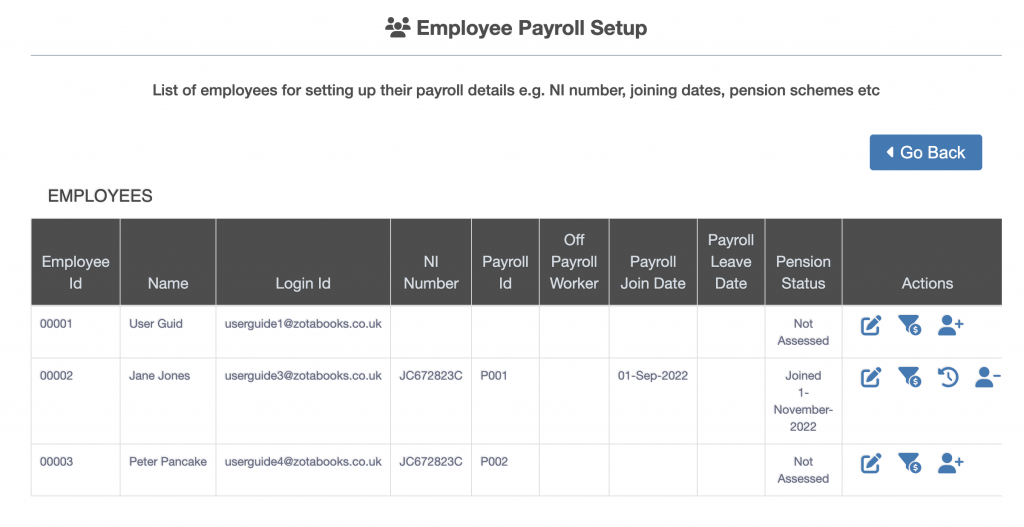
Users added to the payroll as employees or off payroll workers will have a date under the heading “Payroll Join Date”. Any users who has not been added to the payroll as an employee will have an add user to payroll icon under the Actions heading (circled in red below).
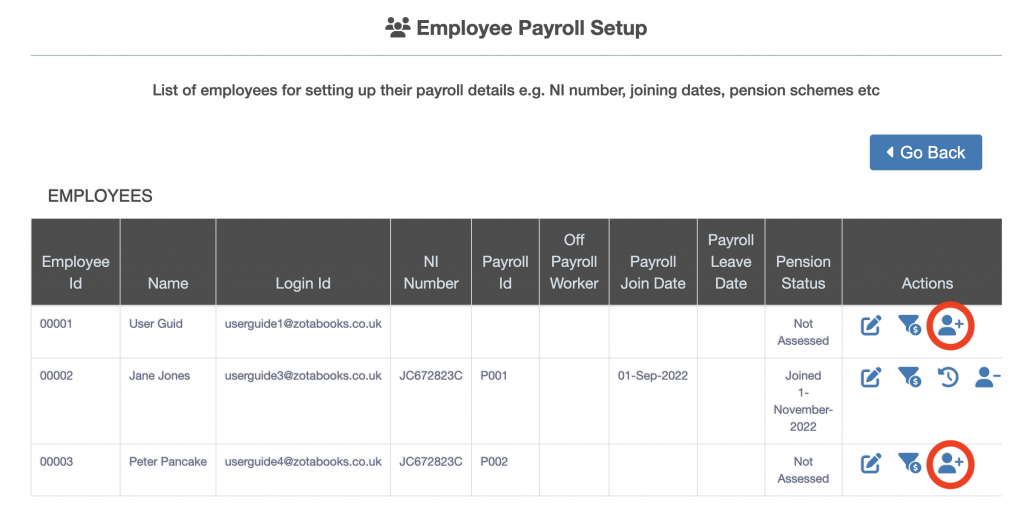
Press the add user to payroll icon for a user. The “Join Payroll” screen will be displayed.
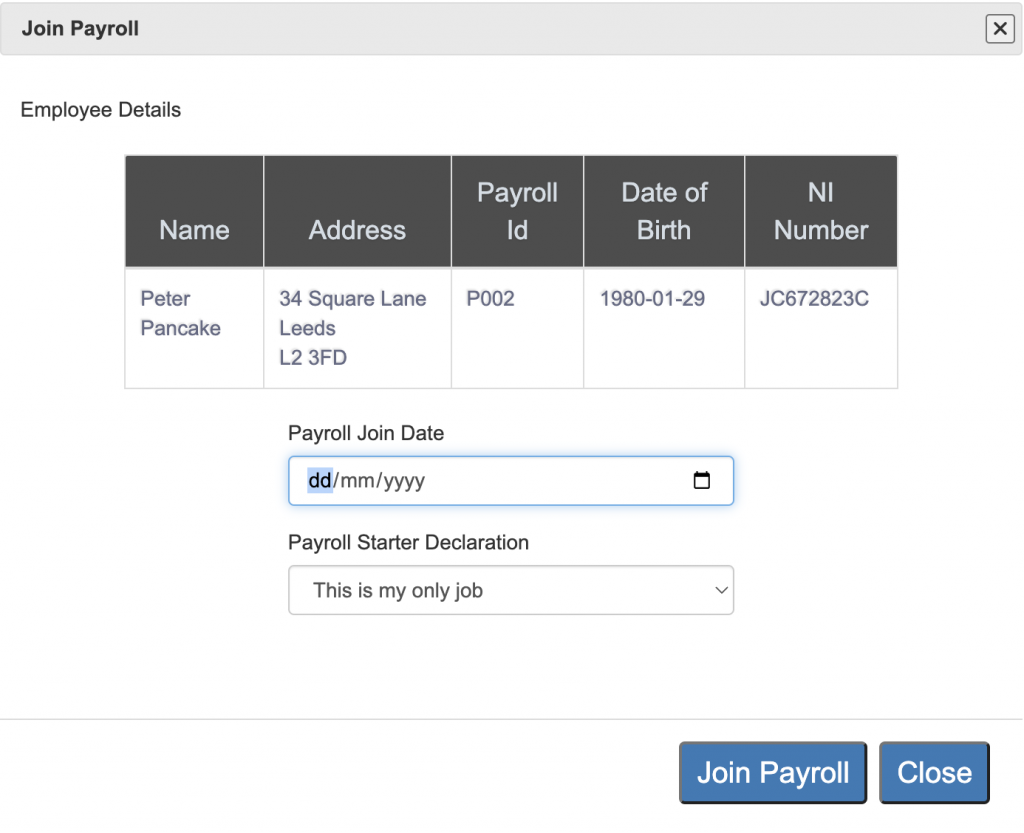
Enter a join date and select a payroll starter declaration from the drop down list.
If the employee is being migrated from another payroll onto ZotaBooks within the same company (that is they are not new to the payroll, this will be dealt with in the employee migration guide).
Press the “Join Payroll” button, the user will be added. In place of the “Join Payroll” icon a “Leave payroll” icon will be displayed. Click here to learn about an employee leaving the payroll.

