Payroll User Guide – Add Employee To Payroll – New Payroll Joiner
If the user is an existing employee migrated onto ZotaBooks from another payroll platform then do not complete this guide and go to the migrated employee guide.
In the “Employee Payroll Setup” screen (click here to learn how to access the Employee Payroll Setup” screen) click the “Edit Previous Employment Details” icon (circled in red below).
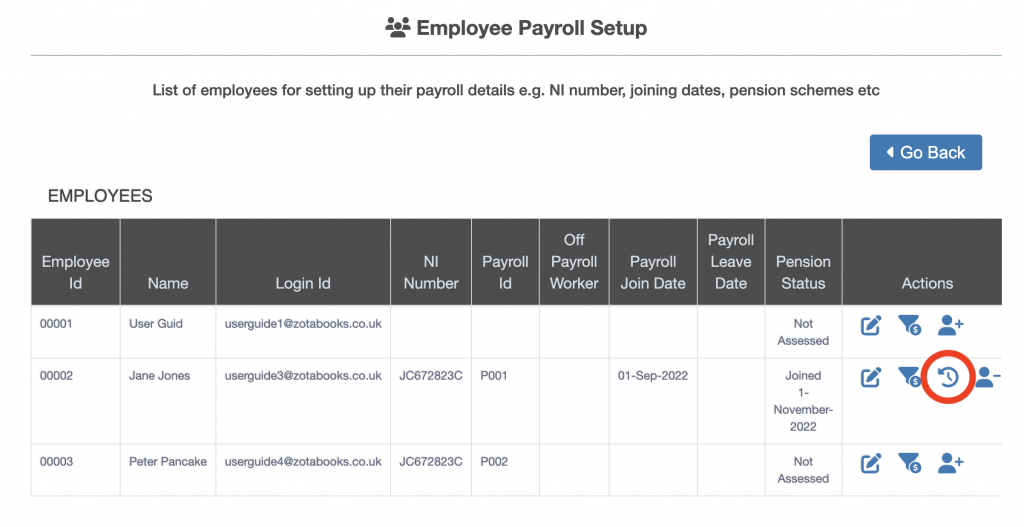
Once the “Edit Previous Employment Details” icon is pressed the “Previous Employment Details” screen will be displayed.
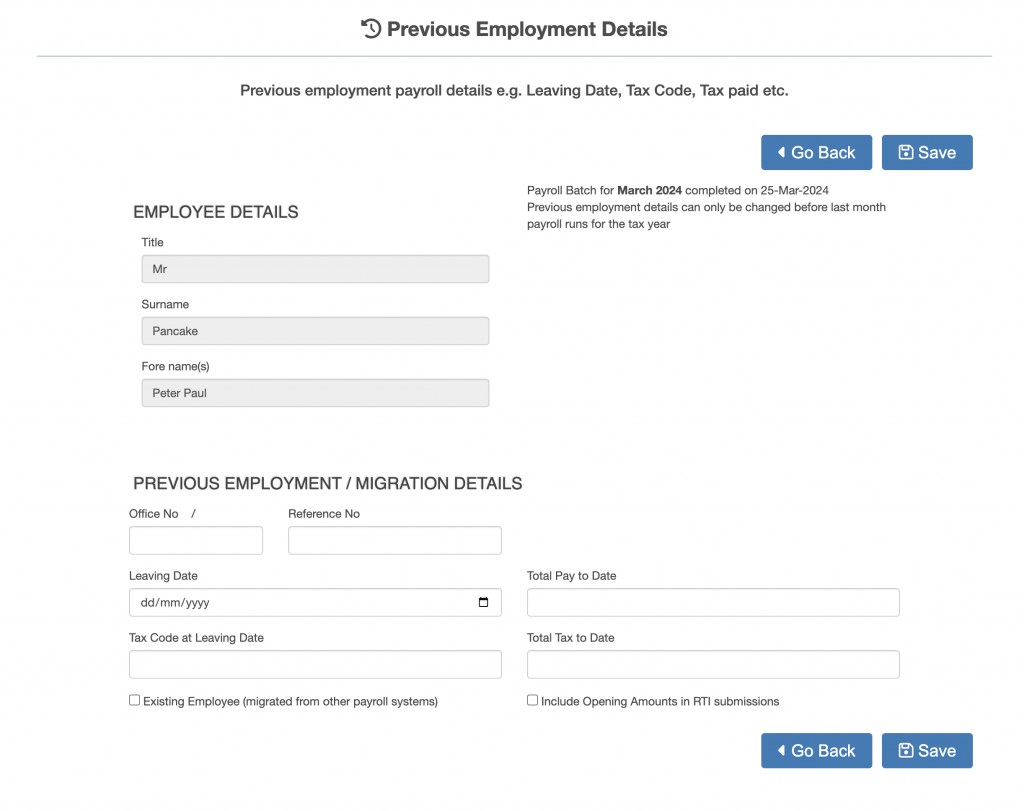
Enter the following details:
- Office No.
- Reference No.
- Leaving Date.
- Total Pay to Date.
- Tax Code at Leaving Date.
- Total Tax to Date.
Where the user is a new joiner to the company leave the check box “Existing Employee (migrated from other payroll systems)” unticked.

