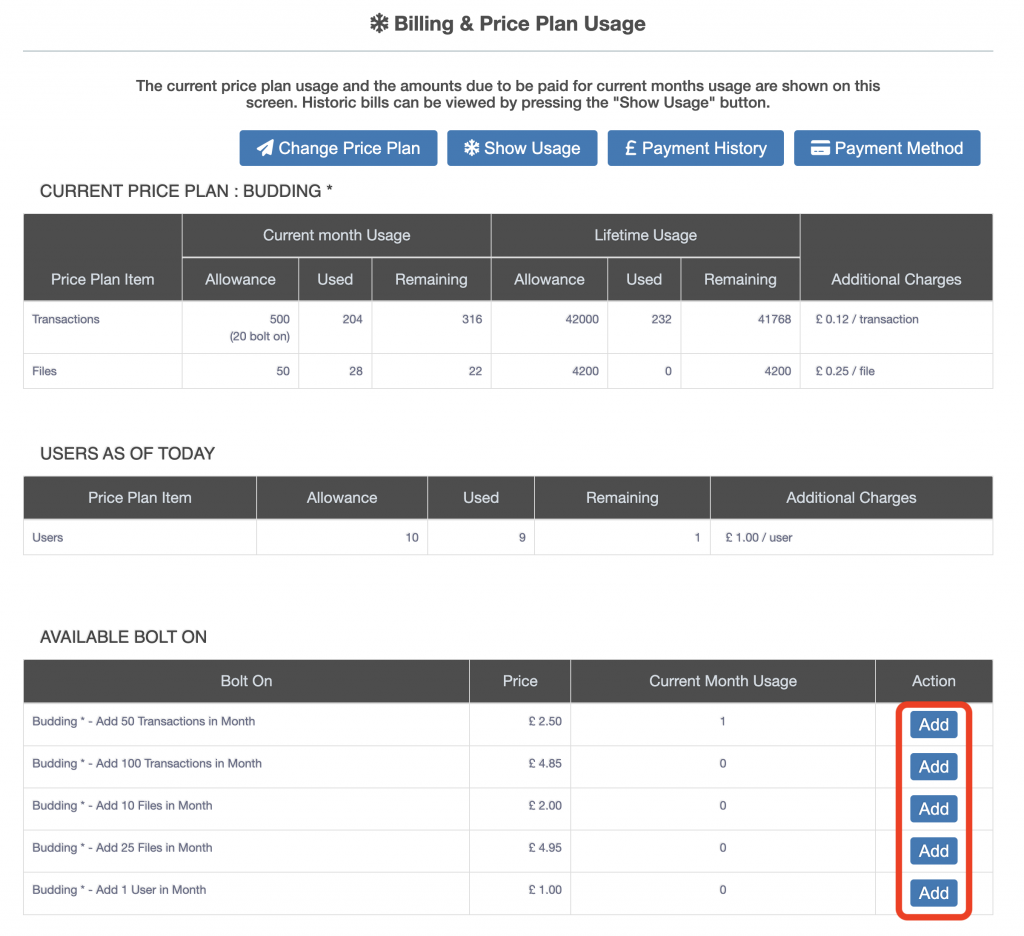Usage & Billing User Guide – Add Bolt-on
Select MyAccount -> Billing & Charges, the Billing & Price Plan Usage screen is displayed. At the bottom of the screen the available Bolt-On’s are displayed.
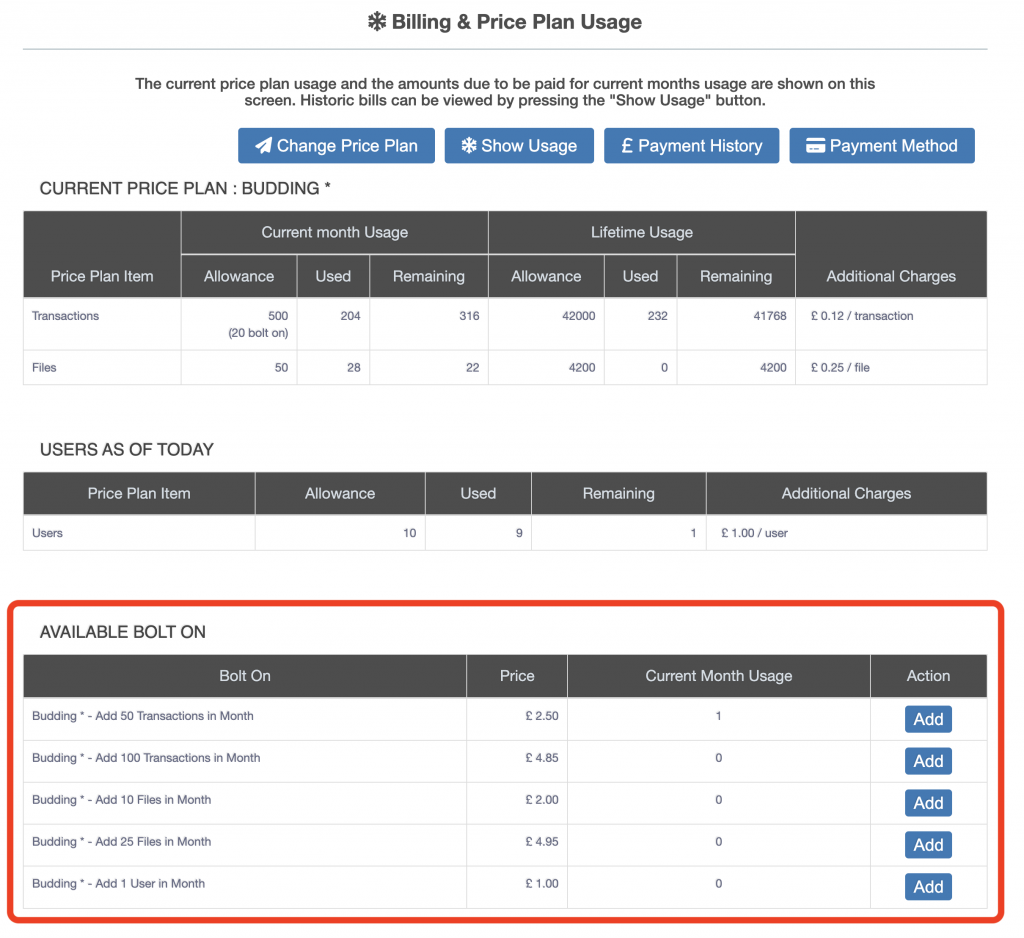
To add a bolt-on press the “Add” button under Actions next to the bolt-on to be added (outlined in red below).