Expenses User Guide – Delete Expense Claim
An entire expense claim can be deleted, all expense entries in the expense claim will be deleted when the expense claim is deleted.
To delete an expense claim, show the list of expense claims. An expense claim can be deleted by selecting the trash can icon (circled in red below).
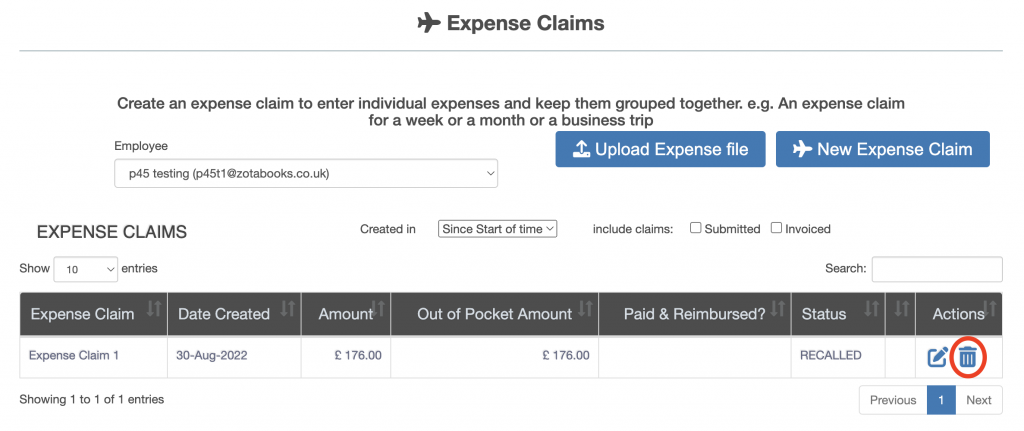
Once the expense claim deletion icon has been pressed a confirmation request is displayed.
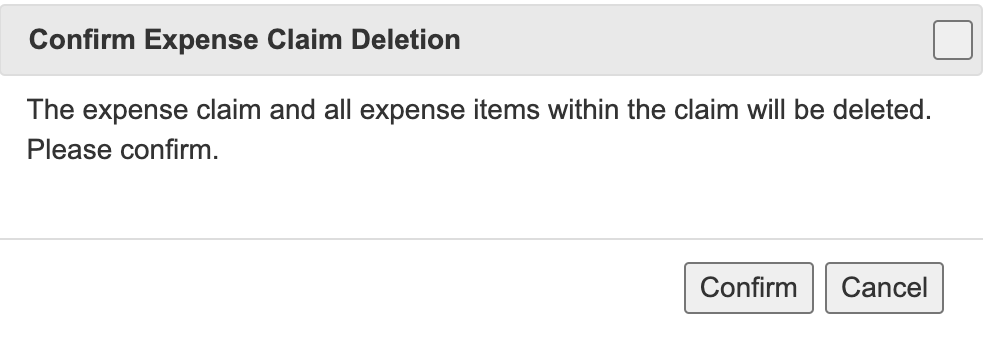
Press the “Confirm” button to delete the entire expense claim (including all expense entries entered into the expense claim), or press the “Cancel” button to stop the expense claim cancellation.
Once the “Confirm” button has been pressed the expense claim is deleted.

