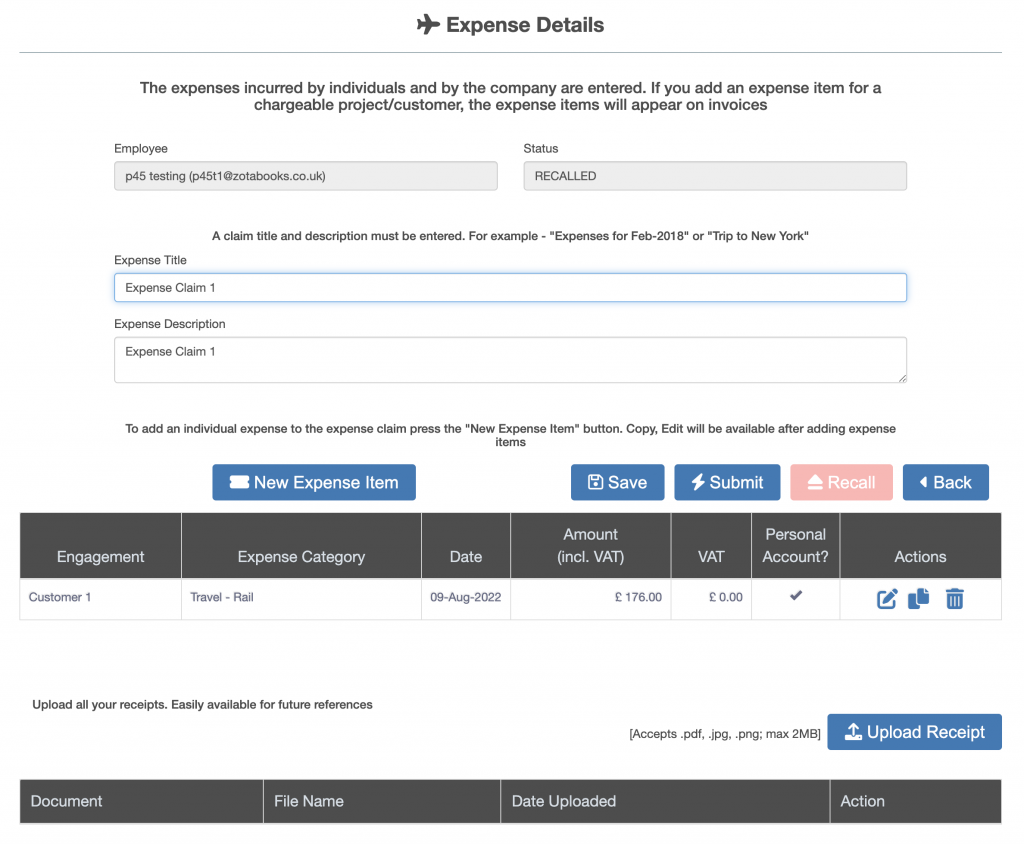Expenses User Guide – Delete Expense Entry
An expense entry can be deleted when the expense claim has not been submitted. To delete an expense claim, open the expense claim then click on the trash can icon (circled in red below).
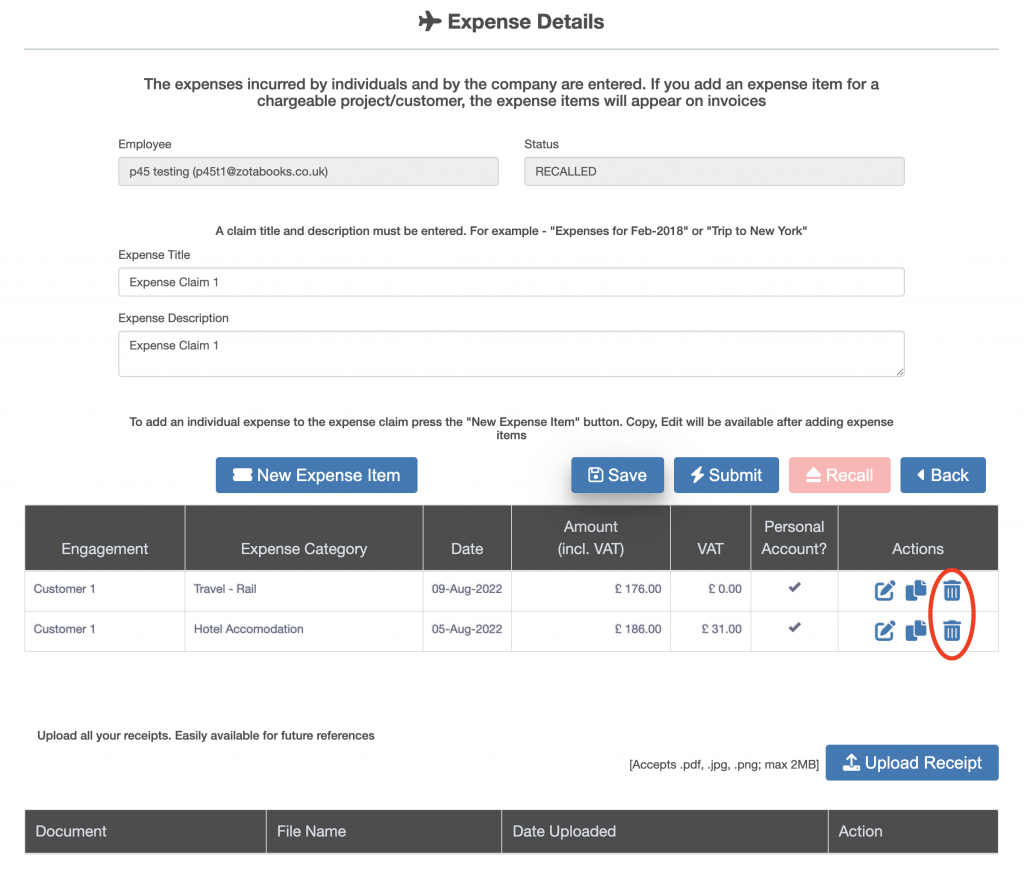
Once the delete expense entry icon under Actions (trash can icon) has been pressed, a confirmation request will be displayed.
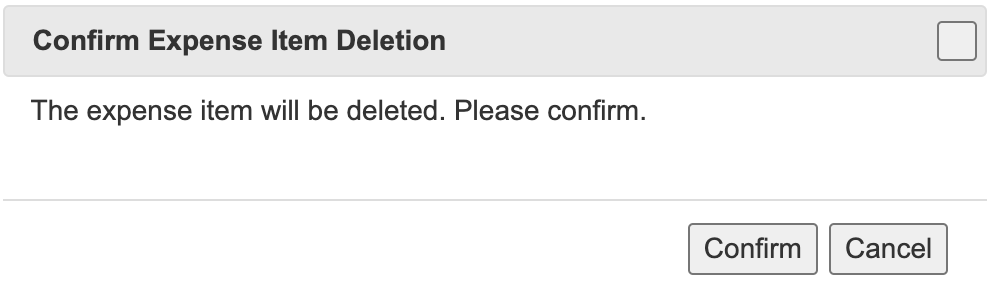
Press the “Confirm” button to delete the expense entry selected, or press the “Cancel” button to stop the deletion of the expense entry selected.
Once the “Confirm” button has been pressed the expense entry line is deleted from the Expense Claim.