My Documents User Guide
My Documents is the single location all documents created by or upload to ZotaBooks is accessible.
Accessing My Documents
At the top right hand side of the screen is a menu item titled “My Account”, from the menu selected “My Documents” (circled in red below).
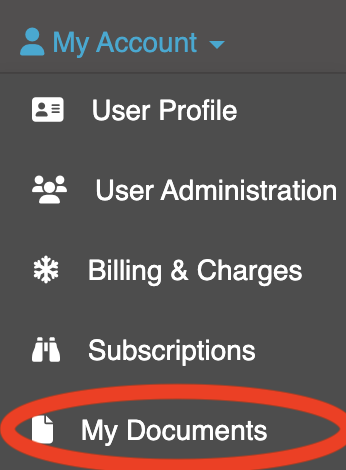
The My Documents application is loaded, see below.
- The applications which have documents available (either created or uploaded) are shown top left (circled in red).
- The documents can be viewed by clicking on the icon against each document row under the Action heading (circled in blue).
- Documents can be searched by typing a value in the Search box (circled in green).
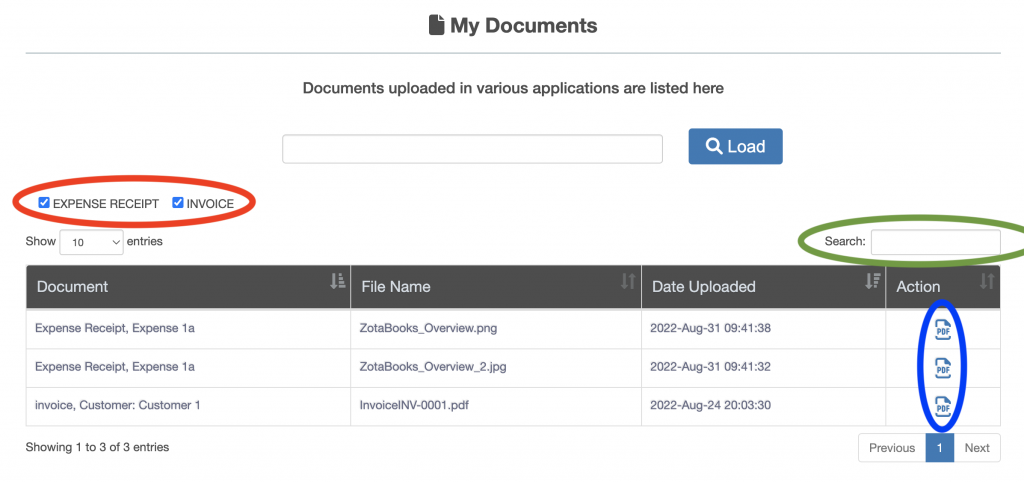
When a document icon is clicked on the document is displayed in a new browser tab. Close the browser tab when viewing is completed.

