Payroll User Guide – Payroll Runs – Employer Payroll Setup – Employee Payroll Setup – Add Employee or Contractor to Payroll
When the add employee or contractor to payroll icon is pressed the screen below is displayed if the employee details in payroll have NOT been setup. Click here to see how to add employee details in payroll.
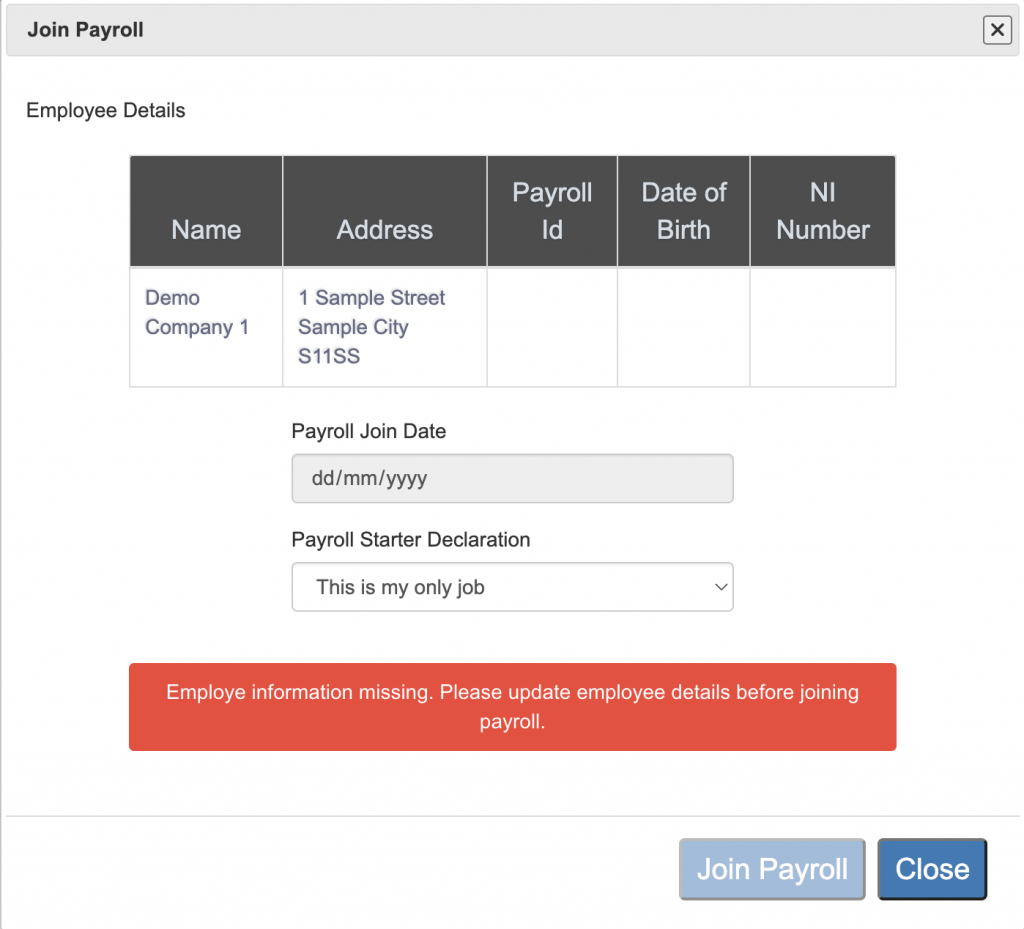
When the add employee or contractor to payroll icon is pressed the screen below is displayed if the employee details in payroll have been setup.
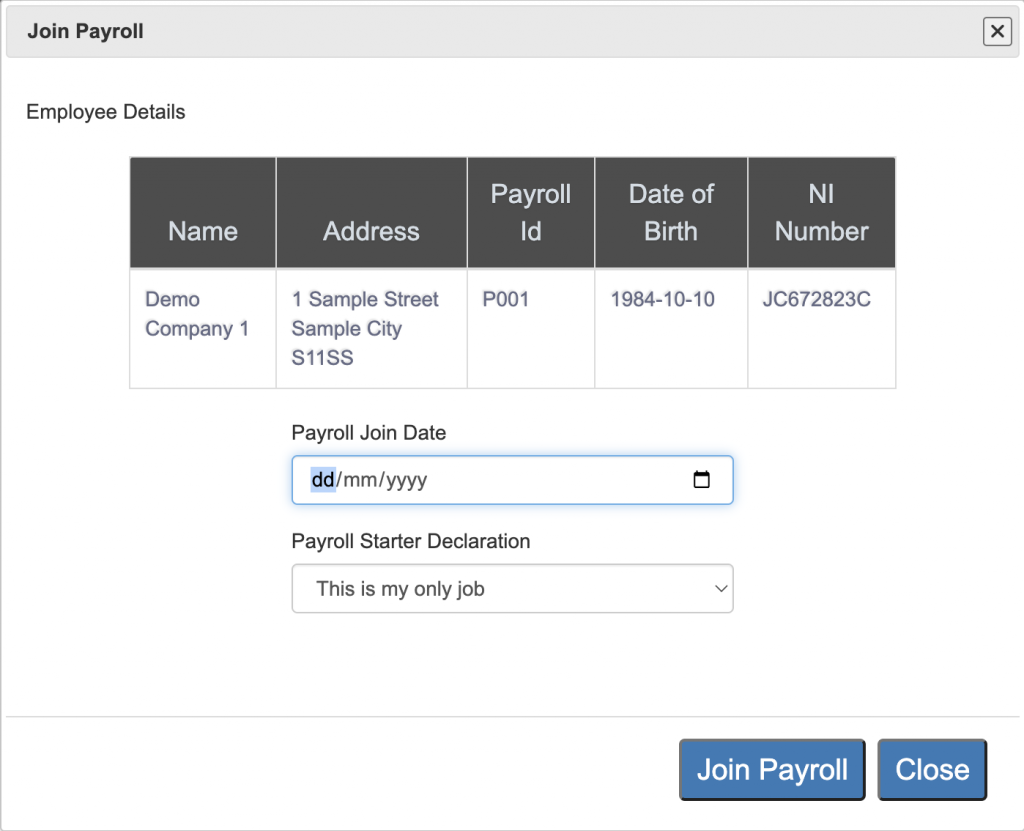
Select the date the employee joined payroll and a starter declaration (both values will be sent to HMRC in the RTI submission). Then press the “Join Payroll” button.
To exit the screen without having the employee join payroll press the “Close” button.
Please Note: The employee will only be paid from the beginning of the current active payroll month even if an earlier date has been entered. This is because prior payroll periods have been run.

